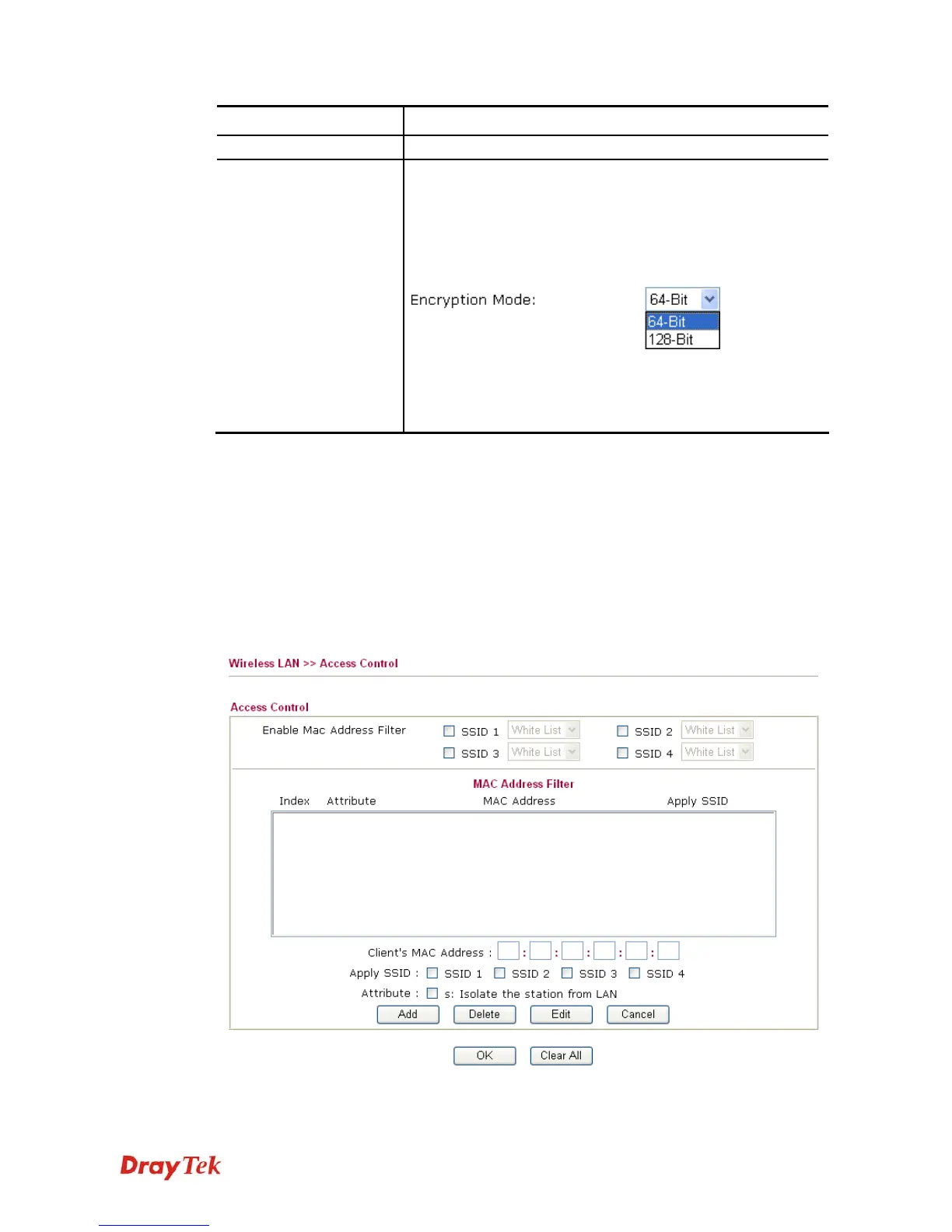Vigor3200 Series User’s Guide
281
Item Description
as "0x321253abcde...").
WEP
64-Bit - For 64 bits WEP key, either 5 ASCII characters, such
as 12345 (or 10 hexadecimal digitals leading by 0x, such as
0x4142434445.)
128-Bit -
For 128 bits WEP key, either 13 ASCII characters,
such as ABCDEFGHIJKLM (or 26 hexadecimal digits leading
by 0x, such as 0x4142434445464748494A4B4C4D).
All wireless devices must support the same WEP encryption bit
size and have the same key. Four keys can be entered here, but
only one key can be selected at a time. The keys can be entered
in ASCII or Hexadecimal. Check the key you wish to use.
After finishing all the settings here, please click OK to save the configuration.
4
4
.
.
1
1
2
2
.
.
4
4
A
A
c
c
c
c
e
e
s
s
s
s
C
C
o
o
n
n
t
t
r
r
o
o
l
l
In the Access Control, the router may restrict wireless access to certain wireless clients only
by locking their MAC address into a black or white list. The user may block wireless clients
by inserting their MAC addresses into a black list, or only let them be able to connect by
inserting their MAC addresses into a white list.
In the Access Control web page, users may configure the white/black list modes used by
each SSID and the MAC addresses applied to their lists.
Available settings are explained as follows:
