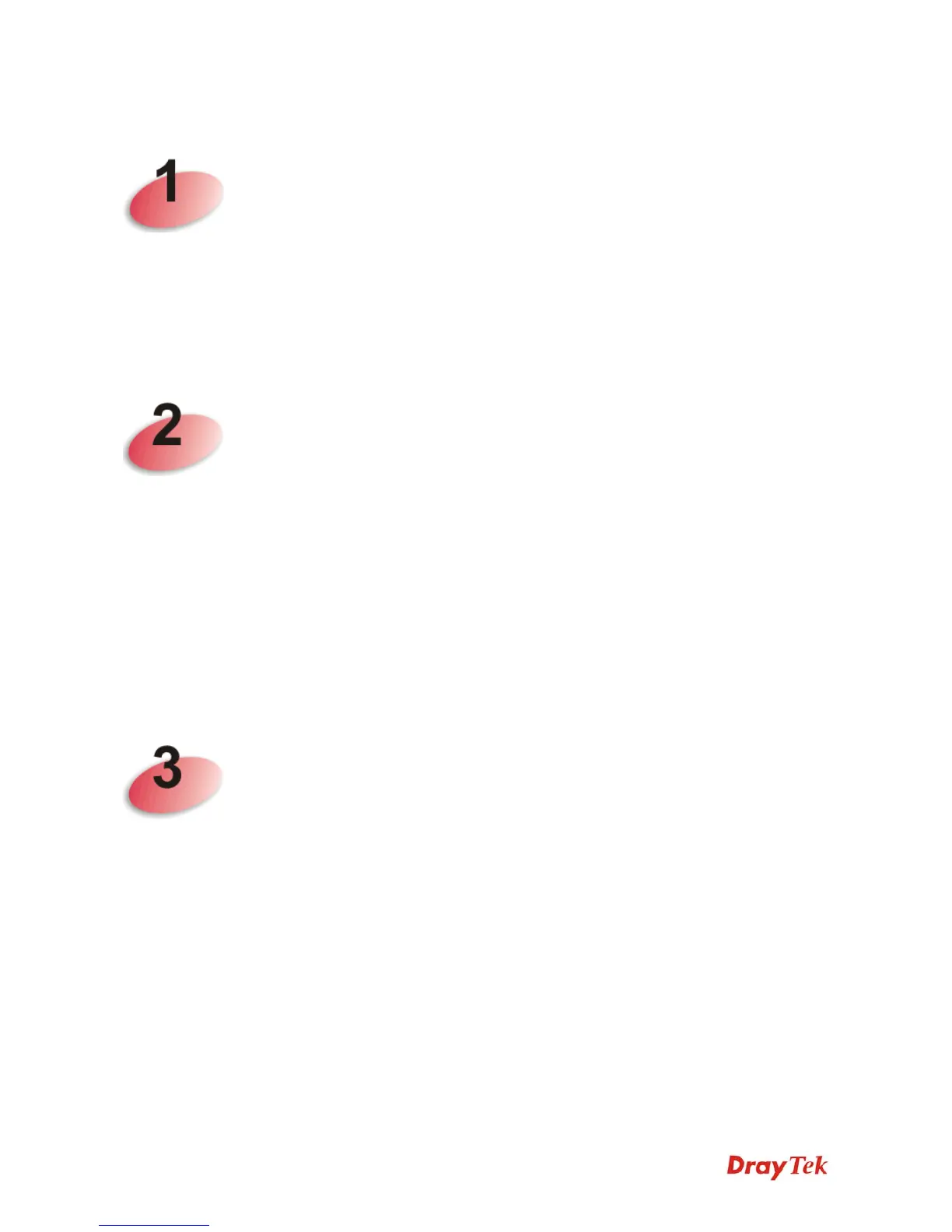Vigor3200 Series User’s Guide
vi
T
T
a
a
b
b
l
l
e
e
o
o
f
f
C
C
o
o
n
n
t
t
e
e
n
n
t
t
s
s
Introduction .................................................................................................1
1.1 Web Configuration Buttons Explanation ................................................................................. 1
1.2 LED Indicators and Connectors.............................................................................................. 2
1.2.1 For Vigor3200................................................................................................................... 2
1.2.2 For Vigor3200n................................................................................................................. 4
1.3 Hardware Installation .............................................................................................................. 6
1.4 Printer Installation ................................................................................................................... 7
Configuring Basic Settings......................................................................13
2.1 Accessing Web Page ............................................................................................................ 13
2.2 Changing Password.............................................................................................................. 14
2.3 Quick Start Wizard ................................................................................................................ 15
2.3.1 For WAN1 – WAN4......................................................................................................... 16
2.3.2 For WAN5....................................................................................................................... 24
2.4 Service Activation Wizard...................................................................................................... 26
2.5 Online Status......................................................................................................................... 29
2.6 Saving Configuration............................................................................................................. 30
2.7 Support Area ......................................................................................................................... 30
2.8 Registering Vigor Router....................................................................................................... 32
Tutorials and Applications .........................................................................35
3.1 How to Implement the AD/LDAP Authentication for User Management?............................. 35
3.2 How to implement the AD/LDAP authentication for SSL Application?.................................. 38
3.3 How to Configure Multi-Subnet............................................................................................. 46
3.4 How to Customize Your Login Page ..................................................................................... 51
3.5 Create a LAN-to-LAN Connection Between Remote Office and Headquarter ..................... 53
3.6 Create a Remote Dial-in User Connection Between the Teleworker and Headquarter........ 62
3.7 QoS Setting Example............................................................................................................ 67
3.8 Upgrade Firmware for Your Router....................................................................................... 71
3.9 Request a certificate from a CA server on Windows CA Server........................................... 74
3.10 Request a CA Certificate and Set as Trusted on Windows CA Server............................... 78
3.11 Creating an Account for MyVigor......................................................................................... 80
