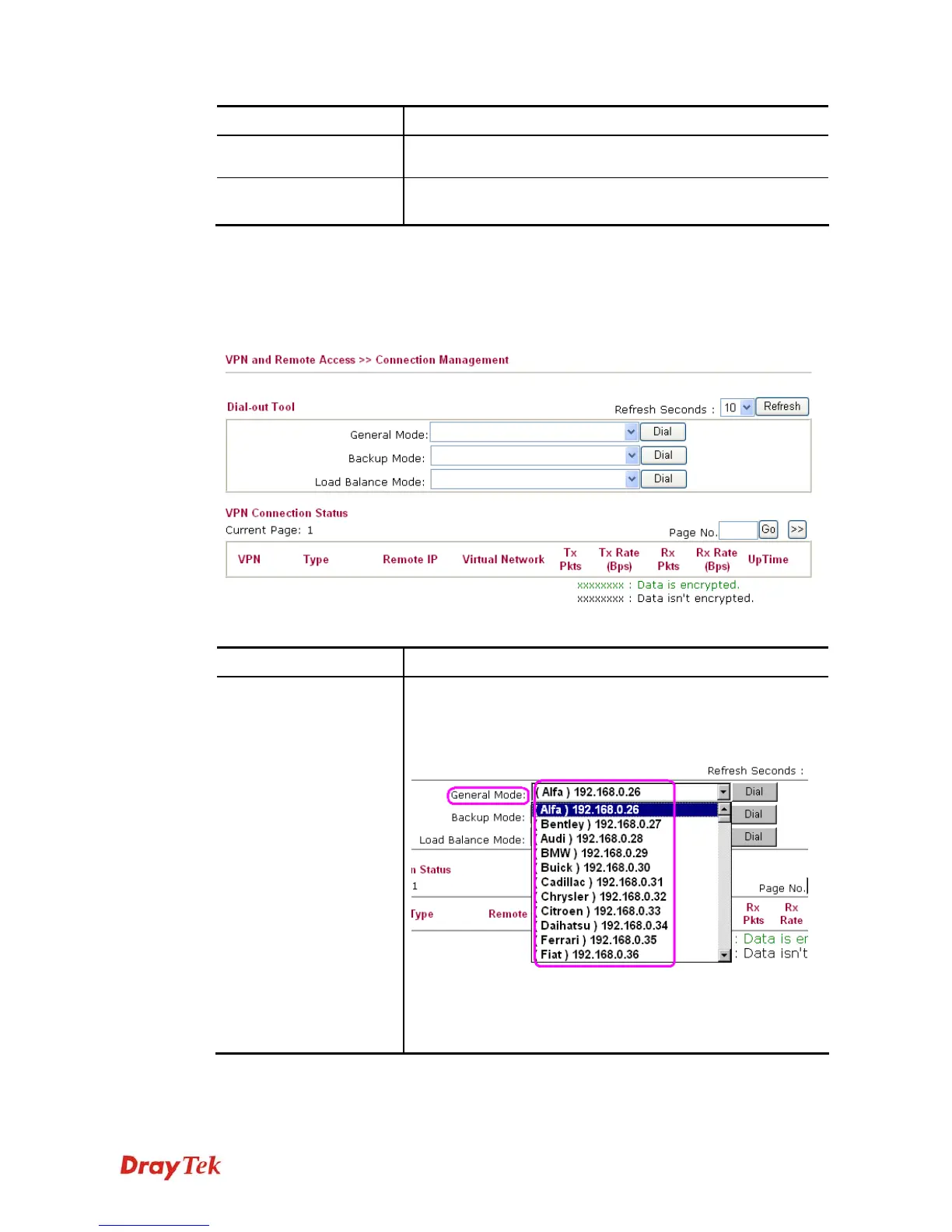Vigor3200 Series User’s Guide
265
Item Description
Member 1 will be the top priority for the system to do VPN
connection.
Detail Information
This field will display detailed information for Environment
Recovers Detection.
4
4
.
.
1
1
0
0
.
.
1
1
0
0
C
C
o
o
n
n
n
n
e
e
c
c
t
t
i
i
o
o
n
n
M
M
a
a
n
n
a
a
g
g
e
e
m
m
e
e
n
n
t
t
You can find the summary table of all VPN connections. You may disconnect any VPN
connection by clicking Drop button. You may also aggressively Dial-out by using Dial-out
Tool and clicking Dial button.
Available settings are explained as follows:
Item Description
Dial-out Tool
General Mode - This filed displays the profile configured in
LAN to LAN (with Index number and VPN Server IP address).
The VPN connection built by General Mode does not support
VPN backup function.
Backup Mode - This filed displays the profile name saved in
VPN TRUNK Management (with Index number and VPN
Server IP address). The VPN connection built by Backup
Mode supports VPN backup function.
