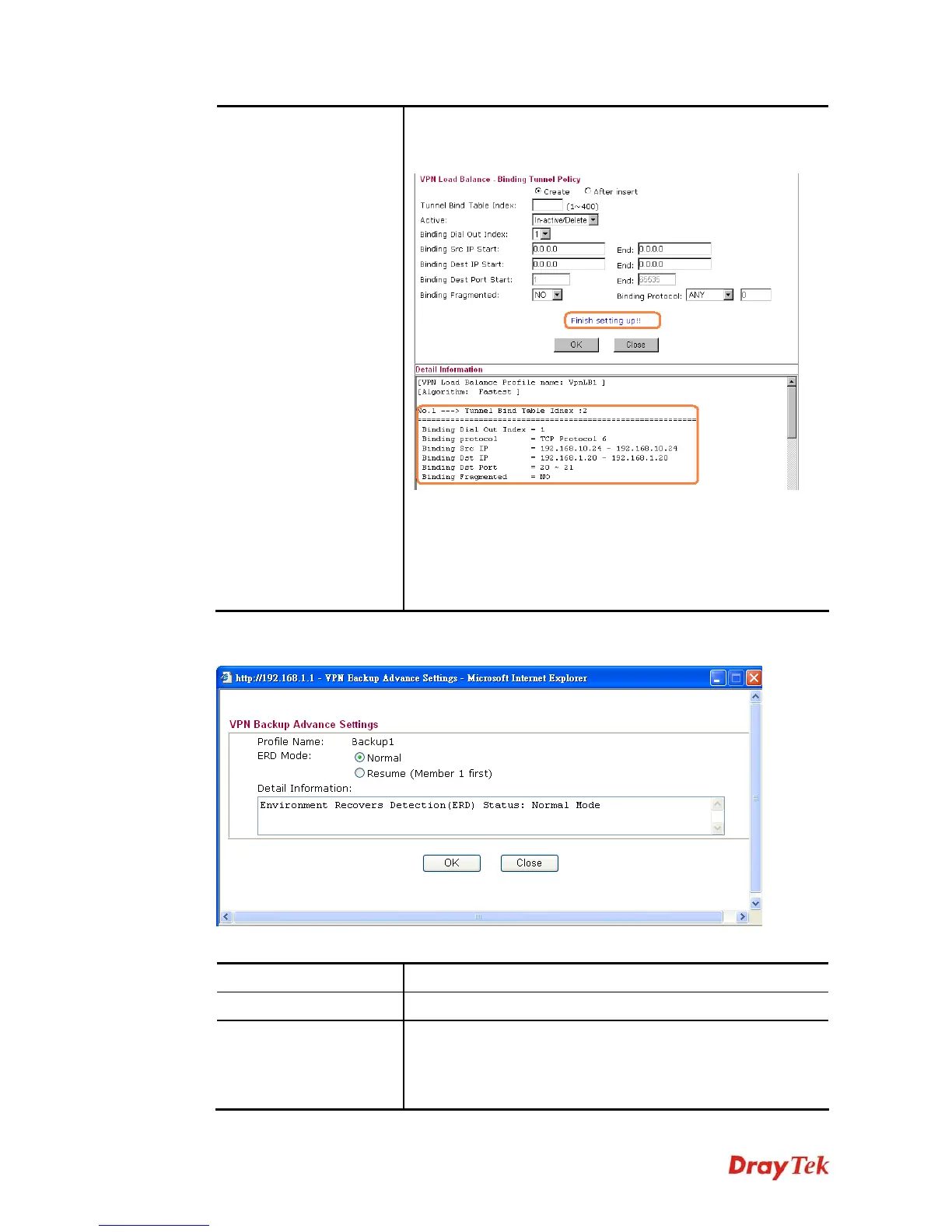Vigor3200 Series User’s Guide
264
Detail Information
This field will display detailed information for Binding Tunnel
Policy. Below shows a successful binding tunnel policy for
load balance:
Note : To configure a successful binding tunnel, you have
to:
Type Binding Src IP range (Start and End) and Binding Des IP
range (Start and End). Choose TCP/UDP, IGMP/ICMP or
Other as Binding Protocol.
Advanced Backup
Available settings are explained as follows:
Item Description
Profile Name
List the backup profile name.
ERD Mode
ERD means “Environment Recovers Detection”.
Normal – choose this mode to make all dial-out VPN TRUNK
backup profiles being activated alternatively.
Resume – when VPN connection breaks down or disconnects,
