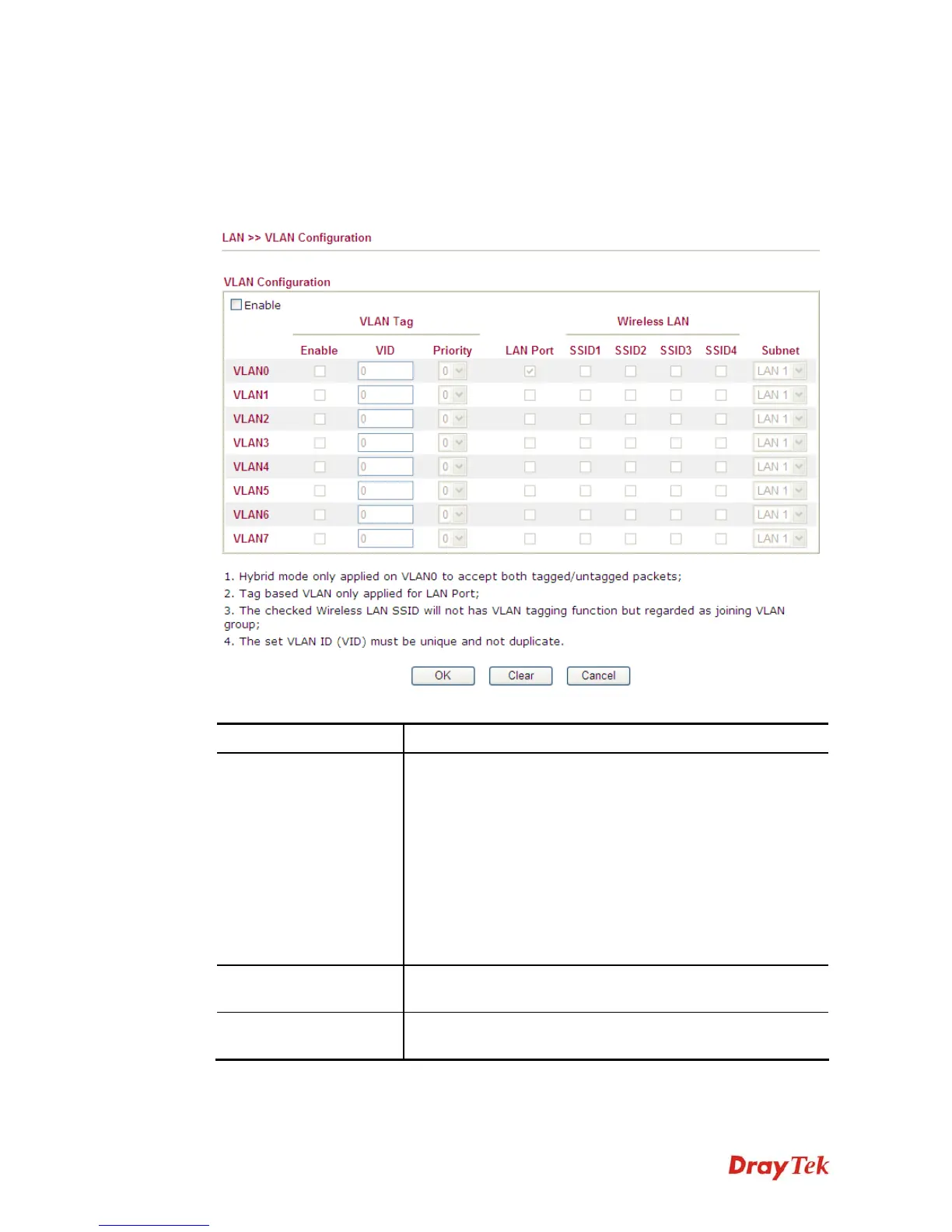Vigor3200 Series User’s Guide
134
4
4
.
.
2
2
.
.
4
4
V
V
L
L
A
A
N
N
Virtual LAN function provides you a very convenient way to manage subnets by grouping
them.
Go to LAN page and select VLAN. The following page will appear. Click Enable to invoke
VLAN function.
Available settings are explained as follows:
Item Description
VLAN Tag
Enable – Check the box to enable the function of VLAN with
tag.
The router will add specific VLAN number to all packets on
the LAN while sending them out.
Please type the tag value and specify the priority for the
packets sending by LAN.
VID – Type the value as the VLAN ID number. The range is
form 0 to 4095.
Priority – Type the packet priority number for such VLAN.
The range is from 0 to 7.
LAN Port
Check this box to make the VLAN settings (such as VID,
priority, subnet) applying to the LAN port.
Wireless LAN
SSID1 – SSID4 – Check the SSID box (es) for the wireless
clients to be grouped under the selected VLAN.
