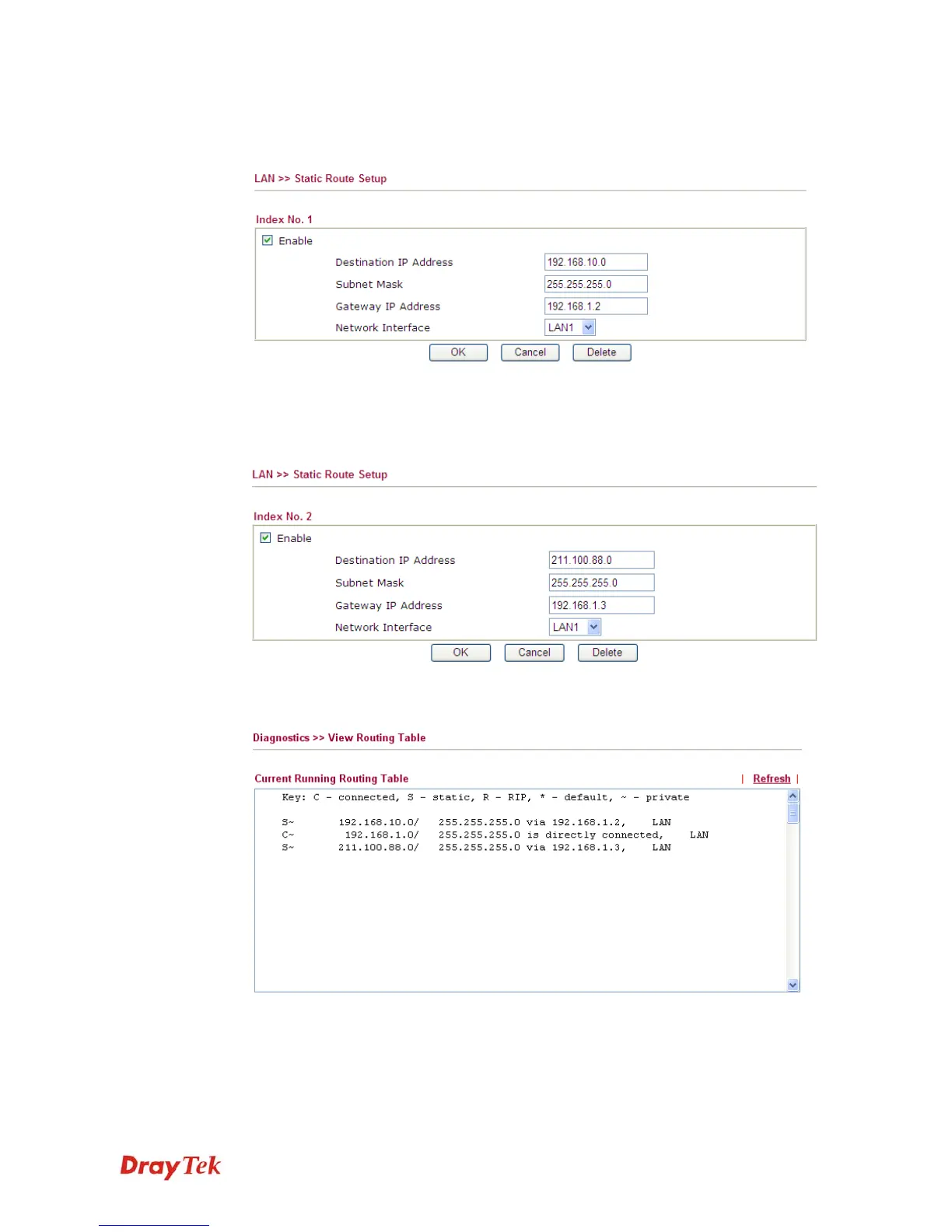Vigor3200 Series User’s Guide
133
2. Click the LAN>> Static Route and click on the Index number 1. Please add a static
route as shown below, which regulates all packets destined to 192.168.10.0 will be
forwarded to 192.168.1.2. Click OK.
3. Return to Static Route Setup page. Click on another Index Number to add another
static route as show below, which regulates all packets destined to 211.100.88.0 will be
forwarded to 192.168.1.3.
4. Go to Diagnostics and choose Routing Table to verify current routing table.
