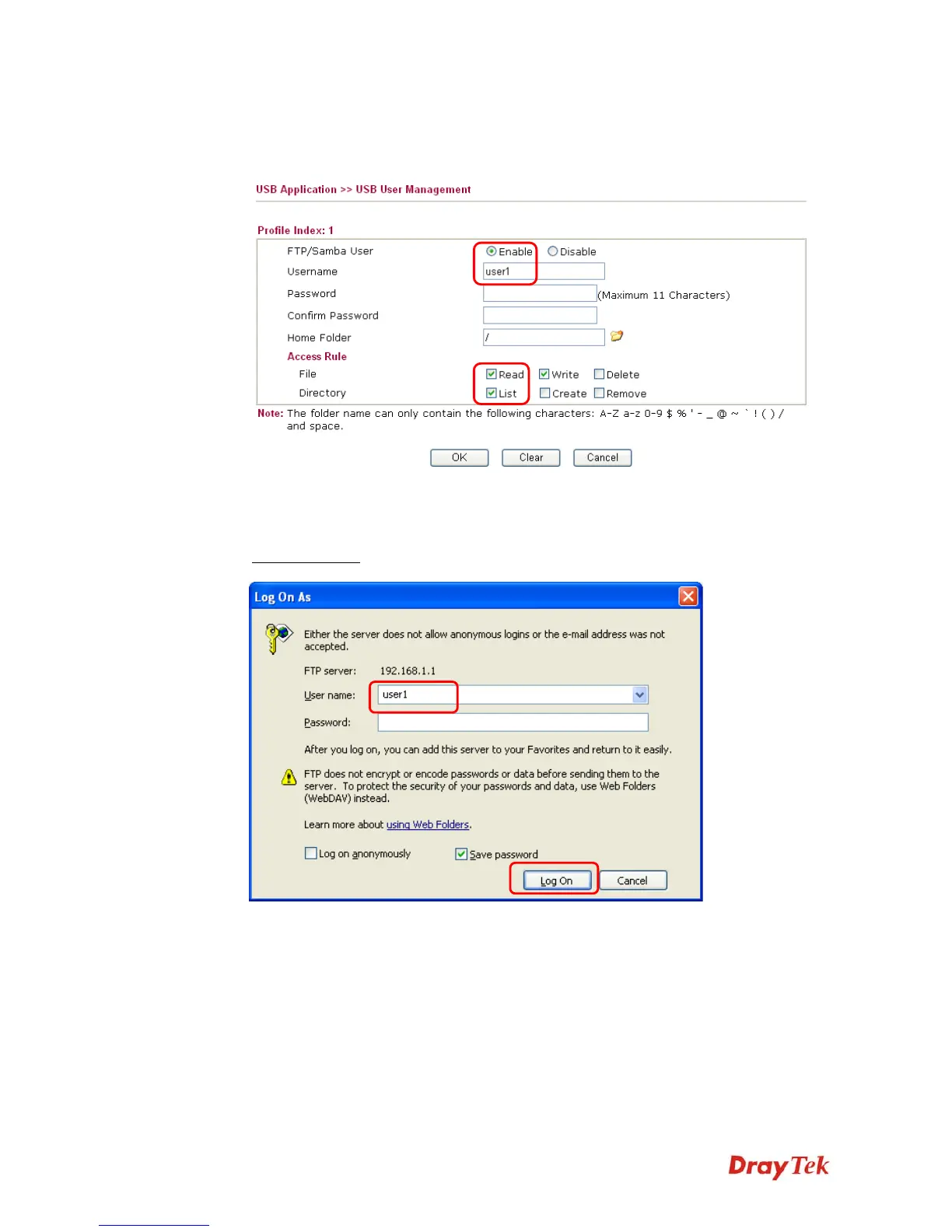Vigor3200 Series User’s Guide
88
3. Setup a user account for the FTP service by using USB Application >>USB User
Management. Click Enable to enable FTP/Samba User account. Here we add a new
account "user1" and assign authorities “Read”, “Write” and “List” to it.
Click OK to save the configuration.
4. Make sure the FTP service is running properly. Please open a browser and type
ftp://192.168.1.1
. Use the account "user1" to login.
