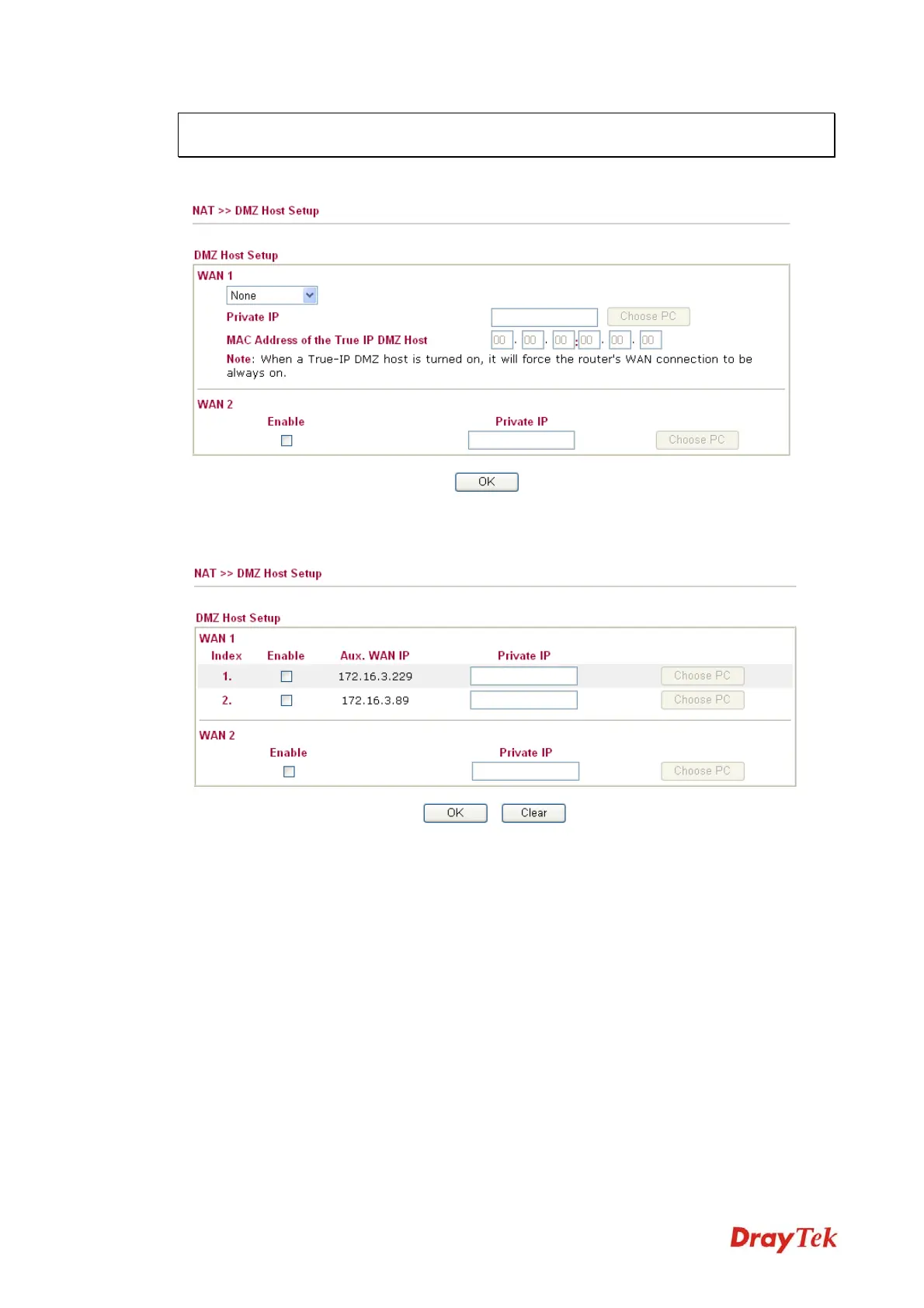Vigor2920 Series User’s Guide
94
The security properties of NAT are somewhat bypassed if you set up DMZ host. We suggest
you to add additional filter rules or a secondary firewall.
Click DMZ Host to open the following page:
If you previously have set up WAN Alias for PPPoE or Static or Dynamic IP mode, you will
find them in Aux. WAN IP for your selection.
Enable Check to enable the DMZ Host function.
Private IP Enter the private IP address of the DMZ host, or click Choose PC to
select one.
Choose PC Click this button and then a window will automatically pop up, as
depicted below. The window consists of a list of private IP addresses
of all hosts in your LAN network. Select one private IP address in
the list to be the DMZ host.
VoIPon www.voipon.co.uk sales@voipon.co.uk Tel: +44 (0)1245 808195 Fax: +44 (0)1245 808299