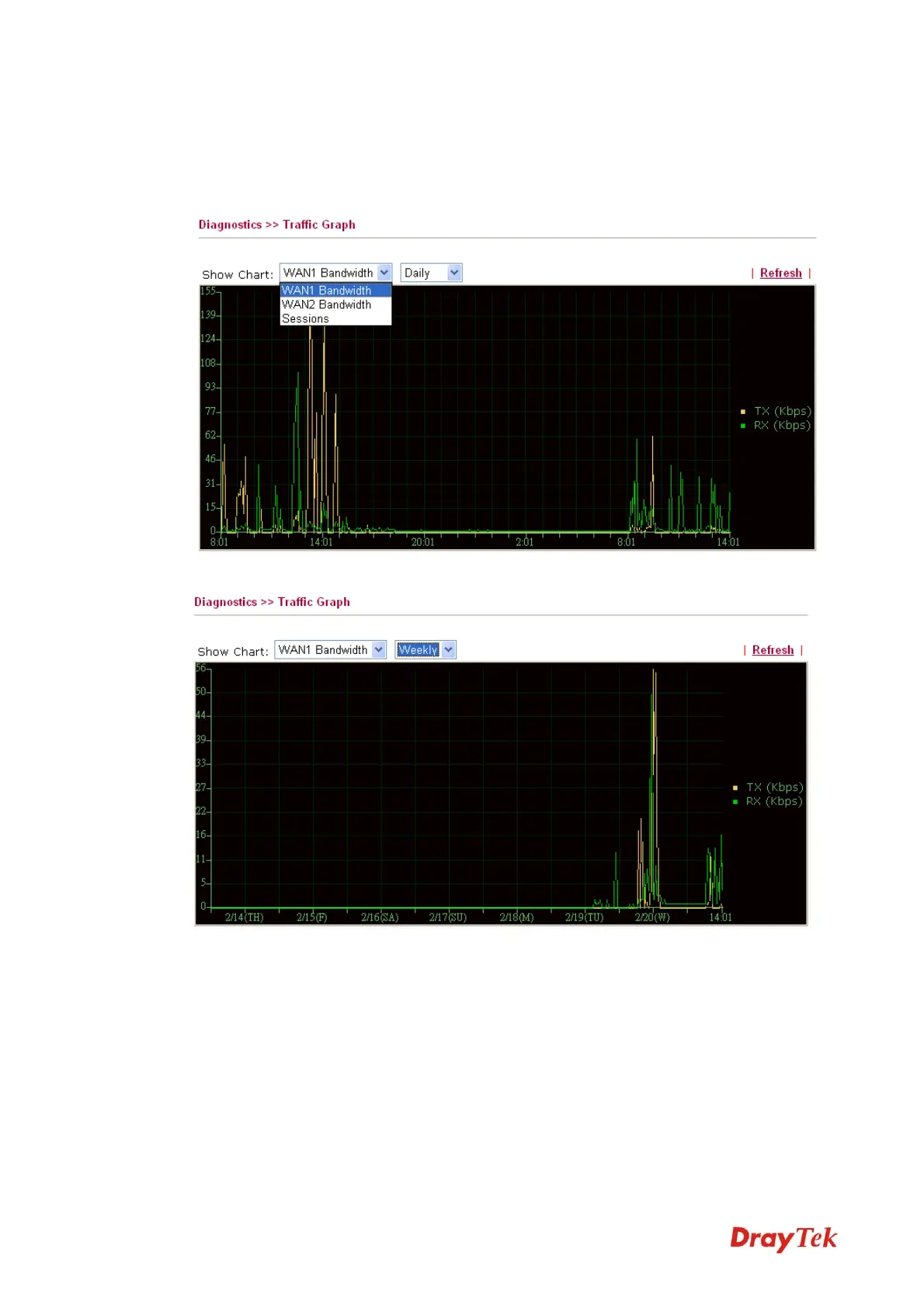Vigor2920 Series User’s Guide
202
4
4
.
.
1
1
3
3
.
.
7
7
T
T
r
r
a
a
f
f
f
f
i
i
c
c
G
G
r
r
a
a
p
p
h
h
Click Diagnostics and click Traffic Graph to pen the web page. Choose WAN1 Bandwidth,
Sessions, daily or weekly for viewing different traffic graph. Click Refresh to renew the graph
at any time.
The horizontal axis represents time. Yet the vertical axis has different meanings. For
WAN1/WAN2 Bandwidth chart, the numbers displayed on vertical axis represent the numbers
of the transmitted and received packets in the past.
For Sessions chart, the numbers displayed on vertical axis represent the numbers of the NAT
sessions during the past.
VoIPon www.voipon.co.uk sales@voipon.co.uk Tel: +44 (0)1245 808195 Fax: +44 (0)1245 808299