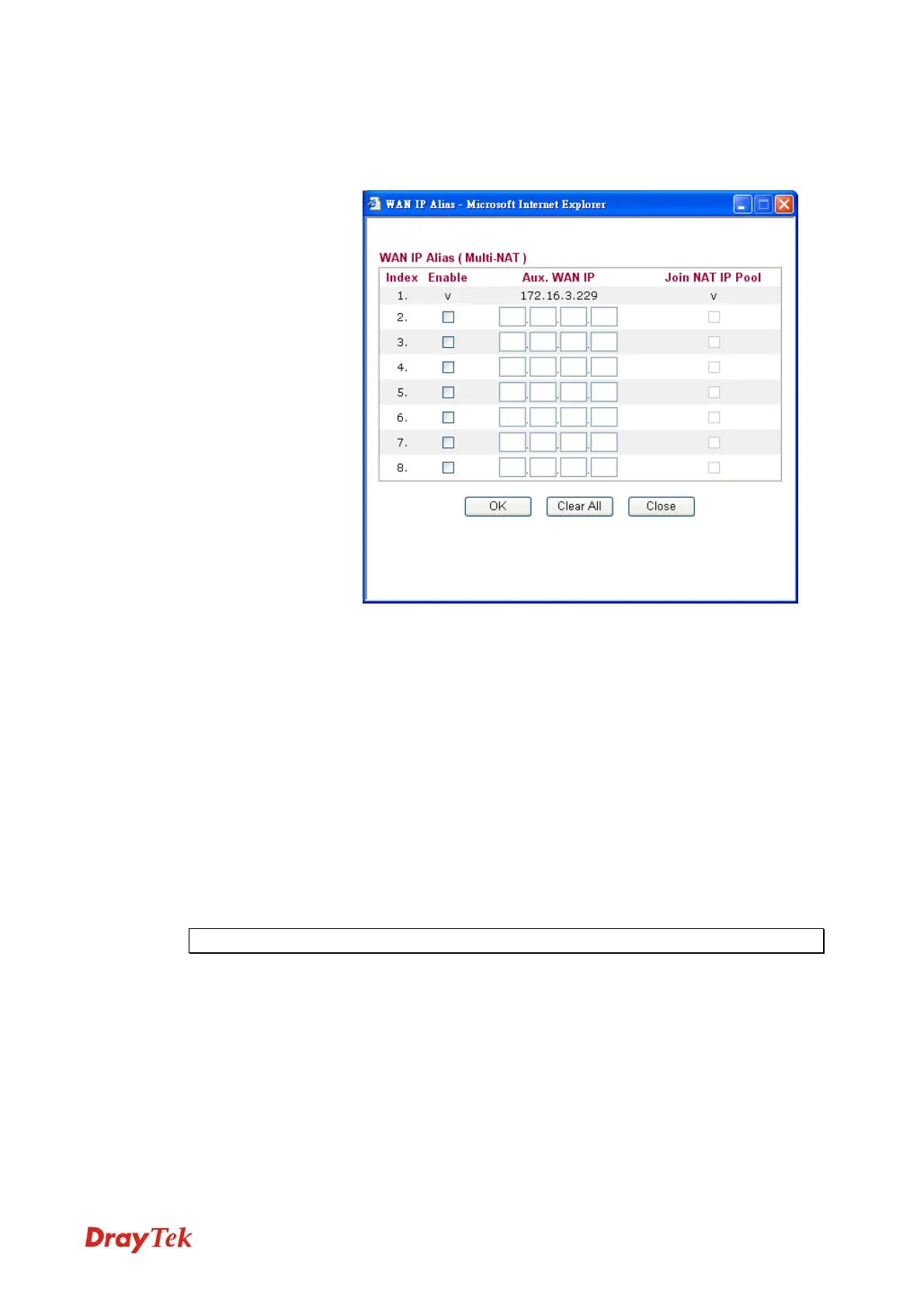Vigor2920 Series User’s Guide
77
WAN IP Alias - If you have multiple public IP addresses and would
like to utilize them on the WAN interface, please use WAN IP Alias.
You can set up to 8 public IP addresses other than the current one
you are using. Notice that this setting is available for WAN1 only.
Fixed IP Address -Type a fixed IP address.
WAN IP Network
Settings
Obtain an IP address automatically – Click this button to obtain
the IP address automatically.
Specify an IP address – Click this radio button to specify some data.
IP Address – Type the IP address.
Subnet Mask – Type the subnet mask.
4
4
.
.
1
1
.
.
4
4
L
L
o
o
a
a
d
d
-
-
B
B
a
a
l
l
a
a
n
n
c
c
e
e
P
P
o
o
l
l
i
i
c
c
y
y
This router supports the function of load balancing. It can assign traffic with protocol type, IP
address for specific host, a subnet of hosts, and port range to be allocated in WAN1 or WAN2
interface. The user can assign traffic category and force it to go to dedicate network interface
based on the following web page setup. Twenty policies of load-balance are supported by this
router.
Note: Load-Balance Policy is running only when both WAN1 and WAN2 are activated.
VoIPon www.voipon.co.uk sales@voipon.co.uk Tel: +44 (0)1245 808195 Fax: +44 (0)1245 808299