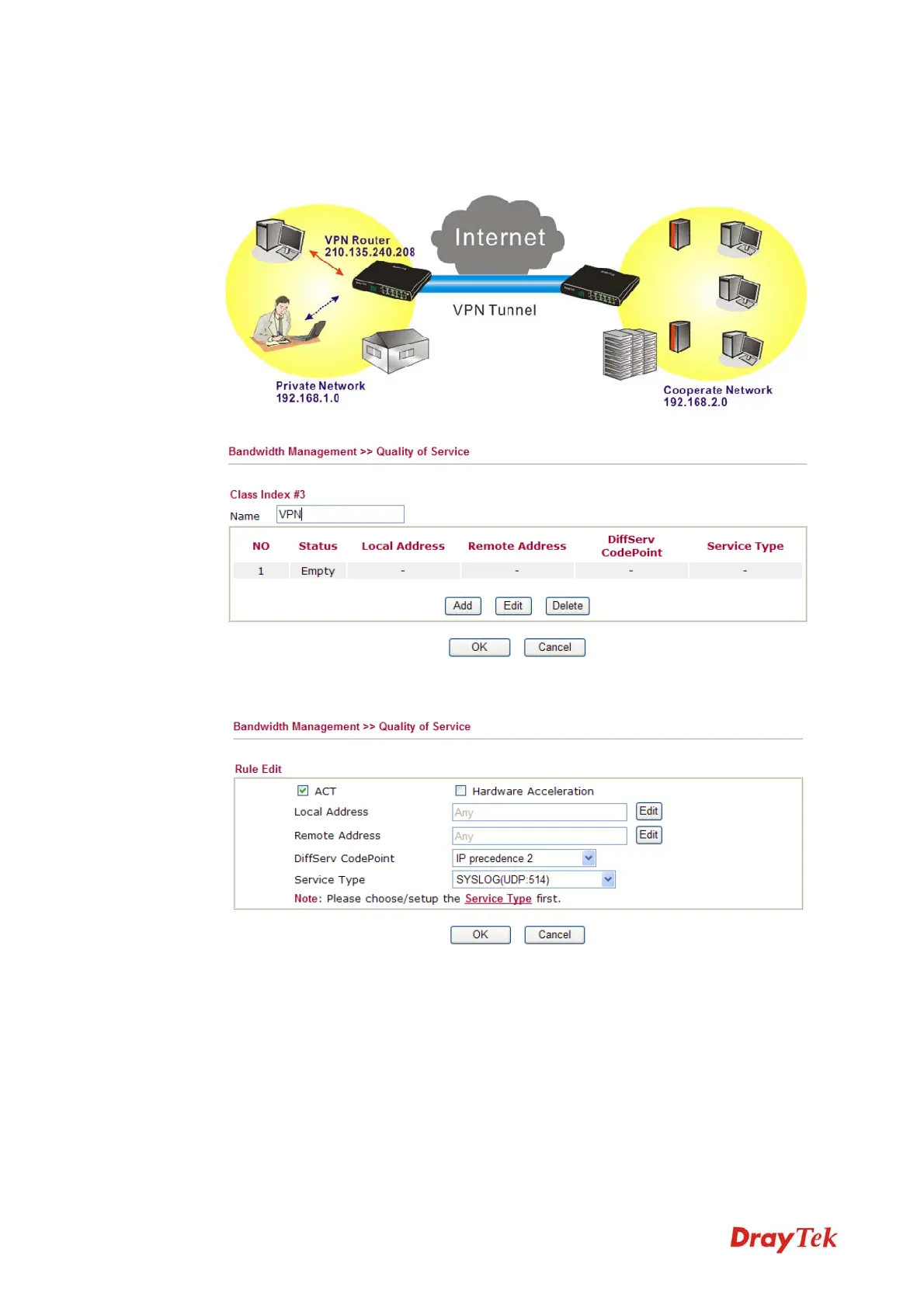Vigor2920 Series User’s Guide
220
9. If the worker has connected to the headquarter using host to host VPN tunnel. (Please
refer to Chapter 3 VPN for detail instruction), he may set up an index for it. Enter the
Class Name of Index 3. In this index, he will set reserved bandwidth for 1 VPN tunnel.
10. Click Edit to open a new window.
11. Click Edit to open the following window. Check the ACT box, first.
12. Then click Edit of Local Address to set a worker’s subnet address. Click Edit of
Remote Address to set headquarter’s IP address. Leave other fields and click OK.
5
5
.
.
4
4
L
L
A
A
N
N
–
–
C
C
r
r
e
e
a
a
t
t
e
e
d
d
b
b
y
y
U
U
s
s
i
i
n
n
g
g
N
N
A
A
T
T
An example of default setting and the corresponding deployment are shown below. The
default Vigor router private IP address/Subnet Mask is 192.168.1.1/255.255.255.0. The built-in
DHCP server is enabled so it assigns every local NATed host an IP address of 192.168.1.x
starting from 192.168.1.10.
VoIPon www.voipon.co.uk sales@voipon.co.uk Tel: +44 (0)1245 808195 Fax: +44 (0)1245 808299