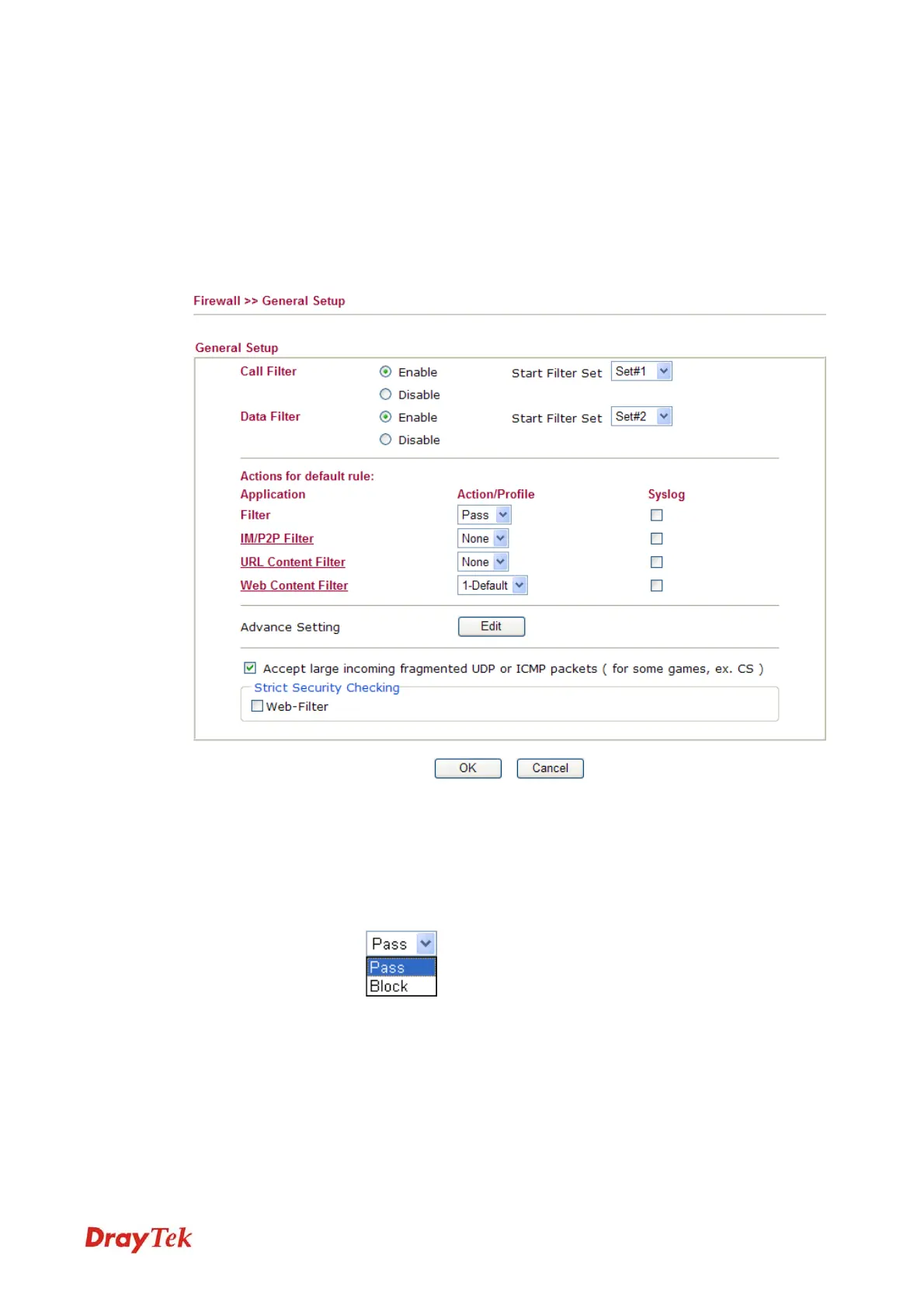Vigor2920 Series User’s Guide
99
4
4
.
.
4
4
.
.
2
2
G
G
e
e
n
n
e
e
r
r
a
a
l
l
S
S
e
e
t
t
u
u
p
p
General Setup allows you to adjust settings of IP Filter and common options. Here you can
enable or disable the Call Filter or Data Filter. Under some circumstance, your filter set can
be linked to work in a serial manner. So here you assign the Start Filter Set only. Also you
can configure the Log Flag settings, Apply IP filter to VPN incoming packets, and Accept
incoming fragmented UDP packets.
Click Firewall and click General Setup to open the general setup page.
Call Filter Check Enable to activate the Call Filter function. Assign a start filter
set for the Call Filter.
Data Filter Check Enable to activate the Data Filter function. Assign a start filter
set for the Data Filter.
Filter Select Pass or Block for the packets that do not match with the filter
rules.
IM/P2P Filter Select a CSM profile for global IM/P2P application blocking. All the
hosts in LAN must follow the standard configured in the CSM
profile selected here. For detailed information, refer to the section of
CSM profile setup. For troubleshooting needs, you can specify to
record information for IM/P2P by checking the Log box. It will be
sent to Syslog server. Please refer to section Syslog/Mail Alert for
more detailed information.
URL Content Filter Select one of the URL Content Filter profile settings (created in
CSM>> URL Content Filter) for applying with this router. Please
VoIPon www.voipon.co.uk sales@voipon.co.uk Tel: +44 (0)1245 808195 Fax: +44 (0)1245 808299