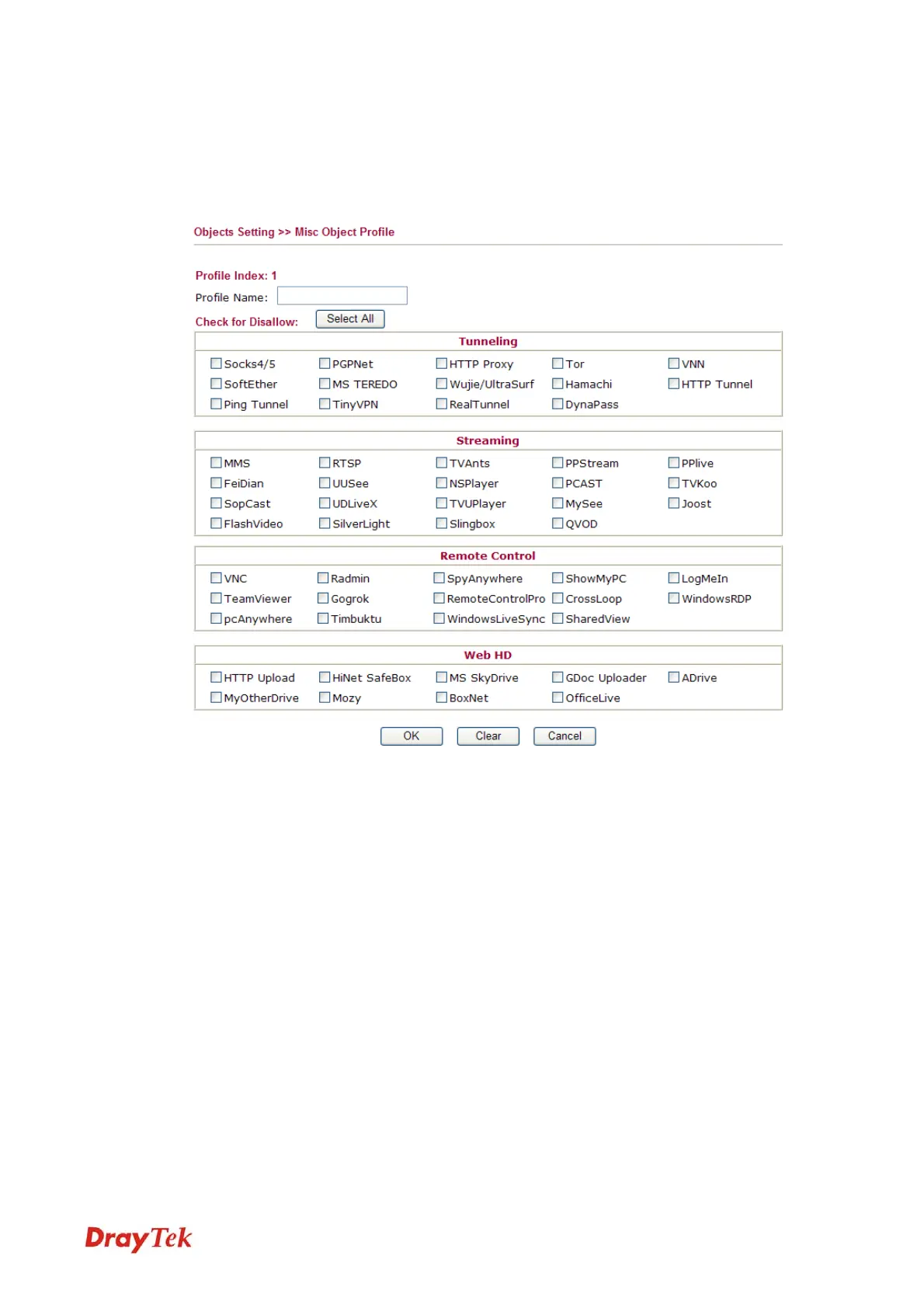Vigor2920 Series User’s Guide
123
Click the number under Profile column for configuration in details. Applications for tunneling
and streaming are listed in the page for you to choose to disallow people using. Simple check
the box (es) and then click OK. Later, in the CSM>>IM/P2P Filter Profile page, you can use
Misc Object drop down list to choose the proper profile configured here as the standard for
the host(s) to follow.
Profile Name Type a name for this profile.
Type a name for such profile and check all the protocols that not allowed to be used in the host.
Finally, click OK to save this profile.
VoIPon www.voipon.co.uk sales@voipon.co.uk Tel: +44 (0)1245 808195 Fax: +44 (0)1245 808299