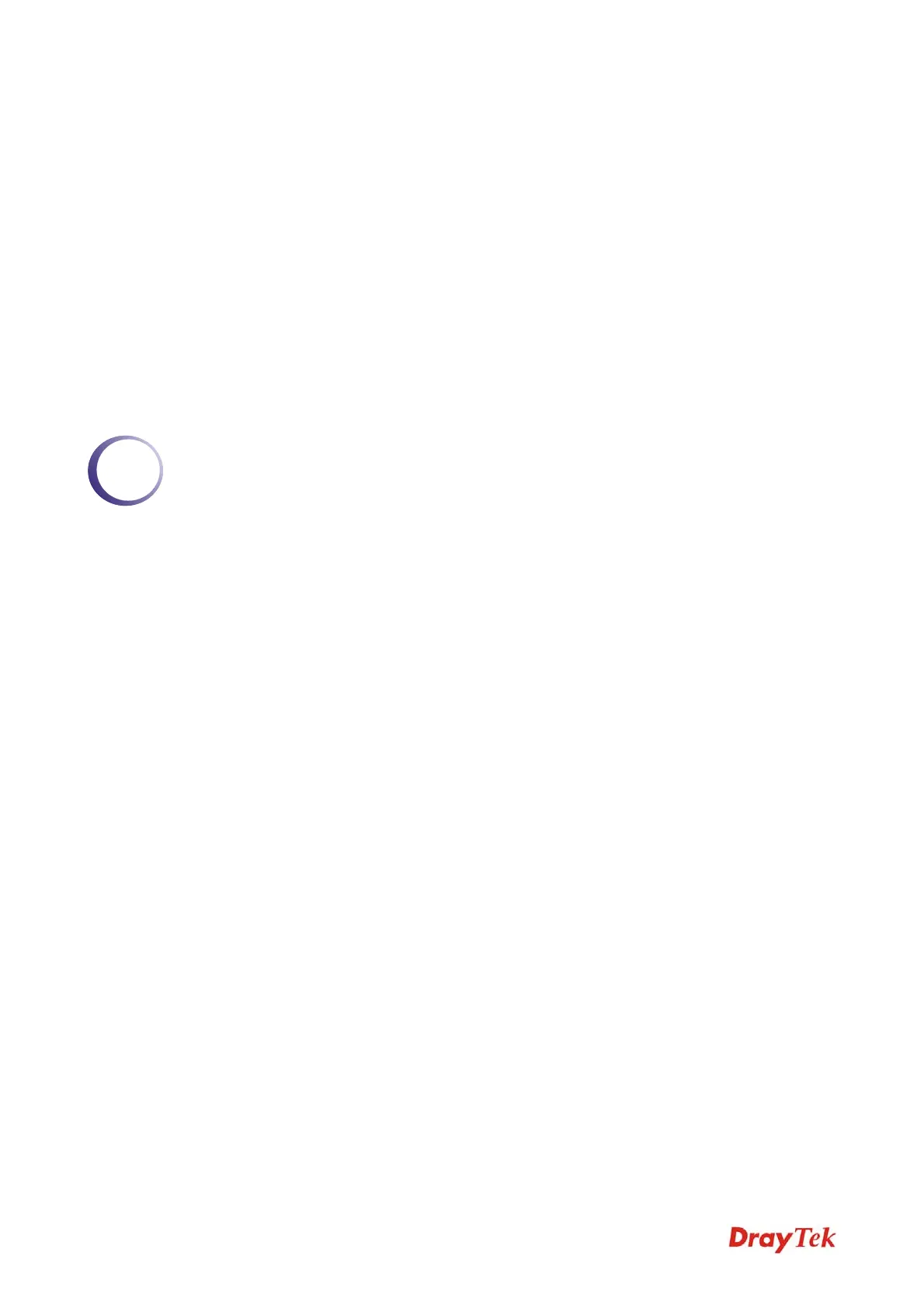Vigor2920 Series User’s Guide
viii
3.5.1 Basic Concepts............................................................................................................... 52
3.5.2 General Setup................................................................................................................. 54
3.5.3 Security........................................................................................................................... 56
3.5.4 Access Control................................................................................................................ 58
3.5.5 Station List...................................................................................................................... 59
3.6 System Maintenance............................................................................................................. 60
3.6.1 System Status................................................................................................................. 60
3.6.2 User Password ............................................................................................................... 61
3.6.3 Time and Date ................................................................................................................ 62
3.6.4 Reboot System ............................................................................................................... 62
3.7 Diagnostics............................................................................................................................ 63
3.7.1 DHCP Table.................................................................................................................... 63
3.7.2 Traffic Graph................................................................................................................... 64
3.7.3 Ping Diagnosis................................................................................................................ 64
3.7.4 Trace Route.................................................................................................................... 65
4
Admin Mode Operation.........................................................................................67
4.1 Internet Access...................................................................................................................... 67
4.1.1 Basics of Internet Protocol (IP) Network......................................................................... 67
4.1.2 General Setup................................................................................................................. 69
4.1.3 Internet Access............................................................................................................... 71
4.1.4 Load-Balance Policy.......................................................................................................77
4.2 LAN ....................................................................................................................................... 80
4.2.1 Basics of LAN ................................................................................................................. 80
4.2.2 General Setup................................................................................................................. 82
4.2.3 Static Route .................................................................................................................... 85
4.2.4 VLAN............................................................................................................................... 88
4.2.5 Bind IP to MAC ............................................................................................................... 89
4.3 NAT ....................................................................................................................................... 90
4.3.1 Port Redirection.............................................................................................................. 90
4.3.2 DMZ Host........................................................................................................................ 93
4.3.3 Open Ports...................................................................................................................... 95
4.4 Firewall.................................................................................................................................. 97
4.4.1 Basics for Firewall........................................................................................................... 97
4.4.2 General Setup................................................................................................................. 99
4.4.3 Filter Setup ................................................................................................................... 101
4.4.4 DoS Defense ................................................................................................................ 107
4.5 Objects Settings...................................................................................................................110
4.5.1 IP Object....................................................................................................................... 110
4.5.2 IP Group ....................................................................................................................... 112
4.5.3 Service Type Object ..................................................................................................... 114
4.5.4 Service Type Group...................................................................................................... 115
4.5.5 Keyword Object ............................................................................................................ 116
4.5.6 Keyword Group............................................................................................................. 117
4.5.7 File Extension Object.................................................................................................... 118
4.5.8 IM Object ...................................................................................................................... 120
4.5.9 P2P Object.................................................................................................................... 121
4.5.10 Misc Object................................................................................................................. 122
4.6 CSM Profile......................................................................................................................... 124
VoIPon www.voipon.co.uk sales@voipon.co.uk Tel: +44 (0)1245 808195 Fax: +44 (0)1245 808299