2
Work Area Safety
Keep work area clean and well lit. Cluttered
or dark areas invite accidents.
Do not operate Dremel 3D20 in the
presence of flammable liquids, gases or
dust. Dremel 3D20 creates high
temperatures which may ignite the dust or
fumes.
Store idle 3D20s out of reach of children
and other untrained persons. Injury can
occur in hands of untrained users.
Electrical Safety
Always use the Dremel 3D20 with a
properly grounded outlet. Do not modify
Dremel 3D20 plug. Improper grounding and
modified plugs increase risk of electric shock.
Do not use Dremel 3D20 in damp or wet
locations. Do not expose Dremel 3D20 to
rain. Presence of moisture increases risk of
electric shock.
Do not abuse the cord. Never use the cord
for pulling or unplugging the Dremel 3D20.
Keep cord away from heat, oil, sharp
edges or moving parts. Damaged or
entangled cords increase the risk of electric
shock.
Avoid using this product during an
electric storm. There may be a remote risk
of a power surge from lightning that may
result in electric shock hazard.
In case of emergency unplug Dremel 3D20
from outlet.
Personal Safety
Stay alert, watch what you are doing and
use common sense when operating a
Dremel 3D20. Do not use Dremel 3D20
while you are tired or under the influence
of drugs, alcohol or medication. A moment
of inattention while operating Dremel 3D20
may result in personal injury.
Use personal protective equipment. The
use of protective equipment such as heat
resistant gloves and safety glasses will
reduce the risk of personal injuries.
Dress properly. Do not wear loose clothing
or jewelry. Keep your hair, clothing and
gloves away from moving parts. Loose
clothes, jewelry or long hair can be caught in
moving parts.
Dremel 3D20 Use and Care
Before every use check Dremel 3D20 for
misalignment or binding of moving parts,
breakage of parts and any other condition
that may affect the Dremel 3D20’s
operation. If damage is suspected have
the Dremel 3D20 repaired by authorized
Dremel service center before use. Use of
Dremel 3D20 when damaged may result in
poor quality of object creation, further
equipment damage, property damage or
personal injury.
Do not touch the extruder tip during
Dremel 3D20 operation or until it has
cooled down to at least 60°C (140°F).
Contact with the extruder tip during or after
operation before tip has cooled may result in
personal injury.
Set up the Dremel 3D20 in a well-ventilated
area. Provide at least 8 inches of
unobstructed spacing around Dremel
3D20. Dremel 3D20 melts plastic during
building. Plastic odors emitted during Dremel
3D20 operation may irritate eyes and airways.
Locating Dremel 3D20 close to surrounding
objects prevents proper ventilation.
Do not reach inside the Dremel 3D20 while
it is in operation. Contact with Dremel 3D20
moving parts during operation may result in
poor build quality, equipment damage or
personal injury.
Read all instructions in this manual and familiarize yourself with the
Dremel 3D20 before setup and use. Failure to comply with the warnings
and instructions may result in fire, equipment damage, property damage, or personal
injury.
READ ALL INSTRUCTIONS
SAVE ALL WARNINGS AND INSTRUCTIONS FOR FUTURE REFERENCE
!
WARNING
General Safety Warnings
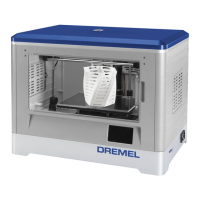
