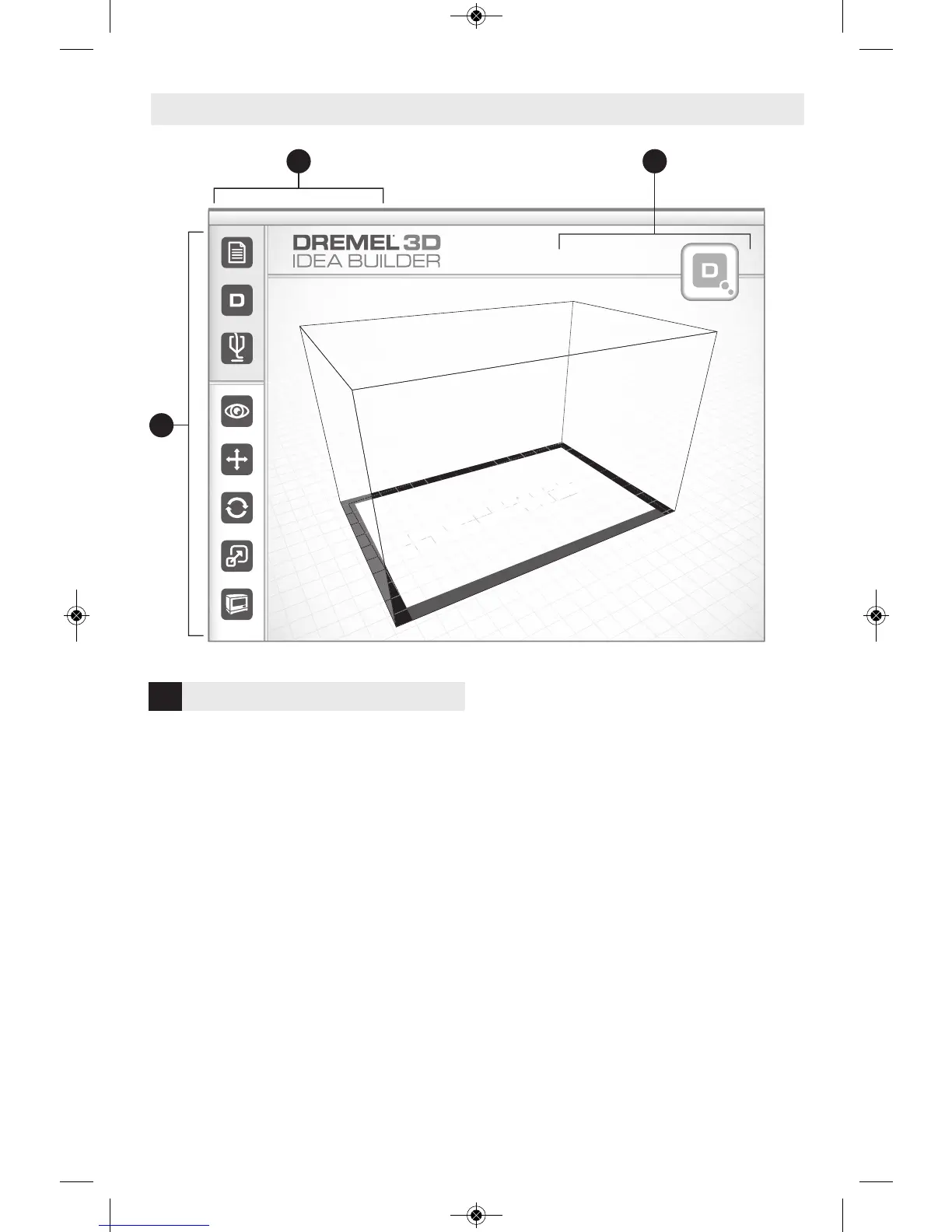The toolbar icons in the Dremel 3D Software
lets you load, share, build, view, move,
rotate, and scale your objects.
Load – Click on “Load” and select a file from
the model files downloaded from
Dremel3D.com. The model that you selected
will appear on the Dremel 3D20 home
screen. The software’s home screen is a
simulation of your Dremel 3D20’s build
platform.
3D Store – Clicking on “3D Store” will
connect you to Dremel3D.com with your
default internet browser.
Build – Dremel 3D Software gives you the
ability to select build quality settings. This
allows you to customize both the build quality
and build time.
a. Export Option – Saves your model file
to local drive or portable memory drive
for building later.
b. Resolution Options – Models set to
Standard resolution will be built using the
default settings. “Standard” resolution
builds will build quickly and have good
surface quality. Models set to “Fast”
resolution will be built with thicker layers
and will build faster. Models set to
“Detailed” resolution will have finer layers
and will build more slowly.
c. Support – Select this checkbox to have
your object built with support structures.
Dremel 3D20 software will automatically
generate supports for any overhanging
sections of your object. Supports will be
easily removable once your finished
object is removed from the build platform.
View – Changes your view of the Dremel
3D20 home screen to one of six viewing
angles.
TIP: You can view the Dremel 3D20 home
screen from any angle by holding the right
click button of your mouse and moving the
1
TOOLBAR ICONS