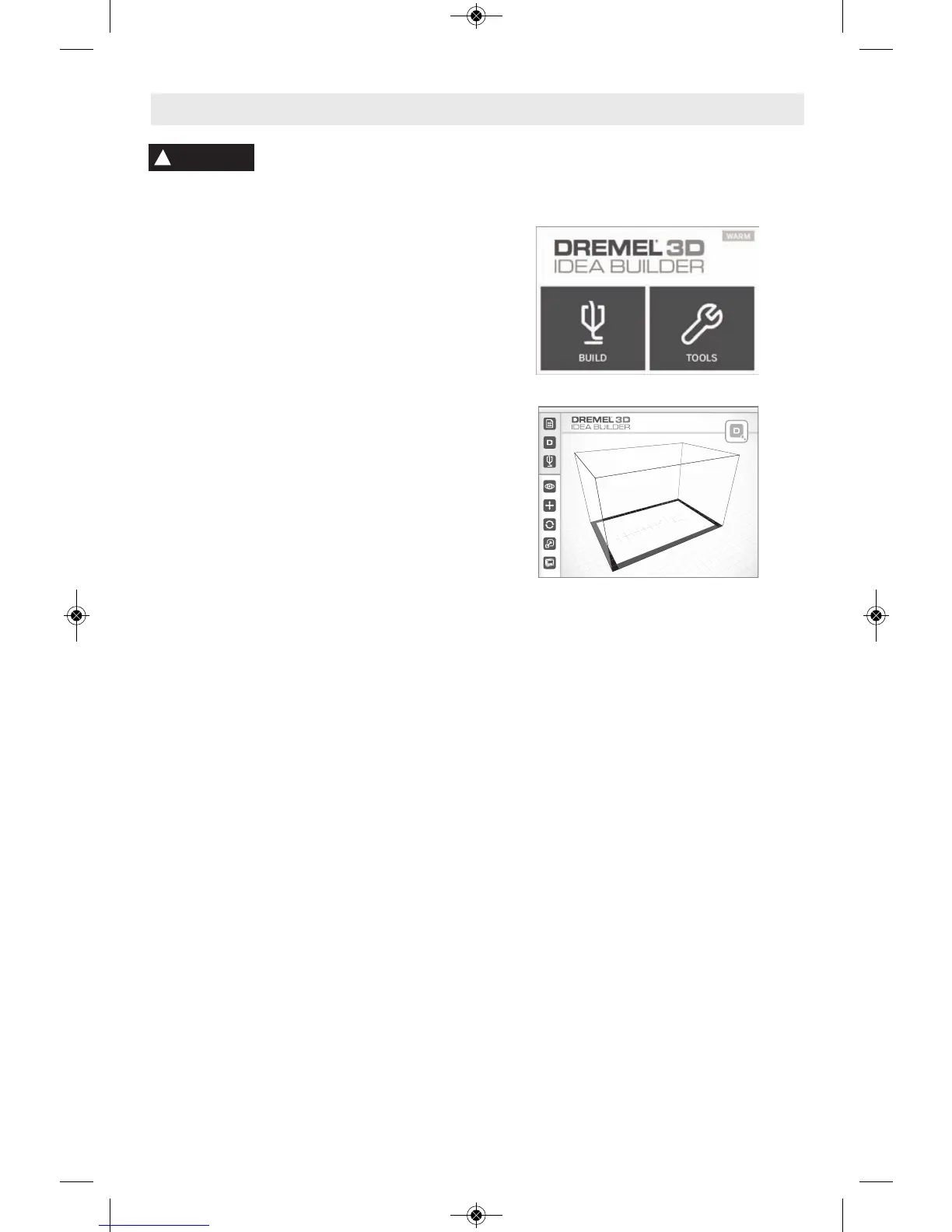28
Building
NOTE: Your Dremel 3D20 will build test
objects before leaving the factory. These test
objects may have been made with a different
filament color than you are using. Therefore,
a small amount of filament may be remaining
in the extruder. The start of your first object
may have some of this filament color until it
transitions over to your filament color.
You have 2 options when building on your
Dremel 3D20:
1. SD Card - Build directly from the SD card.
The SD card comes with model files
installed at the factory. You can plug this
directly into your builder and begin building
right away. Additionally, you can save new
.G3Drem files to your SD card from the
Dremel 3D software.
2. Computer – Build directly from your
computer through the USB cable.
Observe all provided warnings and safety instructions when using the
Dremel 3D20. Failure to do so may result in fire, equipment damage,
property damage or personal injury.
!
WARNING