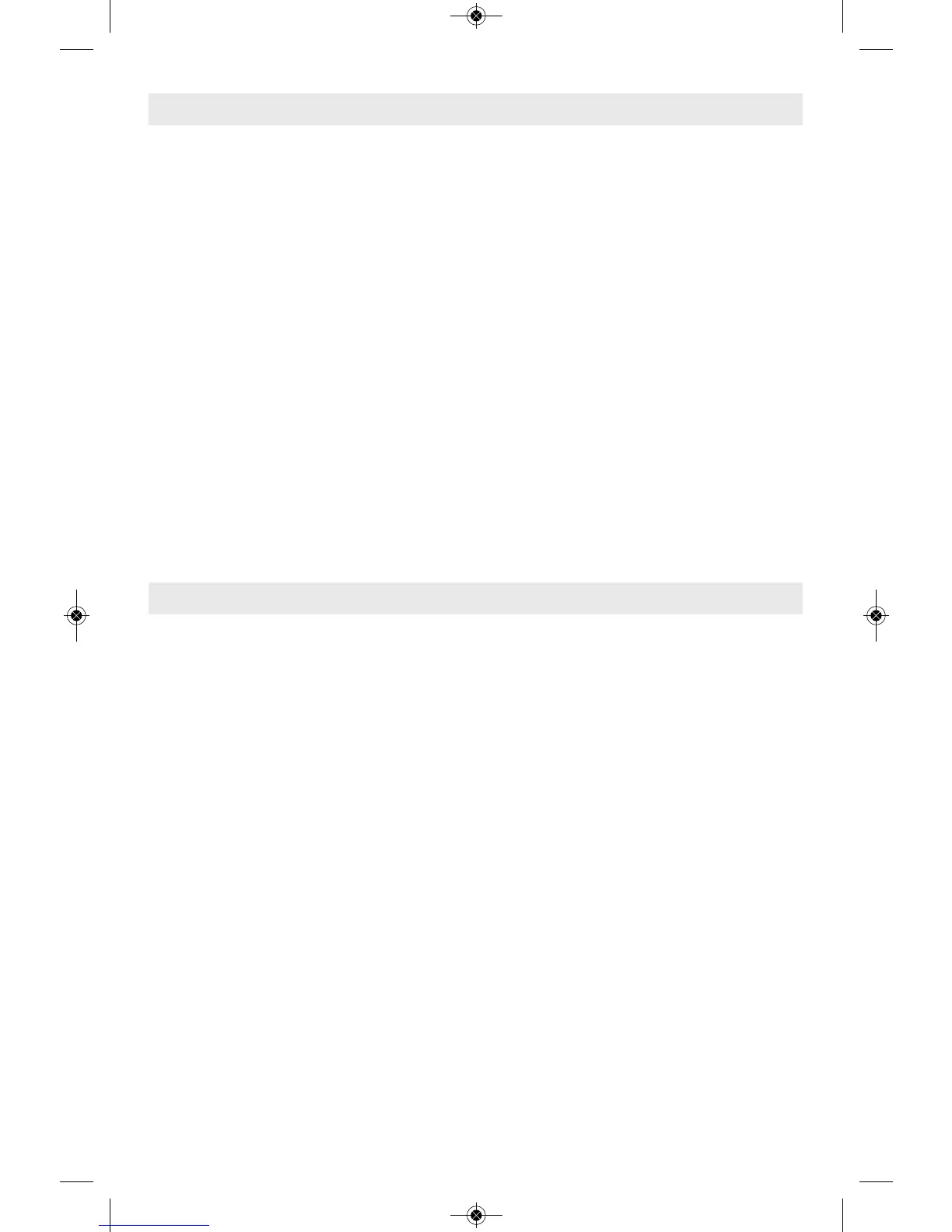6
NOTE: This equipment has been tested and found to comply with the limits for a Class B
digital device, pursuant to Part 15 of the FCC Rules. These limits are designed to provide
reasonable protection against harmful interference in a residential installation. This equipment
generates, uses, and can radiate radio frequency energy and, if not installed and used in
accordance with the instructions, may cause harmful interference to radio communications.
However, there is no guarantee that interference will not occur in a particular installation. If
this equipment does cause harmful interference to radio or television reception, which can be
determined by turning the equipment off and on, the user is encouraged to try to correct the
interference by one or more of the following measures:
• Reorient or relocate the receiving antenna.
• Increase the separation between the equipment and receiver.
• Connect the equipment into an outlet on a circuit different from that to which the receiver is
connected.
• Consult the dealer or an experienced radio/TV technician for help.
Changes and Modifications not expressly approved by the manufacturer or registrant of this
equipment can void your authority to operate this equipment under Federal Communications
Commission’s rules.
FCC Compliance
SAVE THESE INSTRUCTIONS
Information on Intellectual Property
The Dremel 3D20 is intended for 3D printing
objects from digital files that you create or
own, or have the right to print using the
Dremel 3D20. When making objects using
the Dremel 3D20, it is your responsibility to
ensure that you do not infringe any third
party intellectual property rights or violate any
applicable laws or regulations, such as U.S.
or foreign intellectual property laws. The
Dremel 3D20 may not be used to make
objects protected by intellectual property
rights owned by third parties without such
third parties’ permission. Using the Dremel
3D20 to do any of the following may require
the permission of third parties: to make a
duplicate or facsimile (in whole or in part) of
any object not created by you, to make an
object from a digital file you do not own, or to
make an object from a scan of a physical
object that you did not create. It is your
responsibility to obtain such permission. In
some cases, you may not be able to obtain
such permission. Where such permission
cannot be obtained, you should not 3D print
such object, or you do so at your own risk.
You may not modify, reverse engineer,
decompile, or disassemble the Dremel 3D20
or its software or firmware, except as
permitted by applicable law. If you use the
Dremel 3D20 in any way other than as
recommended and described in these
Operating/Safety Instructions, you do so at
your own risk. Using the Dremel 3D20 to
make objects that infringe any intellectual
property rights owned by third parties could
result in civil or criminal prosecution and
penalties, and you could be liable for money
damages, fines, or imprisonment.
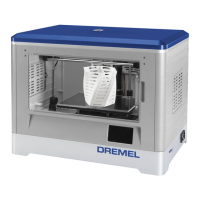