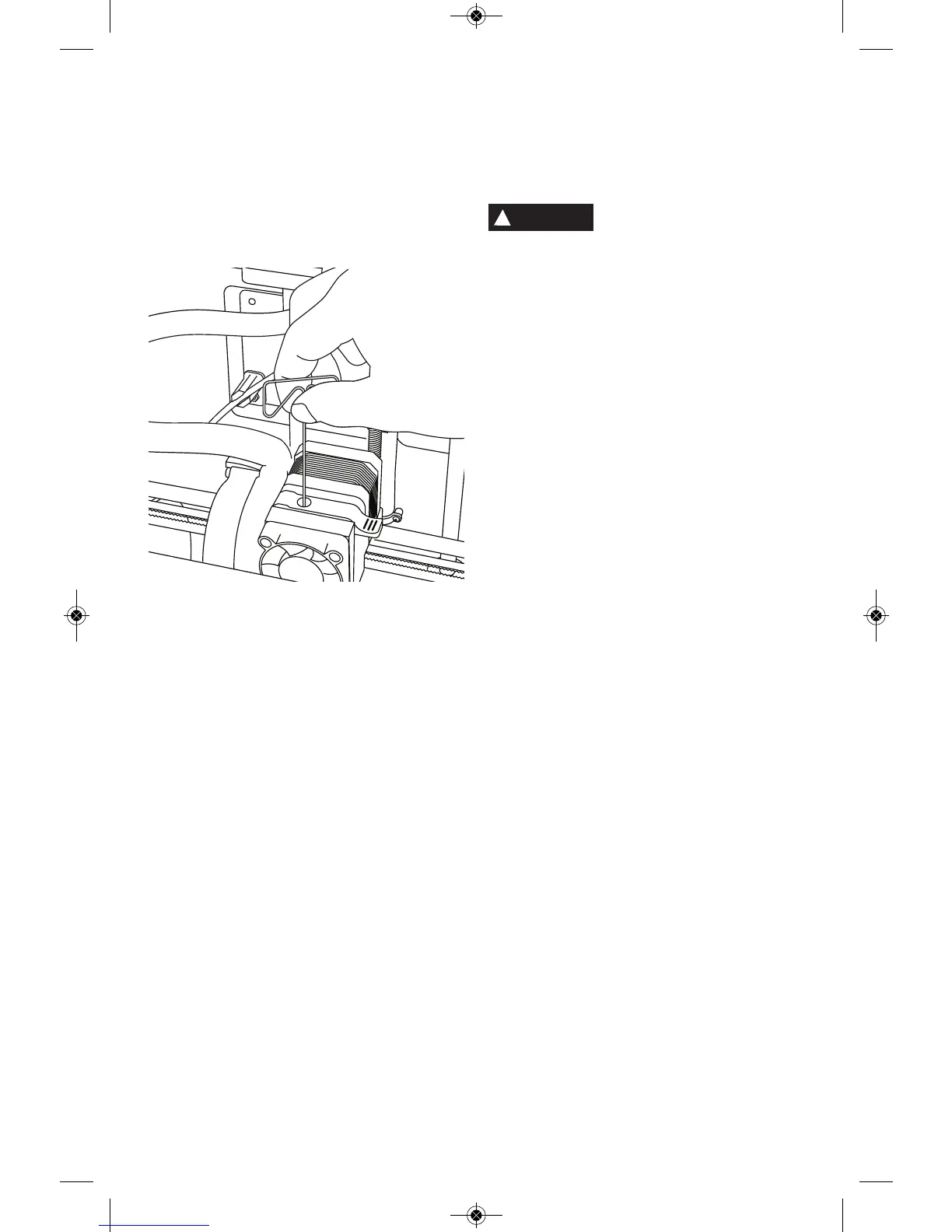34
UNCLOGGING THE EXTRUDER
Use the unclogging tool to clean the extruder
and unclog built up filament.
1. Wait for extruder to heat up insert the
unclog tool into the extruder intake (top)
2. Clogged debris will be pushed down and
will extrude from the extruder tip
CLEANING THE EXTERIOR
Clean the 3D20’s exterior with a lint free
cloth. Clear the outer surfaces of any debris
that is visible.
To avoid damaging your Dremel 3D20 do not
use water, chemicals or other cleaners on the
3D20.
CLEANING THE EXTRUDER TIP
CAUTION: Use extra care not to damage the
extruder tip when clearing debris. Dremel
3D20 will not work properly with damaged
extruder tip and will require replacement.
Do not touch the extruder tip
during Dremel 3D20
operation or until it has cooled down to 60°C
(140°F). Contact with the extruder tip during
or after operation before tip has cooled may
result in personal injury.
Using small needle nose pliers, pull away
any plastic debris from the extruder tip.
If the debris is stubborn, the extruder may
need to be heated to make the debris soft
enough to remove.
CLEANING THE TOUCH SCREEN
Wipe the touch screen with the soft, lint-free
cloth. Do not spray cleaners on the touch
screen.
!
WARNING
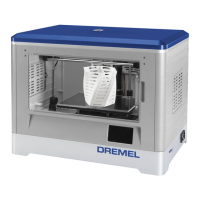