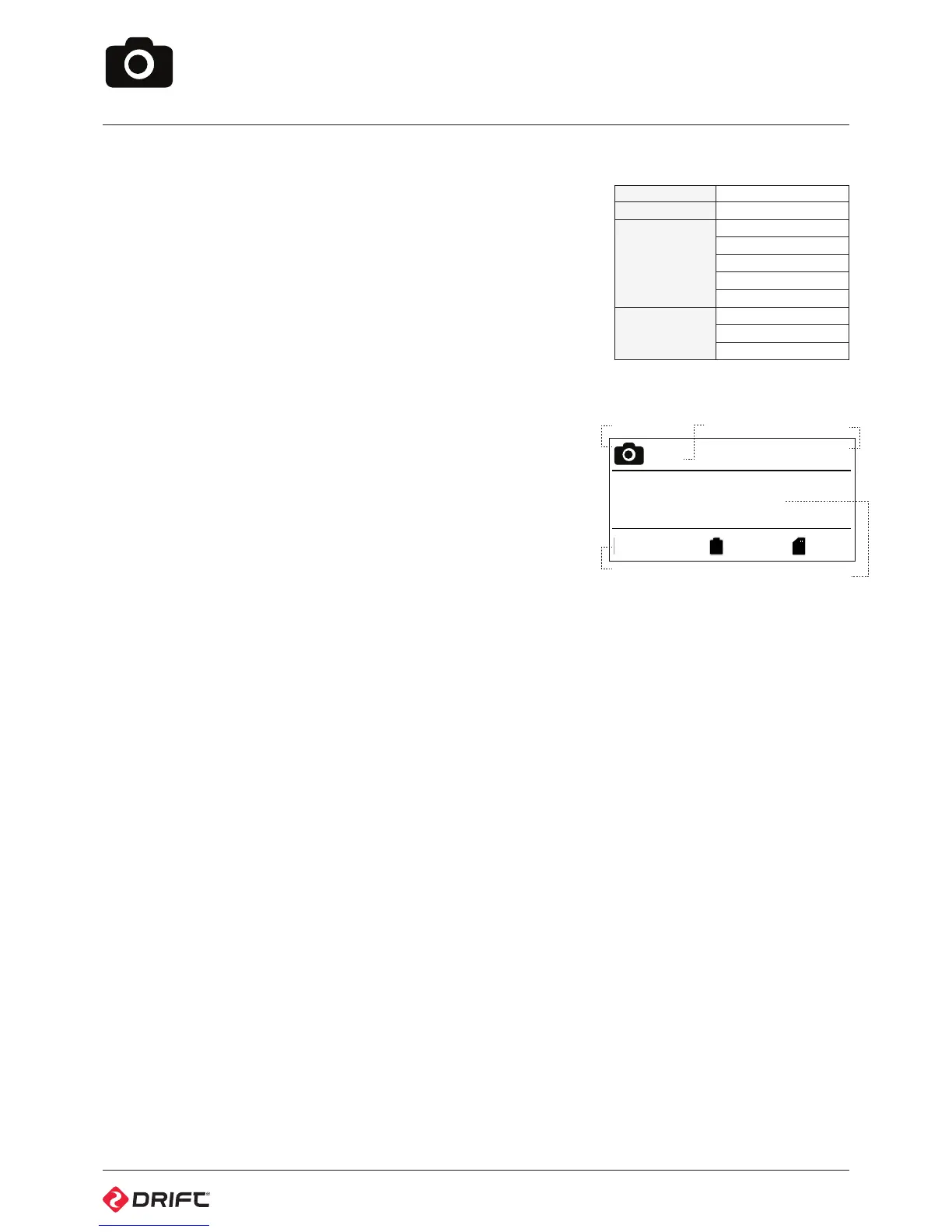10
Photo Mode
PHOTO MODE YELLOW LED
While the camera is powered on and in Photo Mode—with a compatible micro
SD card inserted with available memory—it will capture a still image when
ACTION is pressed on the camera or the remote control.
1. To enter Photo Mode ensure the camera is powered on.
2. Press MODE button to switch to photo mode.
3. Press CYCLE to switch between Photo Resolutions.
The screen will be backlit in yellow and display the Photo Mode icon in the top-
lefthand corner of the screen, and the LED indicator will turn yellow—the camera
is ready to take photos.
! Exposure & self timer settings are global and can be set in the settings menu.
Capturing photos
1. Press ACTION on the camera or remote control to take a photo.
2. The LED indicator will blink red once before returning to yellow.
Photo Mode Settings
Resolution 3/5/12MP
FOV 135°
Exposure
-2
-1
0
+1
+2
Self Timer
3s
5s
10s
45%
90%
Photo Mode
Self-Timer
Exposure
Photo Resolution
10s
5MP
129
Photo Count
87% 87%
EXP
-2.0
Figure 18: Photo Mode - Preview Screen