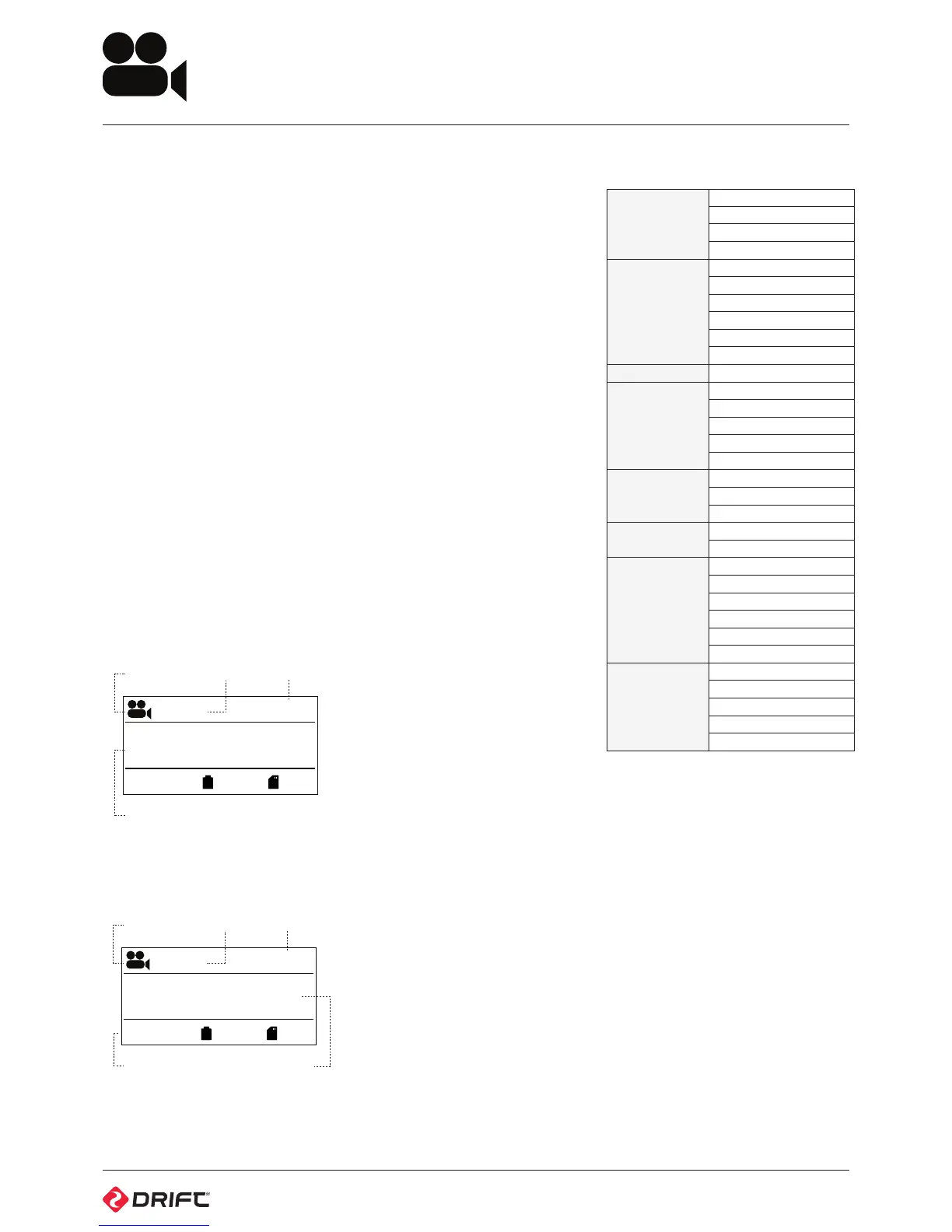7
Video Mode Settings
Resolution
1080P
960P
720P
WVGA
Frame Rate
25 (1080/960/720/WVGA)
30 (1080/960/720/WVGA)
50 ( 720 /W VGA )
60 (720/WVGA)
100 (WVGA)
120 (WVGA)
FOV 135°
Exposure
-2
-1
0
+1
+2
Self Timer
3s
5s
10s
Video Tagging
On
Off
Video Tagging
Interval
10s
30s
1m
2m
5m
10m
Car DVR
1m
3m
5m
10m
15m
Video Mode
VIDEO MODE (GREEN LED)
While the camera is powered on and in Video Mode—with a compatible micro
SD card inserted with enough free memory—it will record video when ACTION is
pressed on the camera or the remote control.
1. To enter Video Mode, ensure the camera is powered on.
2. Press MODE button to cycle through the 4 modes until video mode is
selected.
3. Press the cycle to switch between video resolutions.
! The Stealth 2 will only toggle between resolutions of either NTSC or PAL
standards. This can be changed in the settings menu, under ‘video standard’,
see page 13.
The screen will take over a green backlight and display the Video Mode icon in
the top-lefthand corner of the screen, and the LED indicator will turn green—the
camera is ready to record video.
Recording Video
1. Press ACTION on the camera or remote control to begin recording video
2. The LED indicator will blink red while the camera is recording
! The duration of the current recording is indicated by the on-screen timer
3. To stop recording, press ACTION on the camera, or STOP on the remote
control—the LED indicator will turn green
Recording Timing
Frame Rate
Frame Rate
Resolution
Resolution
Figure 11: Video Mode - Stand by
Figure 12: Video Mode - Recording
Video Mode
Video Mode
Total Video Count
Total Video Count
25 FPS
1080p
12:05:59
25 FPS
1080p
12:05:59
12
12:05:59
87%
87%
87%
87%
EXP
-2.0
EXP
-2.0