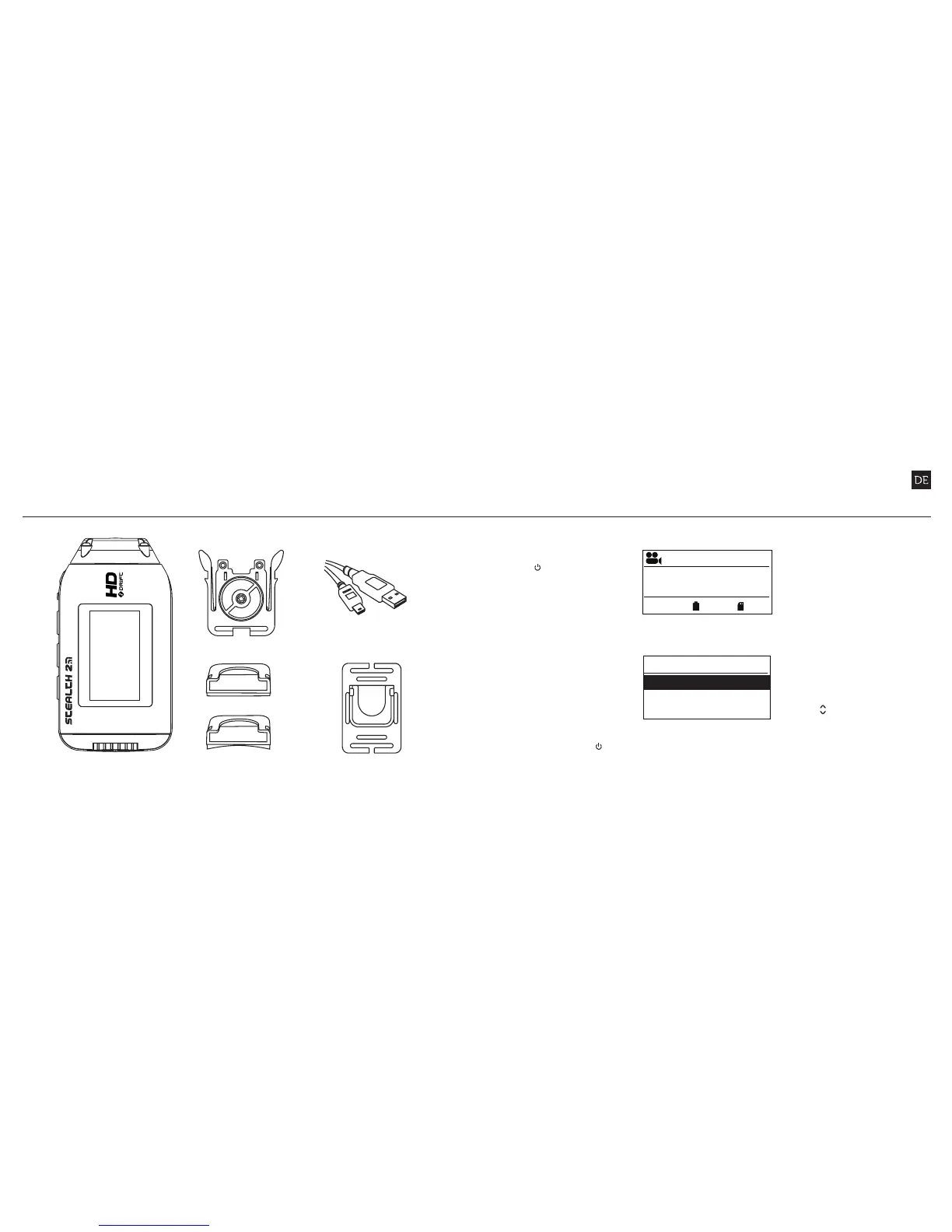4241
EIN- UND AUSSCHALTEN
1. Drücken und halten Sie die
AKTIONS-Taste gedrückt,
um das Gerät einzuschalten
2. Der Bildschirm leuchtet
auf Willkommensanzeige
erscheint
3. Die Kamera ist jetzt für
Video- oder Fotoaufnahmen
bereit
4. Der aktuelle Kameramodus
wird durch das Symbol links
oben im Display und durch
die LED-Farbe angezeigt
(weitere Informationen, siehe
Seite 7-8)
5. Zum Ausschalten drücken
und halten Sie die
AKTIONS-Taste 3 Sekunden
lang gedrückt
*Info: Die Kamera schaltet in dem gleichen Modus an in dem sie
ausgeschaltet wurde
MODUSEINSTELLUNGEN
Um die Einstellungen des
aktuellen Aufnahmemodus
zu ändern drücken Sie
die NAVIGATIONS-
Taste [ ]. Dies ändert
die Einstellungen nach
einer Auswahl von
Voreinstellungen.
lieferinhalt
USB-Kabel (Micro-B)
Universal-Clip
Montage-Kit
Brillenhalterung
erste Schritte
GNITTE
Exposure
Self Timer
X
S
X
VIDEO MENÜ
BENUTZEROBERFLÄCHE
EINSTELLUNGEN
BENUTZEROBERFLÄCHE
Wi-Fi
0.0
42
MODUSAUSWAHL
Um den aktuellen
Aufnahmestatus zu ändern,
drücken Sie die [MODE]
Taste. Dadurch schalten
Sie zwischen Video, Foto,
Zeitraer, Photoburst und
den Kameraeinstellungen
durch.
25 FPS
1080p
12:05:59
EXP -2
90%
87%