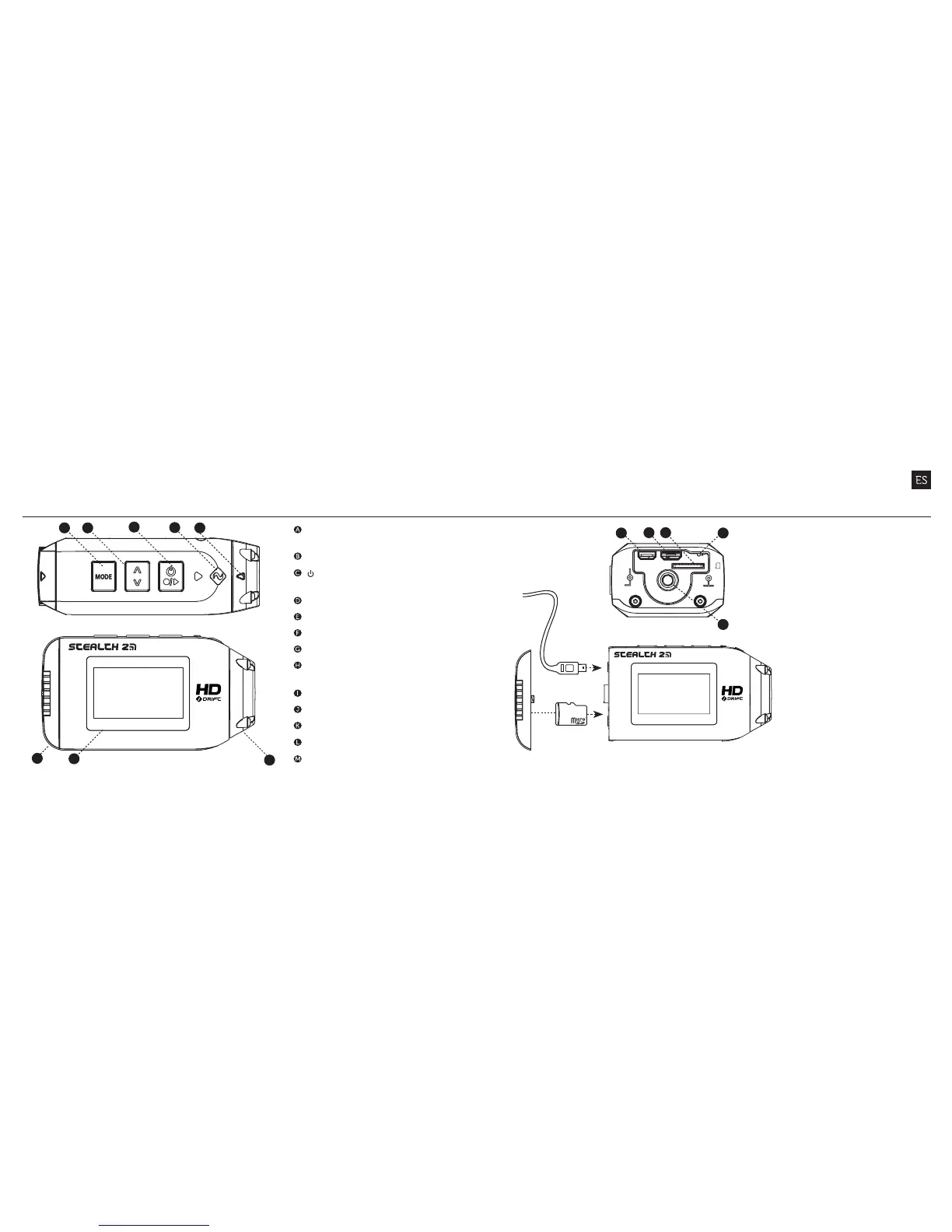5857
sobre la cámara configuración inicial
Botón MODE/ Etiqueta /
Foto simultánea
Botón de CYCLE OPTION
Botón ACTION
(On/O/Rec/Stop)
LED de estado
Indicador de lente “arriba”
Tapa posterior
Pantalla LCD retroiluminada de 1,3”
Lente giratoria 300°
y reemplazable
Puerto HDMI (Micro-D)
Puerto USB (Micro-B)
Ranura para tarjeta micro SD
Botón de reinicio
Punto de tornillo de la tapa
posterior
A
B
F
D
C
E
G
H
I
J
K
1. Desenrosque el tornillo y
retire la tapa posterior
2. Inserte una tarjeta micro SD/
HC de clase 10 o superior
(hasta 32 GB).
Formatéela antes de usarla
por primera vez
3. Conecte la cámara con el
cable micro USB a un puerto
USB que reciba alimentación
y cargue la batería 4 horas
antes de usarla por primera
vez
4. Vuelva a colocar la tapa
posterior y sujétela con el
tornillo
L
M