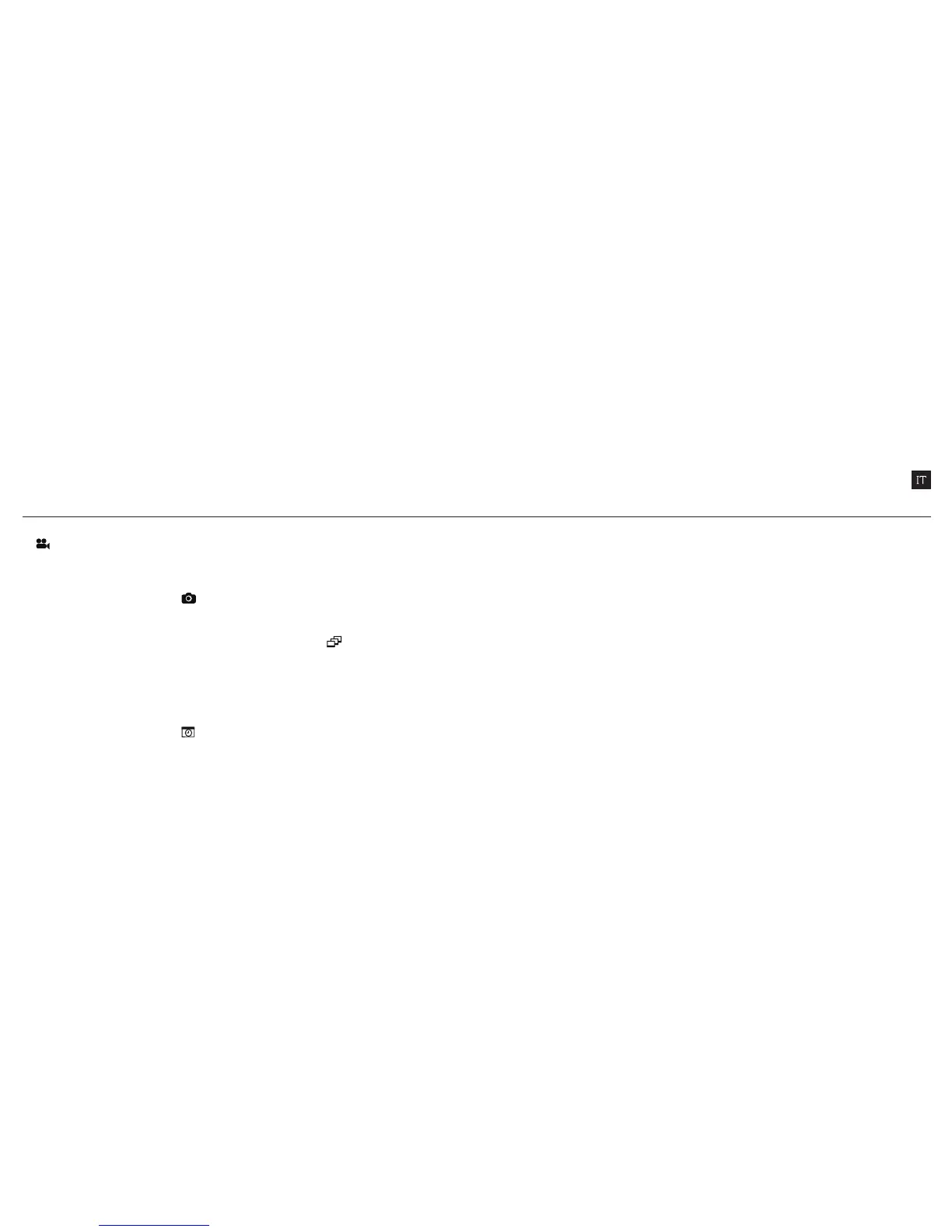8079
impostazioniselezione modalità
MODALITÀ TIMELAPSE
(LED viola) La fotocamera
scatterà una sequenza
trasmissione di 30 (30, 60,
120) f/s, contro una velocità
di trasmissione di 25 (25,
50, 100) f/s del PAL.
MODALITÀ FOTO
(LED giallo) La fotocamera
scatterà fotografie
quando si preme AZIONE
sulla fotocamera o sul
telecomando. Il LED
lampeggerà in rosso ogni
volta che si scatta una foto
(ciò si verifica anche per
le modalità Timelapse e
Photoburst).
di fotografie a una data
velocità quando si preme
AZIONE sulla fotocamera o
sul telecomando. Premere
AZIONE sulla fotocamera, o
STOP sul telecomando, per
terminare la registrazione.
MODALITÀ PHOTOBURST
(LED turchese) La fotocamera
scatta una raca di fotografie
per una data durata quando
si preme AZIONE sulla
fotocamera o sul telecomando
(i risultati migliori si ottengono
con una scheda micro SD di
Classe 6 o superiore).
impostazioni
•ESPOSIZIONE -2.0 / -1.0 / 0 / +1.0 / +2.0
•AUTOSCATTO OFF / 3S / 5S / 10S
•WI-FI OFF / ON
•VIDEO TAGGING ON / OFF
•INTERVALLO DI TAGGING 10S / 30S / 1MIN / 2MIN /
5MIN / 10MIN
•MODALITÀ DVR AUTOMOBILE ON / M / OFF
•INTERVALLO DVR AUTOMOBILE 1MIN / 3MIN / 5MIN / 10MIN
/ 15MIN
•STANDARD VIDEO NTSC (30) / PAL (25)
•SENSIBILITÀ MIC OFF / LOW / MED / HIGH
•VOLUME ALTOPARLANTE OFF / LOW / MED / HIGH
•RC 1-1 (TELECOMANDO 1-1) ON / OFF
•RC 1-ALL (TELECOMANDO 1-ALL) ON / OFF
•RC LED (LED TELECOMANDO) ON / OFF
•LED FOTOCAMERA ON / OFF
•FOTOCAMERA OFF OFF / 2MIN / 5MIN
•RETROILLUMINAZIONE LCD ON / OFF
•TIMER RETROILLUMINAZIONE LCD OFF / 5S /
10S / 20S / 1MIN
•DATA ANNO / MESE / GIORNO
•DATA / MARCATURA ORARIA ON / OFF
•LINGUA [Lista lingue]
•REIMPOSTA IMPOSTAZIONI SI / NO
•FORMATTA SCHEDA MEMORIA SI / NO
•VERSIONE FIRMWARE VERSIONE CORRENTE
*Nota: In modalità impostazioni, premere una volta
il tasto CICLO per spostare in giù di un’impostazione
la selezione. Tenendo premuto il tasto CICLO, la
selezione si risposterà in su nella lista per facilitare
la navigazione.
MODALITÀ VIDEO
(LED verde) La fotocamera
registra video quando
si preme AZIONE
sulla fotocamera o sul
telecomando. Il LED
lampeggerà in rosso
durante la registrazione.
Premere AZIONE sulla
fotocamera, o STOP sul
telecomando, per terminare
la registrazione.
NTSC o PAL
La fotocamera registra
negli standard video
NTSC e PAL (lo standard
è modificabile dal menù
delle impostazioni). L’NTSC
utilizza una velocità di