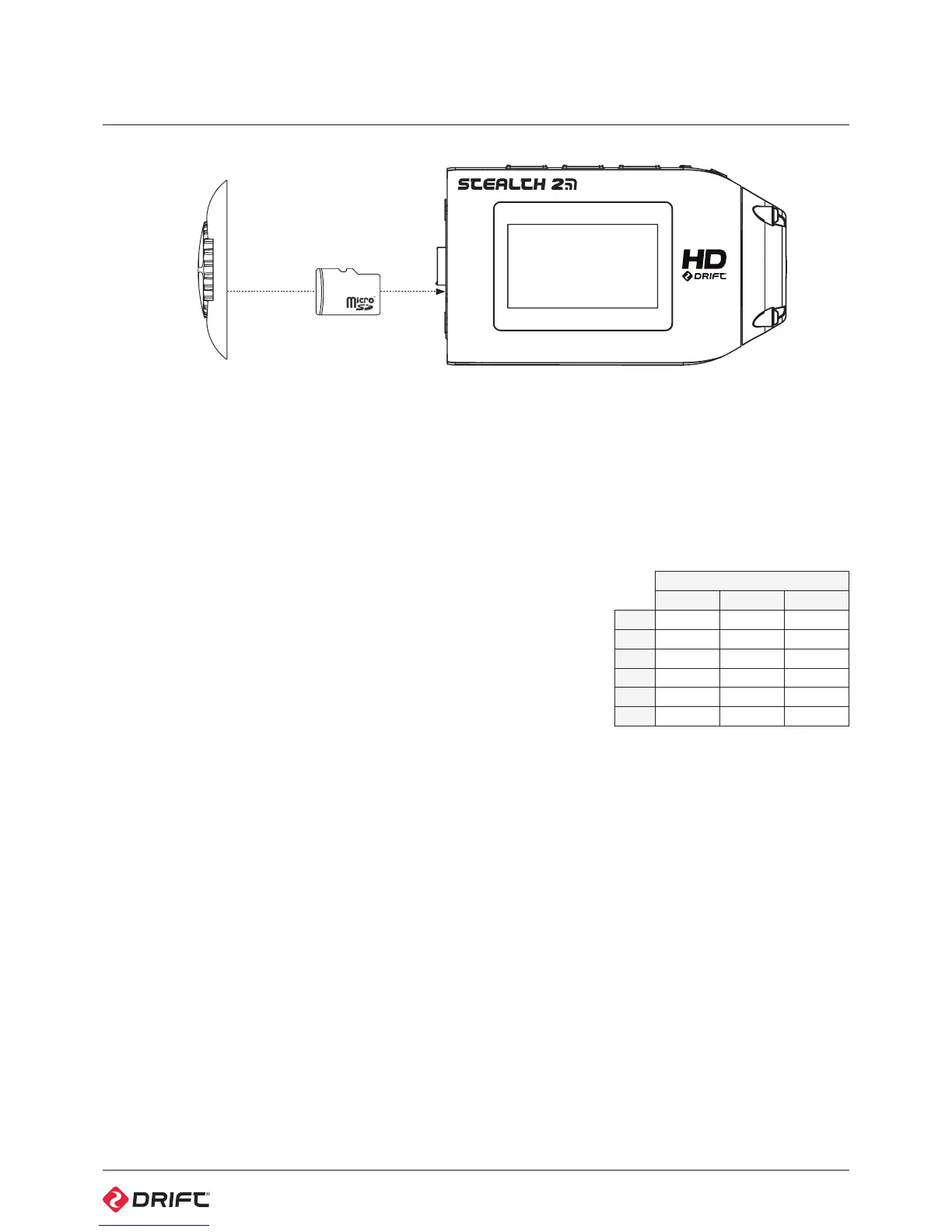5
Using The Camera
Initial setup
1. Unscrew the rear hatch of the camera by hand.
2. Insert a micro SDHC card into the card slot, as above, until you hear a click
3. Connect the camera by the micro USB cable (provided) to a powered USB
port and charge for at least 4 hours before first use, until fully charged.
4. Replace the rear hatch, ensuring the arrow indicator points to the camera face
with the control buttons.
Powering on and o
Press and hold the ACTION button on the camera—the LED indicator and screen
will power on and display a welcome message.
To power o, hold the ACTION button for 3 seconds, or until the LED indicator
and screen power o.
Charging
1. Connect the micro USB cable to the port at the rear of the camera and then
to a powered USB port in your computer, other USB device or USB power
adaptor (not included).
! If connected to a computer, the camera screen will show a USB symbol
! If connected to a USB power adaptor, the screen will show ‘Charging...’
2. A full charge takes around 4 hours (min 1A)—once the camera is fully charged,
remove the micro USB cable and replace the rear hatch and screw closed
Battery life
At a temperature of 25°C (77°F), with all power saving features o and the camera
recording continuously, the battery will last for about 3 hours (1080p 30FPS, Wi-Fi
o), on a full charge (see Conserving Battery Life, p18).
Using an external power supply
The camera can be powered by an external power supply such as a USB power
adapter, Drift Power Pack or Drift 12V Charger. We recommend you power o
your camera before plugging into any external power supply.
Press the ACTION button to begin normal usage when using an external supply.
If the external power is cut o for any reason during recording, the camera will
immediately start drawing power from the rechargeable battery instead and
continue recording, protecting your footage from file corruption.
Selecting a micro SD card
The Drift Stealth 2 is compatible with
Micro SDHC cards of up to 32GB,
and of Speed Class 6 or above.
We recommend Class 10 cards for
recording HD video and system stability.
Below is a table of approximate video
recording times against card size.
Approximate Recording Time (30 FPS)
1080P 720P* WVGA
1 GB 9min 12min 27min
2 GB 18min 24min 54min
4 GB 36min 48min 1h 48min
8 GB 1h 12min 1h 36min 3h 36min
16 GB 2h 24min 3h 12min 7h 12min
32 GB 4h 48min 6h 24min 14h 24min
Formatting a micro SD card
Formatting will remove all files from
a memory card. When using a new
card for the first time, formatting is
recommended. With the card inserted
in the camera:
1. Cycle to Camera Settings
2. Select ‘Format Memory Card’, press
ACTION and then confirm
Formatting may take a few moments
to complete—please be patient.
Removing a micro SD card
To remove the card, push it until you hear
a click. The card slot is spring loaded and
the card will slide from the slot.
Figure 7: Inserting the Micro SD card