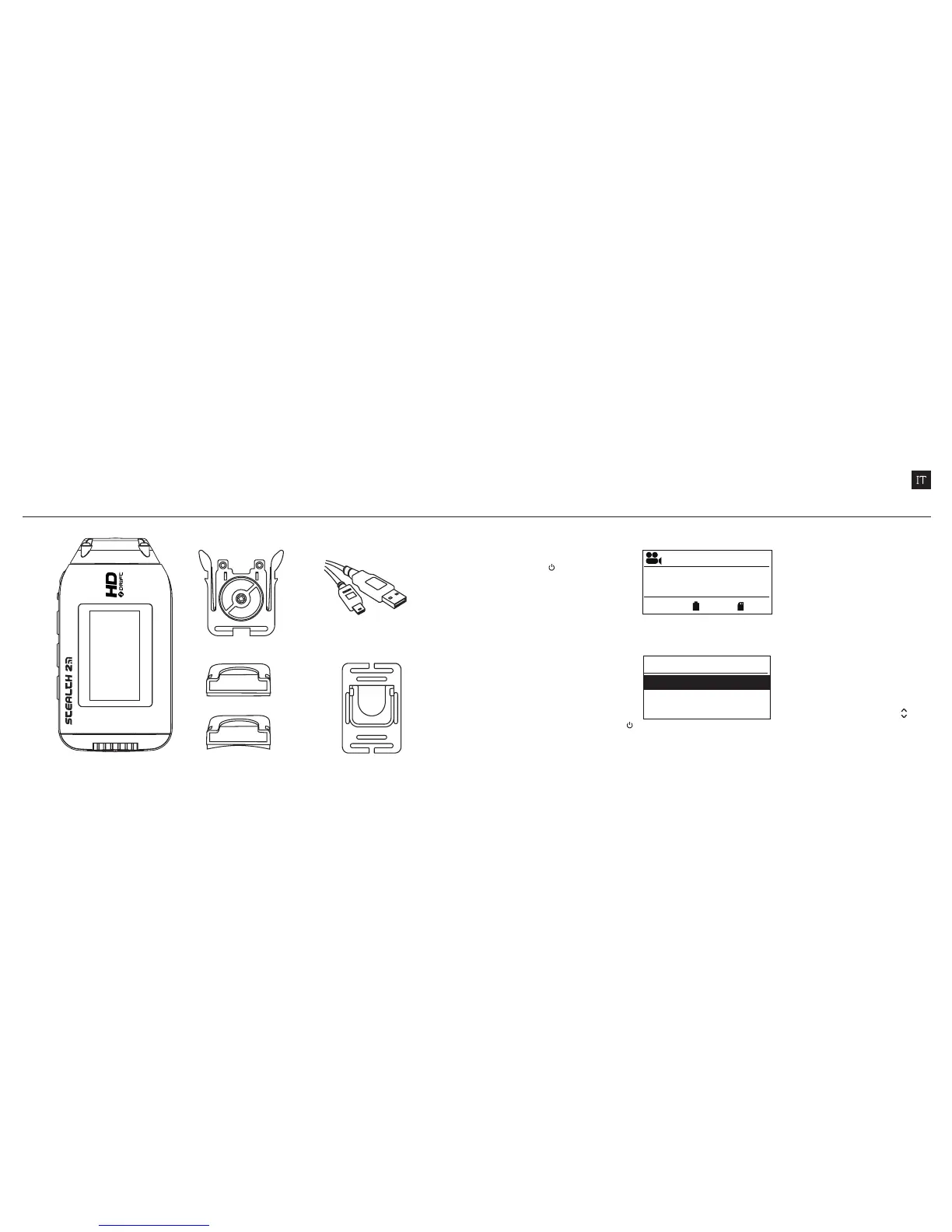7877
ACCENSIONE E SPEGNIMENTO
1. Premere e tenere premuto
il tasto AZIONE per
accendere la fotocamera
2. Il display si accende e mostra
lo schermo di benvenuto.
3. La fotocamera è pronta
per registrare video o per
scattare fotografie
4. La modalità corrente della
fotocamera è indicata
dall’icona in alto a sinistra sul
display e dalla spia a LED (per
dettagli, vedere p. 7-8)
5. Per spegnere, premere
e tenere premuto il tasto
AZIONE per 3 secondi
*Nota: Quando si accende, la fotocamera è nella stessa modalità che aveva quando è stata spenta.
IMPOSTAZIONI MODALITÀ
Per modificare le
impostazioni della modalità
corrente della fotocamera,
premere il tasto CICLO [ ].
In tal modo si potranno
selezionare diverse
impostazioni preimpostate.
contenuto della confezione
Cavo USB (Micro-B)
Clip universale
Kit per sostegno
Kit per occhiali
per iniziare
GNITTE
Exposure
Self Timer
X
S
X
INTERFACCIA VIDEO
IMPOSTAZIONI INTERFACCIA
Wi-Fi
0.0
78
NAVIGAZIONE NELLE
MODALITÀ
Per cambiare la modalità
di registrazione corrente,
premere il tasto
[MODALITÀ], selezionando
una delle seguenti:
Video, Foto, Timelapse,
Photoburst e le modalità
di impostazione generale
della fotocamera.
25 FPS
1080p
12:05:59
EXP -2
90%
87%