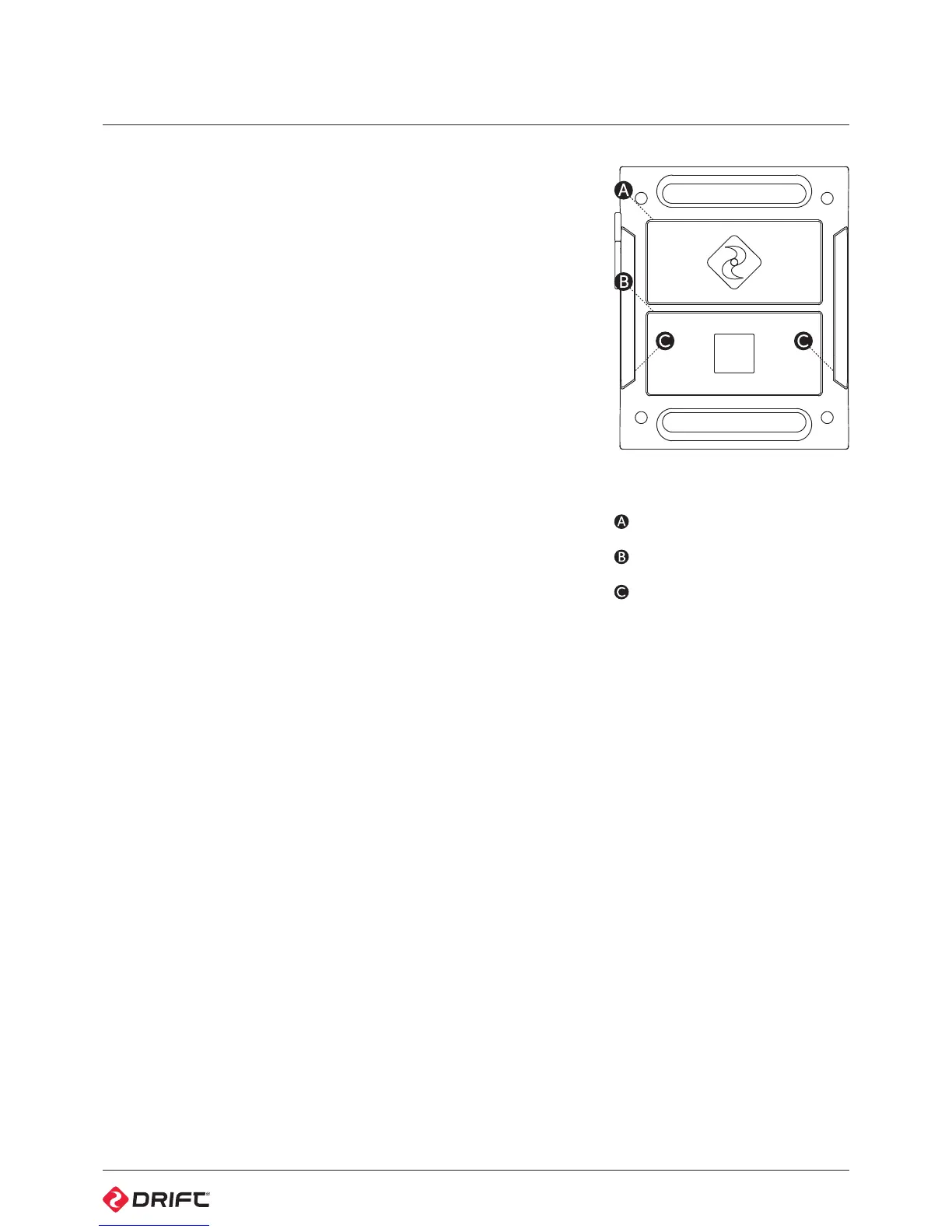14
Two-Way Remote Control
Please note: The Two-Way Remote Control is an accessory for purchase
(see driftinnovation.com for more info) but is NOT
included in the purchase of the Stealth 2.
Charging
Connect the remote control using the Mini USB cable (provided) to a powered
USB port. The LED will blink red. A full charge takes around 2 hours using a 2
amps charger. Once the remote is fully charged, the LED will show solid green—
remove the mini USB cable and replace the rubber dust-proof USB seal.
Powering on and o
1. Ensure the camera is powered on (see p5)
2. Press and hold the ACTION button on the remote—the LED will power on and
indicate the current camera mode
! The remote will automatically power o if it does not find a camera after 15s
Pairing camera to a remote control - one to one ‘RC 1-1’
1. On the camera, navigate to Settings mode using the MODE button
2. Scroll down to ‘RC 1-1’ using the CYCLE button and press ACTION
3. On the remote control, press ACTION—The camera will beep and return to
the Camera Settings menu if it has recognised the remote
! If the camera does not display ‘successful’ and return to the Camera Settings
menu it will not be paired—try pressing ACTION on the remote again
4. On the camera, the icon beside Remote Pairing will change to indicate it is
paired to a remote control
Using the remote control - one to one ‘RC 1-1’
While the camera and remote are both powered on and paired, pressing ACTION
on the remote control will begin recording video, capture a photo, start
timelapse or photoburst, depending on the camera mode.
Pressing ACTION while recording video will capture a photo, or start Video
Tagging (if activated, see p8). Pressing STOP will end video recording or timelapse.
Pressing STOP while the camera is in stand by will toggle between camera
modes, as indicated by the LED indicator on the camera and remote (see
Recording Modes p7 - p12).
ACTION Button
STOP Button (Tag/Toggle Mode)
LED Indicator
! The Remote is NOT waterproof.
Figure 21: Two-Way Remote
