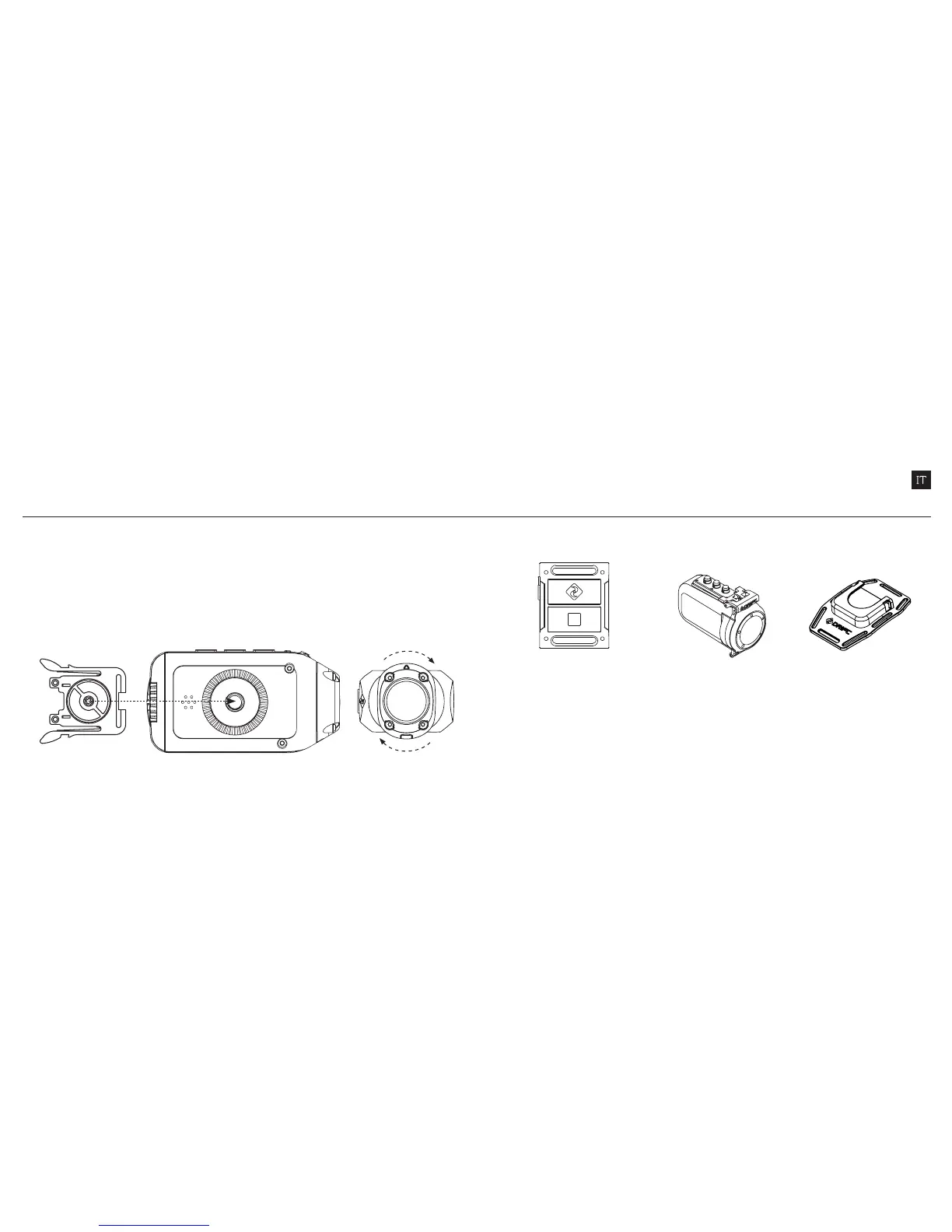83 84
montaggio su sostegno della fotocamera
1. Attaccare la clip
universale alla
fotocamera in qualsiasi
orientamento a 360°,
come necessario:
innanzitutto posizionare
la clip nell’orientamento
desiderato, quindi
assicurarla rotando a
mano la base a vite
2. Fare scivolare la clip
universale nel sostegno
scelto, assicurandosi di
spingerla in sede finché
non si sente un “clic”
*Verificare che sia stata
completamente inserita
spingendo in fuori le clip
3. Scegliere l’inquadratura
desiderata. Ruotare la
lente a mano finché lo
schermo non è orientato
correttamente. Usare
l’indicatore della lente
come riferimento ‘verso
l’alto’.
guida agli accessori
TELECOMANDO BIDIREZIONALE
GUSCIO IMPERMEABILE
STEALTH 2
SOSTEGNO CASCO
VENTILATO DRIFT
Collegarsi con il telecomando
Drift bidirezionale. Avviare/
arrestare la registrazione,
cambiare modalità ed
eettuare la registrazione con
l’integrazione della spia di
modalità a LED Drift.
Il guscio impermeabile Stealth
II è l’ideale per immergersi
senza problemi. Il sistema di
doppio bloccaggio a tenuta
ermetica e la lente frontale
sostituibile rendono le
immagini nitidissime.
È possibile attaccare la
fotocamera Drift a qualsiasi
casco ventilato per bicicletta,
sci o altro sport con il nuovo
sostegno per casco ventilato
Drift.
*Nota: Per una lista completa degli accessori, visitare driftinnovation.com
