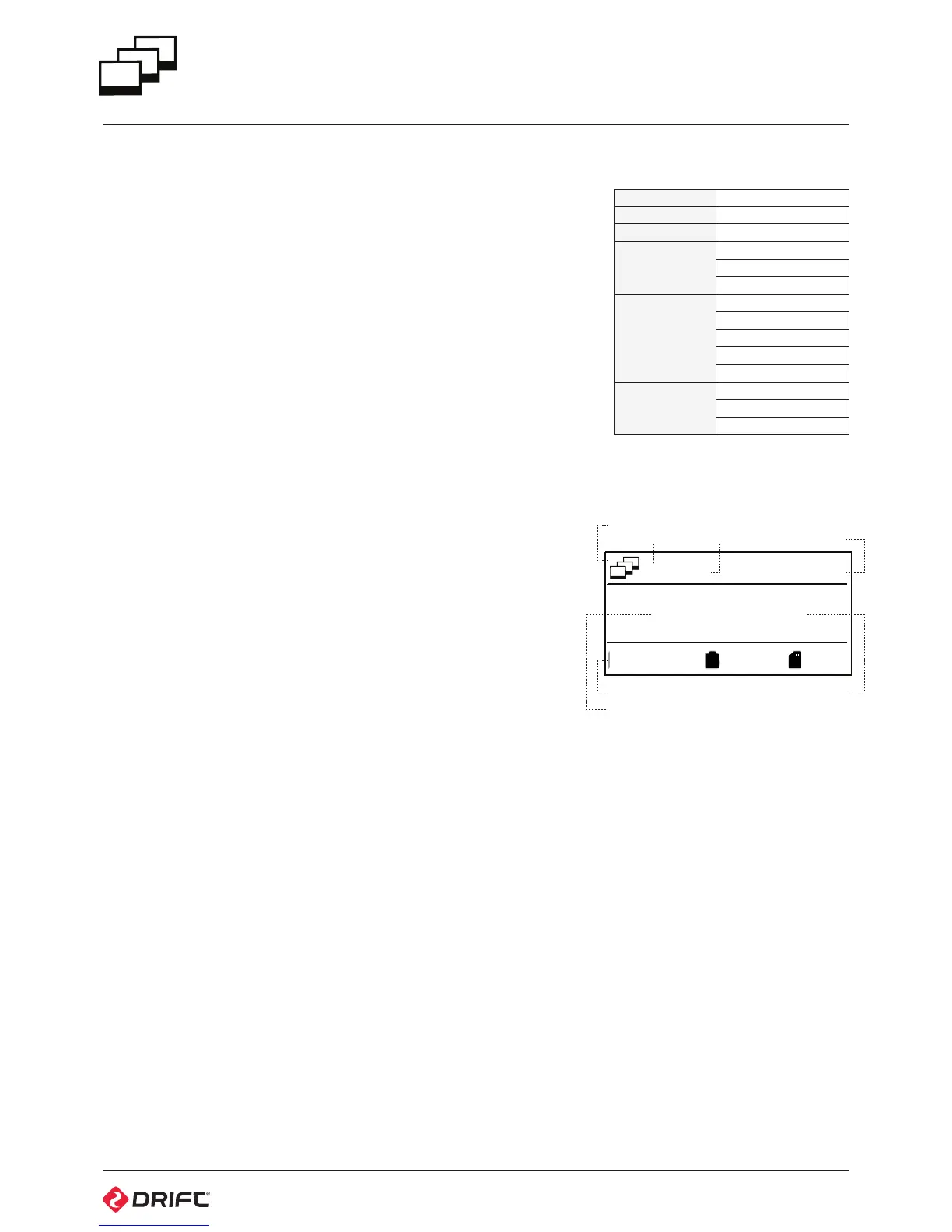12
Photoburst Mode
PHOTOBURST MODE (CYAN BLUE LED)
While the camera is powered on and in Photoburst Mode—with a compatible
micro SD card inserted with enough free memory—it will capture a burst of still
images for an allotted duration, at a rate of 3 images a second when ACTION is
pressed on the camera or the remote control.
1. To enter Photoburst Mode, ensure the camera is powered on
2. Press MODE to switch to Photoburst mode
The screen will be backlit in cyan blue and display the Photoburst Mode icon
in the top-lefthand corner of the screen, and the LED indicator will turn cyan
(light blue)—the camera is ready to take a photoburst series.
Capturing Photoburst
The Photoburst Mode settings can be set using the CYCLE button.
1. While in Photoburst Mode, use the CYCLE button to select between the
dierent burst duration options.
2. Press ACTION on the camera or remote control to start photoburst
3. The LED indicator will blink rapidly during a photoburst shoot
Photoburst Mode Settings
Resolution 5MP
FOV 135°
Capture Rate 3/s
Burst Duration
1s
2s
5s
Exposure
-2.0
-1.0
0.0
+1.0
+2.0
Self Timer
3s
5s
10s
1s - 3/s
5MP
2-20
67%
90%
90%
Photoburst Mode
Burst Duration Capture Rate
Exposure
Photo Resolution
5MP
Total Photoburst Images Count
Total Photoburst Count
87% 87%
EXP
-2.0
Figure 20: Photoburst - Preview Screen