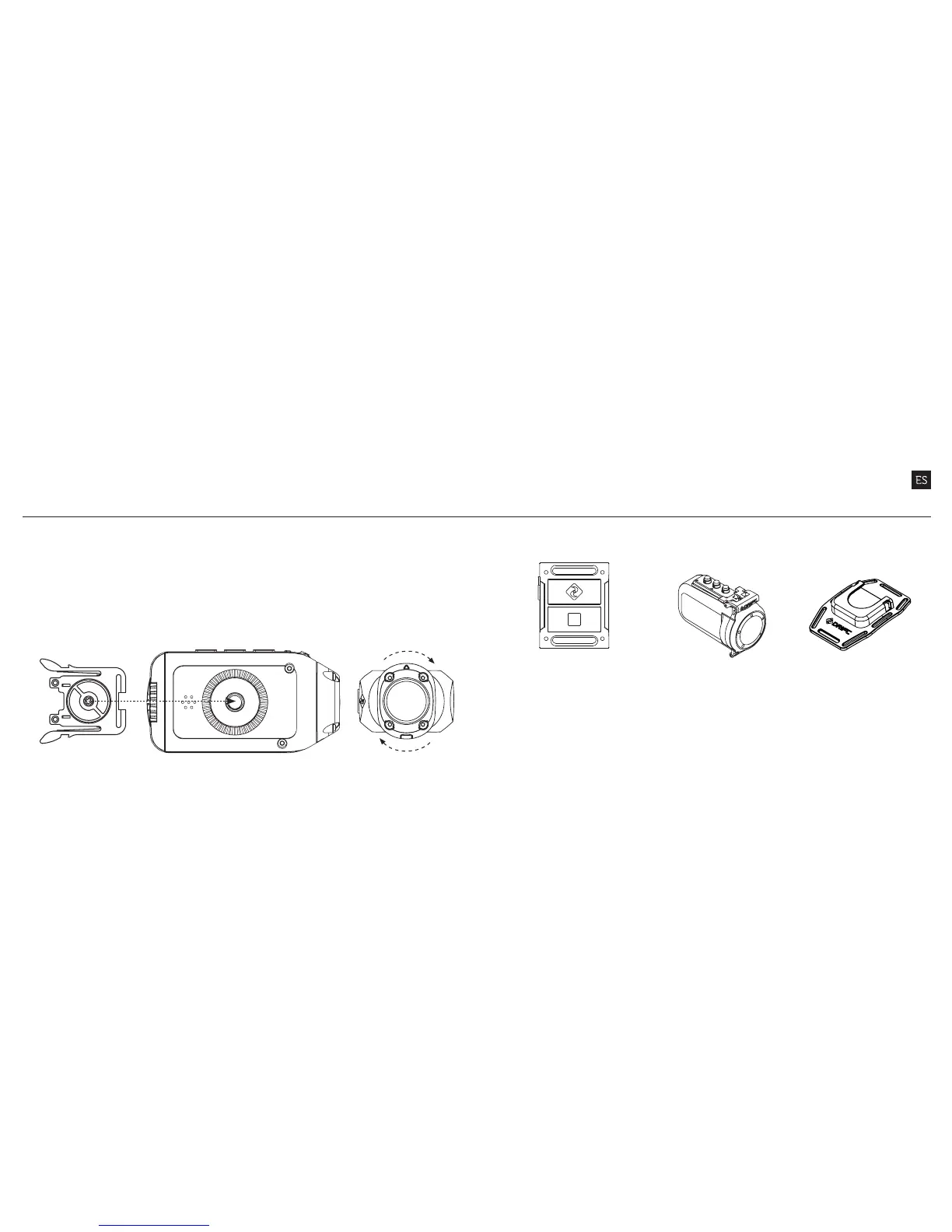65 66
montaje de la cámara
1. Enganche el clip universal
a la cámara en cualquier
orientación necesaria
dentro de los 360°;
primero coloque el
clip en la orientación
deseada, y luego sujétele
haciendo girar el tornillo
de la base con la mano.
2. Deslice el clip universal
en el soporte que
desee, asegurándose de
que suena un “clic” al
colocarlo.
*Compruebe que está
bien colocado apretando
los clips hacia afuera.
3. Alinee el objetivo. Gire
la lente manualmente
hasta que la pantalla esté
bien orientada. Utilice
el marcador de la lente
como referencia de
“arriba”.
guía de accesorios
CONTROL REMOTO DE DOS VÍAS
TWOWAY
ESTUCHE IMPERMEABLE
PARA STEALTH 2
SOPORTE DRIFT PARA
CASCO VENTILADO
Conéctese con el control
remoto Drift Two-Way
Iniciar/finalizar grabación,
cambiar el modo y asegurar
la grabación con integración
de indicador de modo
mediante LED de Drift.
Sumérjase con el estuche
impermeable para Stealth
II. El sistema de doble cierre
crea un sello estanco y la
lente frontal intercambiable
mantiene la filmación nítida.
Sujete la cámara Drift a
cualquier casco ventilado
para bicicleta, esquí u otros
casos deportivos con el nuevo
Soporte Drift para casco
ventilado.
*Nota: Para conocer toda la lista de accesorios, visite driftinnovation.com