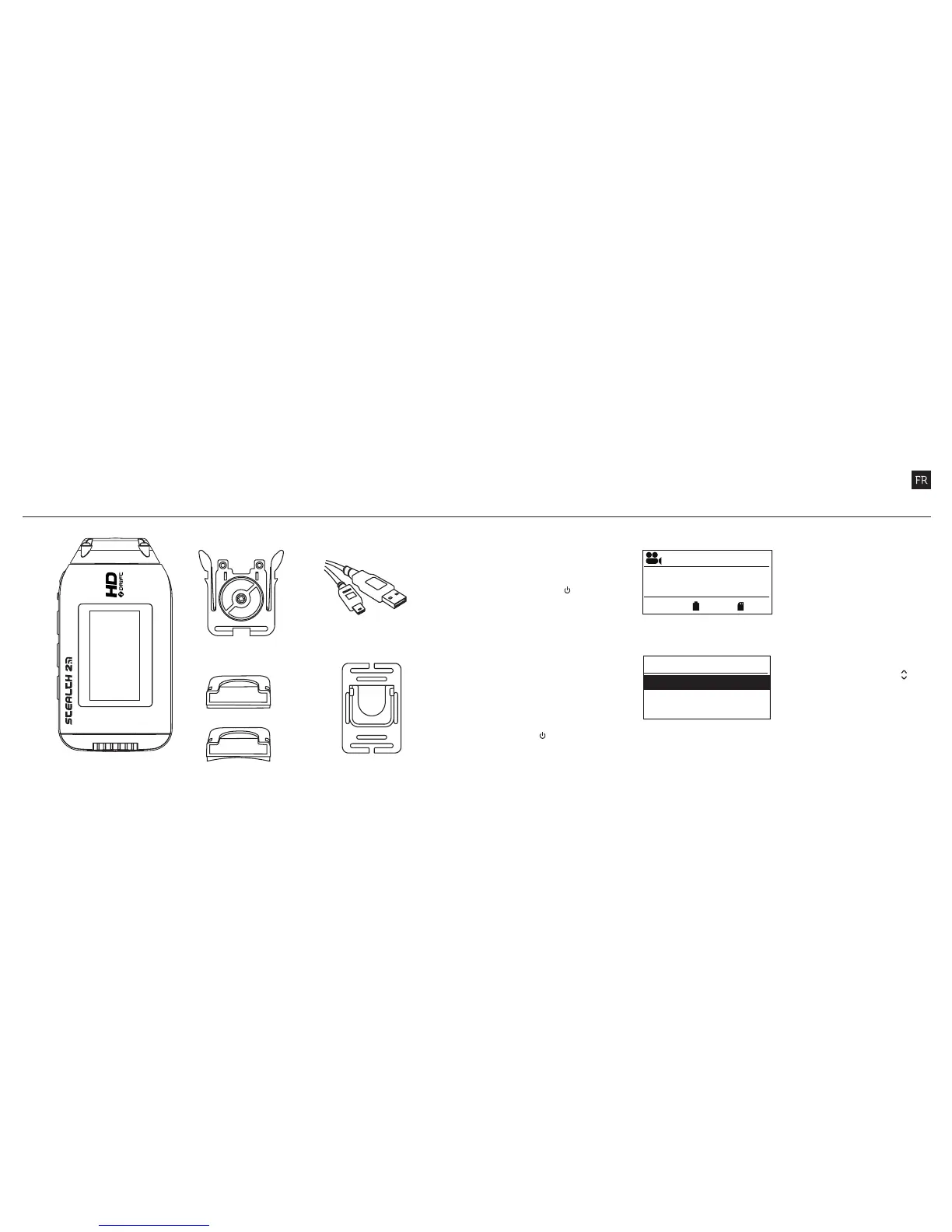2423
ALLUMER ET ÉTEINDRE LA
CAMÉRA
1. Pour allumer la caméra,
eectuez une pression longue
sur le bouton ACTION.
2. L’écran va s’allumer sur l’écran
d’accueil.
3. La caméra est alors prête à
enregistrer ou prendre des
photos.
4. Le mode actuel de la caméra
est indiqué par une icone en
haut à gauche de l’écran et par
la couleur de l’indicateur LED.
(pour plus de détails, voir p7-8)
5. Pour l’éteindre, appuyez sur le
bouton ACTION pendant 3
secondes.
*Note: La caméra démarrera dans le même mode que celui actif la dernière fois où elle été éteinte.
MODE RÉGLAGES
Pressez le bouton CYCLE
afin de changer les
paramètres actuels de la
camera. Cela permet de
choisir parmi une sélection
de préréglages.
contenu du kit
Câble USB (Micro-B)
Clip Universel
Kit de fixation
(Patch adhésif plat et incurvé)
Fixation masque
pour commencer
GNITTE
Exposure
Self Timer
X
S
X
INTERFACE VIDEO
INTERFACE DE CONFIGURATION
Wi-Fi
0.0
24
MODE NAVIGATION
Pressez le bouton [MODE]
afin de changer le mode
de la caméra, vous pouvez
choisir entre: Vidéo, Photo,
Timelapse, Rafale et le
menu de configuration de
la caméra.
25 FPS
1080p
12:05:59
EXP -2
90%
87%
