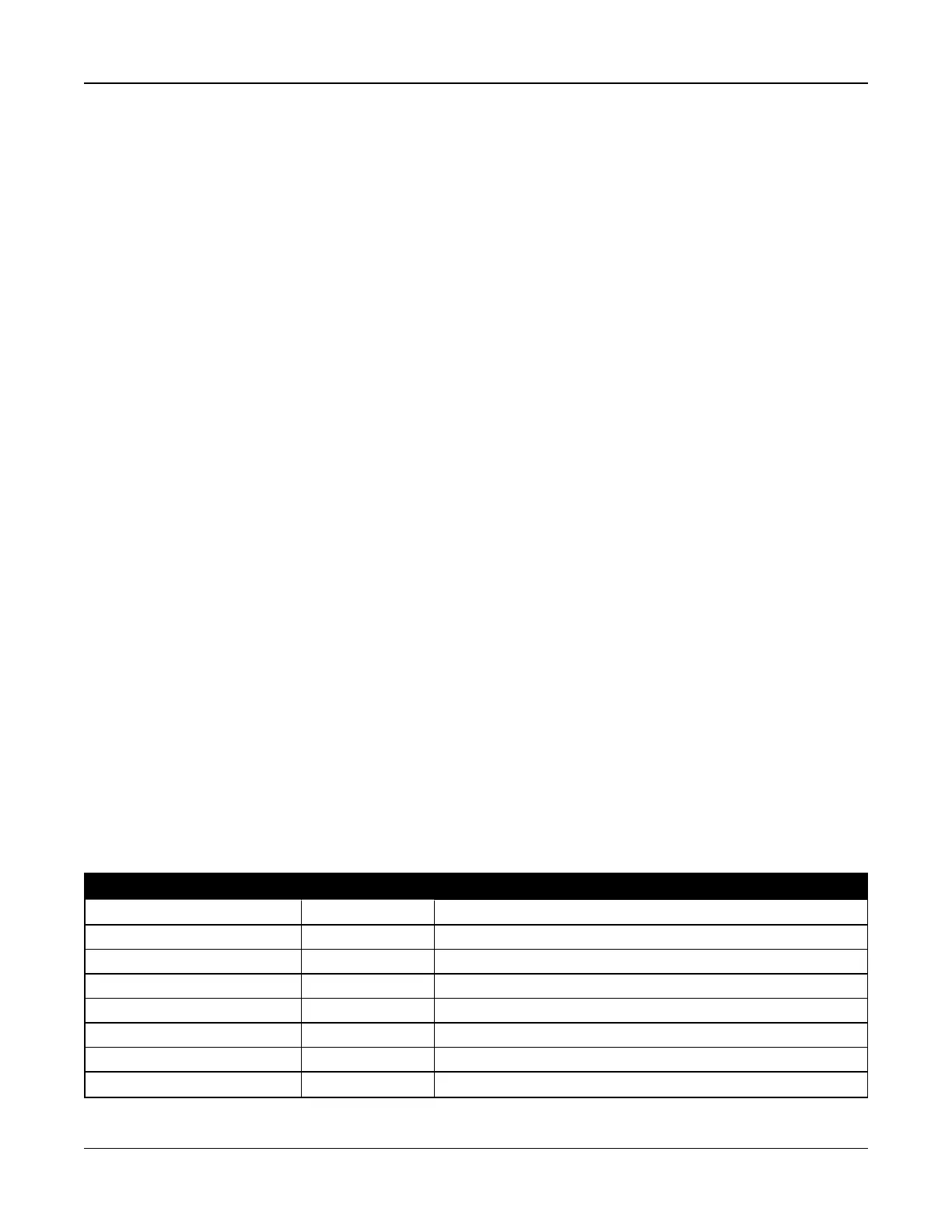Section 5: Programming
2. Use the scroll keys to locate the module then press [*] to select.
3. Key in the new two-digit slot number. The previous slot assignment is replaced with the new one. An error tone sounds if
an invalid slot number is keyed in.
Deleting Modules
The following sections are used to remove modules from the system:
[101] – Keypads
[102] – 8-zone Expander Modules
[103] – 8-output Expander Modules
[106] – HSM2Host
[108] – HSM2955
[109] – Power Supply
[110] – 4 High Current Output
1. After entering section [902], scroll to the module type you want to delete (101-110).
2. Press [*] to select the module type then scroll to the specific module you want to delete.
3. Press [*] to select the module then, when prompted, press [*] again to delete.
[903] Confirm Module
The following sections are used to confirm enrollment of individual modules, their serial and slot numbers, and to locate
them physically:
[000] – View All Modules
[101] – Keypads
[102] – 8-zone Expander Modules
[103] – 8-output Expander Modules
[106] – HSM2Host
[108] – HSM2955
[109] – Power Supply
[110] – 4 High Current Output
To confirm a module:
1. Enter section [903]>[000] to view all enrolled modules or scroll to the module type you want to confirm (101-110).
2. Press [*] to select the module type then scroll to the specific module you want to confirm. Press [*] to enter Confirmation
mode. The module’s serial number and slot number are displayed on the keypad and the status LEDs on the device flash.
This continues until confirmation mode for the device is exited via the [#] key.
Note: Keypad Blanking (section [016], option 3) must be disabled to confirm keypads.
Note: When using an LEDor ICONkeypad, use the following table to match the number displayed on the keypad to a mod-
ule.
Table 5-4 Module numbers when programming with an LEDor ICON keypad
#displayed on keypad Model # Description
18 HSM2108 Neo 8 zone expander module
19 HSM2HOST Neo PowerG wireless tranceiver module
24 HSM2204 Neo 4 high current output module
28 HSM2208 Neo 8 output expander module
30 HSM2300 Neo 1A power supply module
50 HS2LCD Neo 2x16 LCD keypad
51 HS2ICN Neo Icon Keypad
52 HS2LCDP Neo 2x16 LCD keypad with Prox
- 119 -