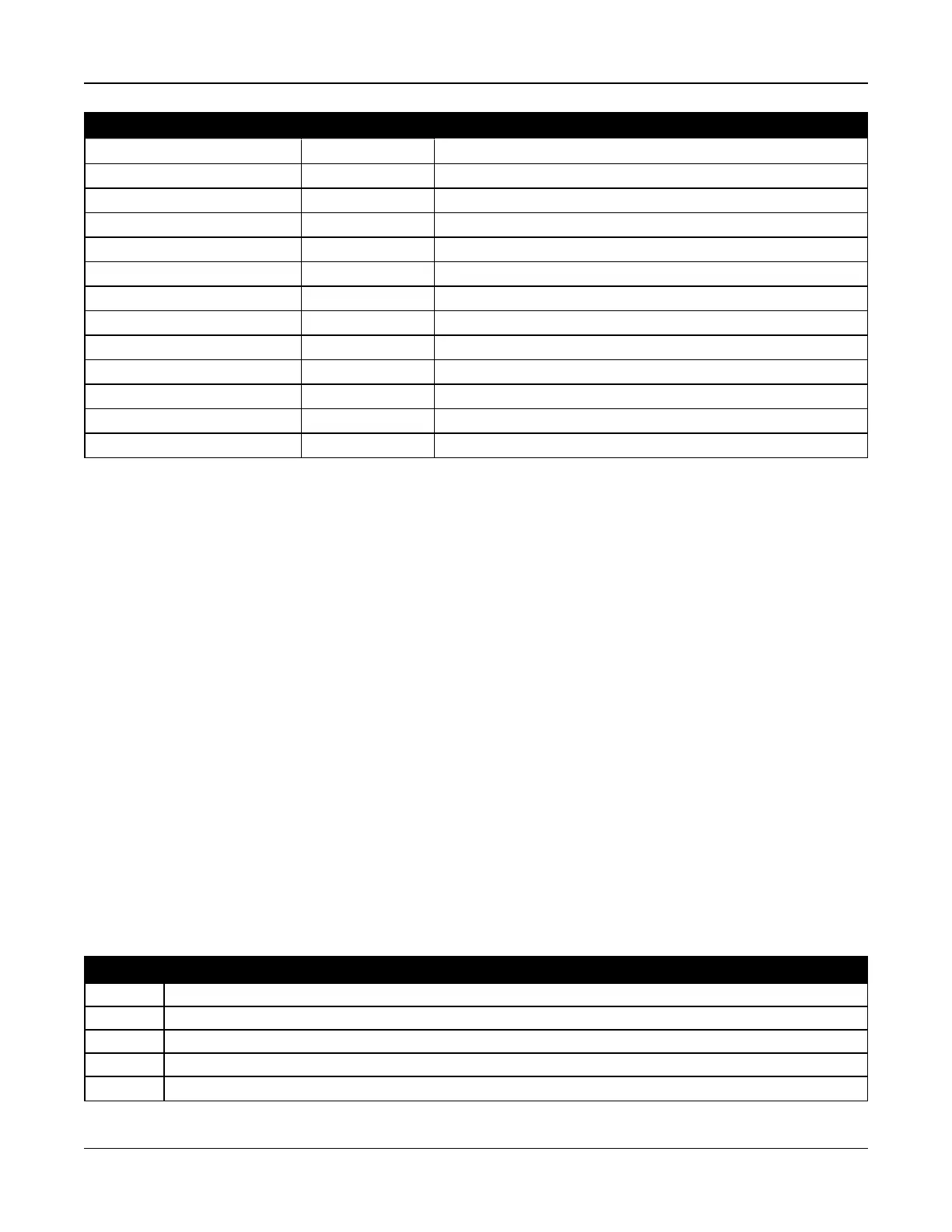Section 5: Programming
#displayed on keypad Model # Description
53 HS2ICNP Neo Icon Keypad with Prox
56 HS2LED Neo 16 LED keypad
57 HS2TCHP Neo Touchscreen Keypad with Prox
59 HS2LCDRF Neo 2x16 LCD RFK keypad
5A HS2ICNRF Neo Icon RFK Keypad
5B HS2LCDRFP Neo 2x16 LCD RFK keypad with Prox
5C HS2ICNRFP Neo Icon RFK Keypad with Prox
60 HS2LCDWF Neo 2x16 LCD wirefree keypad
67 HS2TCHWF Neo Touchscreen wirefree Keypad
6B HS2LCDWFP Neo 2x16 LCD wirefree keypad with Prox
6D HS2LCDWFPV Neo 2x16 LCD wirefree keypad with Prox and Voice
95 HSM2955 Neo Audio alarm verification module
96 HSM2955R Neo Audio alarm verification module with Recording
5.3.21 Testing
[904] Wireless Placement Test
This test is used to determine RF signal status for wireless devices and can be performed at a system keypad or at the indi-
vidual device. These instructions pertain to testing at the keypad. For instructions on placement testing at the device, refer to
the installation sheet included with the wireless equipment.
The following test modes are available:
[001]-[128] Placement Test Zones 1-128
Test wireless devices individually by zone (LCD keypads only).
[521]-[528] Placement Test Repeaters 1-8
Test each enrolled wireless repeater (LCD keypads only).
[551]-[566] Placement Test Sirens 1-16
Test each enrolled wireless siren (LCD keypads only).
[601]-[632] Placement Test Wireless keys 1-32
Test individual wireless keys. Once in this section, press a button on the wireless key to begin the test (LCD keypads only).
[701]-[716] Placement Test Wireless Keypads 1-16
Test each enrolled wireless keypad (LCD keypads only).
Two test results are provided:
l 24-hour: Average status results received during a 24-hour period.
l Now: Signal status results of the current test.
During testing, the Ready and Armed LED's flash to indicate data is being received. A flashing Trouble LED indicates RF
interference. The following status indicators may be displayed:
Table 5-5 Wireless Device Status Indications
Keypad Status
Strong Strong signal strength
Good Good signal strength
Poor Poor signal strength
1-Way The device is operating in 1-way mode only. The alarm panel cannot configure or control the device
Not Test Displayed as the Now result if no test was performed.
- 120 -
