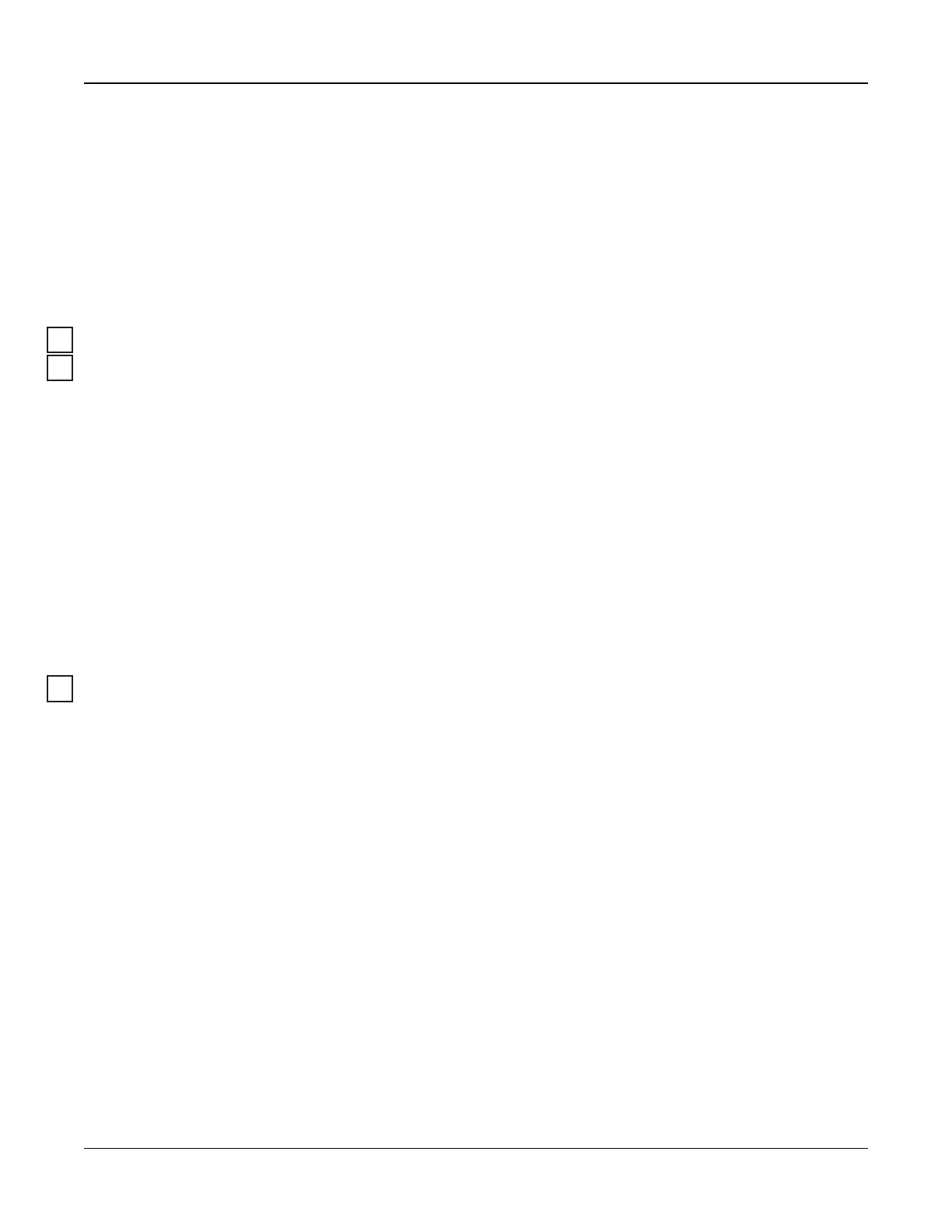Section 5: Programming
121-124 – Command Outputs 1-4
Command Outputs 1-4 are user-activated by entering [*] [7] [1-4] at any keypad. When an output is activated, three acknow-
ledgment beeps are sounded.
PGM outputs of this type can be programmed to follow a pre-defined schedule (programmed in section "[601]-[604] Sched-
ule Labels" on page 63). Even if the output follows a schedule it can be manually turned ON, OFF or follow the schedule
through [*][7].
To select a schedule for these PGM outputs to follow, see "[009] PGM Types " on page 72
129 – Partition Status Alarm Memory
This feature is intended to be used on a keyswitch plate, with a light controlled by this PGM to indicate system status. When
the partition is armed, the output activates (steady) at the:
beginning of exit delay
end of exit delay.
If an alarm occurs on the armed partition, the output flashes for the remainder of the armed period. If an alarm occurs on a
disarmed partition (24 Hr Zone), the output flashes until the alarm is acknowledged.
This output will not activate during a walk test or for FMP key, holdup or audible/silent PGM2 input alarms.
132 – Holdup Output
When a Holdup zone (Type [042]) goes into alarm, this output activates until the partition is either armed (access code, key-
switch, [*][0], etc.) or disarmed. A tamper or fault on a holdup zone type does not activate this output. This output does not
activate in Walk Test mode. If a global holdup alarm occurs, each partition with holdup zones assigned must be armed or dis-
armed before the holdup output deactivates. If holdup alarms occur on multiple partitions, an access code must be entered
at each partition before the output deactivates.
Note: Not for use with UL/ULC listed installations.
134 – 24-Hour Silent Input (PGM 2)
With this input the keypad does not indicate an alarm, the siren remains silent, and the signal is sent to the central station.
This input does not follow swinger shutdown. A 2.2KΩ EOL resistor is required for this input (to Aux+). If a short or open
occurs, an alarm is generated.
Note: Not for use with UL installations.
135 – 24-Hour Audible Input (PGM 2)
LCD keypads indicate that the system is in alarm, the siren sounds for the duration of bell timeout, and the signal is sent to
the central station. This input does not follow swinger shutdown. A 2.2KΩ EOL resistor is required for this input (to Aux+). If a
short or open occurs, an alarm is generated for all partitions and sirens. PGM partition assignment does not affect this PGM
type.
146 – TLM and Alarm
This output activates when a telephone line fault condition is present AND an alarm occurs. The output remains active until
an access code is entered to disarm or the TLM trouble is restored. The output activates for all audible and silent alarms
(except duress) if a TLM trouble is present. If an alarm activates this output in the disarmed state, it will deactivate when the
system is armed or the telephone line is restored. This output type also activates if alarms are in memory (not only for cur-
rently active alarms) when the TLM fault occurs. The alarms in memory must have exceeded the bell timeout.
147 – Kissoff
This PGM output activates for two seconds after the alarm system receives a kissoff signal from the central station.
148 – Ground Start
This output activates for two seconds before the alarm system attempts dialing to obtain a dial tone on Ground Start tele-
phone equipment. Two 2-second pauses must be inserted at the beginning of the telephone number when using this option.
149 – Alternate Communicator
This output can be used to trigger inputs on a third-party communicator for the purpose of triggering alarm communications
to a monitoring station. This output can be programmed to activate when any of the following system events (alarms) occur
- 74 -