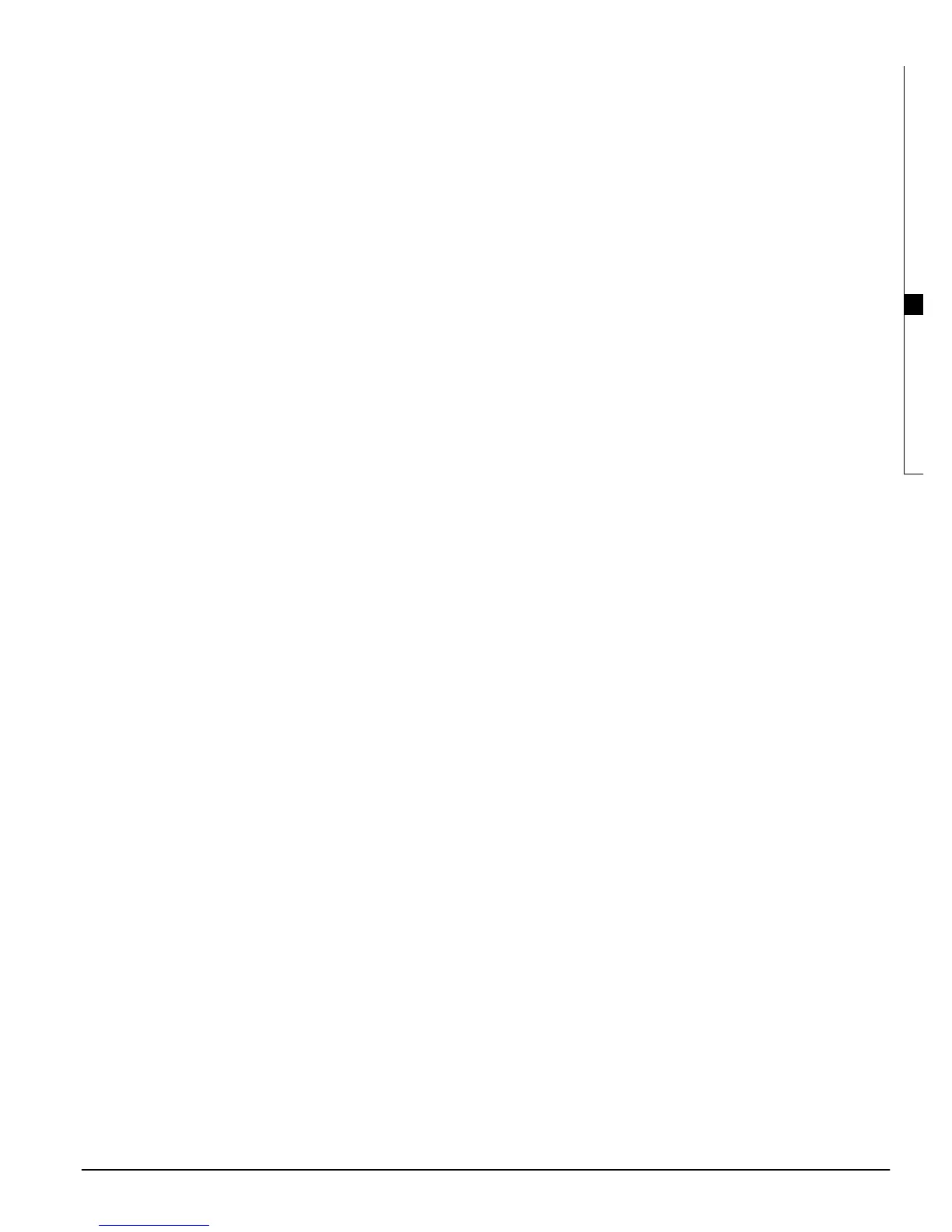System Programming
31
SECTION 1 2 3 4 5 6 7 8 9 10 11 12 13 14 15 16
10.7 Telephone Line Supervision
Ref #: [000401]
Scroll to the TLM Enabled option. The panel will monitor
the presence of the telephone line and will indicate a trou-
ble condition if disconnected. If the TLM Enabled option
is selected, the system will test for telephone line faults.
The keypads will indicate any faults detected
(default=Yes).
If the TLM Aud Bell option is selected, the panel will acti-
vate the burg bell outputs when the system is armed with
a TLM trouble present; the panel will indicate a TLM trou-
ble at the keypad when the system is disarmed. If the
option is disabled, only the keypads will annunciate the
trouble, whether the system is armed or disarmed
(default=Yes).
The TLM Tbl Delay will control the number of telephone
line monitoring checks required before a telephone line
trouble is generated (Ref #: [00040206]). The panel checks
the telephone connection at 10-second intervals. Valid
entries are from 003 to 255 checks. The default setting is
003.
10.8 Test Transmissions
To ensure that the communication link with the central
station is functioning properly, the panel can be pro-
grammed to send a test transmission signal.
In order to enable test transmissions, the Periodic Test
option must be turned on (Ref #: [000401], scroll to option;
Default = No). The transmission time of day and the num-
ber of days between test transmissions must also be pro-
grammed.
Periodic Tx Days
Ref #: [0004020400]
Enter the number of days between test transmissions.
Valid entries are from 001 to 255. The default setting is 001.
If the Test Tx in Min communicator toggle option is
enabled, the ’Periodic Tx Days’ counter will be the num-
ber of minutes between test transmissions (Ref #: [000401]
and scroll to option). If disabled, the ’Periodic Tx Days’
counter will be the number of days between test transmis-
sions (default=No).
Periodic Tx Time
Ref #: [0004020401]
Enter the time of day the test transmission will be sent.
Times are entered using 24 Hour format (HH:MM). The
default setting is 00:00 (midnight).
The test transmission reporting codes must also be pro-
grammed in order for this feature to function (see 12.7
‘Reporting Codes‘).
10.9 Transmission Delay
When transmission delays are programmed, the panel
will delay reporting the related event for the number of
seconds programmed for the programmed time. The vari-
ous transmission delays are listed below.
If the Tx Delay in Min communicator toggle option is
enabled, the transmission delay counters will be pro-
grammed in minutes instead of seconds (Ref #: [000401],
scroll to option).
NOTE: Do not use Tx Delay in Min if you need to have
a transmission delay of less than 5 minutes. This feature
must not be enabled on UL listed systems
AC Fail Delay
Ref #: [00020310]
The panel will delay the trouble indication on keypads
and remote annunciators for the programmed time (000 to
255 min.). This delay is to avoid the annunciation of short-
term AC failures. Some jurisdictions may not allow any
delay for Fire installations. In this case, the timer should
be left at its default setting (000 = disabled).
AC Fail Tx Delay
Ref #: [00040202]
This panel will delay the transmission of an AC trouble
reporting code for the programmed time. Enter the time in
hours and minutes, from 0000 to 2359 (HHMM). The
default setting is 0700.
Zone Tx Delay
Ref #: [00040203]
The panel will delay the transmission of a zone alarm
reporting code for the programmed number of seconds.
Valid entries are from 000 to 255 seconds. The default set-
ting is 000. If the alarm is silenced within the programmed
time, no alarm communication will be sent. The Transmis-
sion Delay zone toggle option must be enabled for each
zone in order for this delay to occur. See 5.4 ‘Zone Pro-
gramming‘.
Busy Tone Delay
Ref #: [00040205]
When a busy tone is detected after dialing, the panel will
wait for the programmed number of seconds before dial-
ing again. Valid entries are from 000 to 255 seconds. The
default setting is 060.
Dial Attempts #1
Ref #: [00040207]
This is the number of dialing attempts the panel will make
for telephone number 1 when attempting to send a signal
to the central station. If the panel is unsuccessful after the
number of programmed attempts, a Failure to Communi-
cate (FTC) trouble will be generated. Valid entries are from
001 to 255 attempts. The default setting is 010 attempts.
NOTE: For UL listed systems, this shall be set to between
005 and 010.
Dial Attempts #2
Ref #: [00040208]
This is the number of dialing attempts for telephone num-
ber 2. See ’Dial Attempts #1’ for details.
Dial Attempts #3
Ref #: [00040209]
This is the number of dialing attempts for telephone num-
ber 3. See ’Dial Attempts #1’ for details.
Dialing Delay
Ref #: [00040210]
After a failed attempt to call the central station, this is the
amount of time the panel will wait before making the next
dialing attempt. Valid entries are from 001 to 255 seconds.
The default setting is 020.
4164 Low Bat Dly
Ref #: [00040211]
The transmission of a low battery condition to the central
station will be delayed for the number of days pro-
grammed in this section. Valid entries are from 000 to 255
days. The default setting is 007.