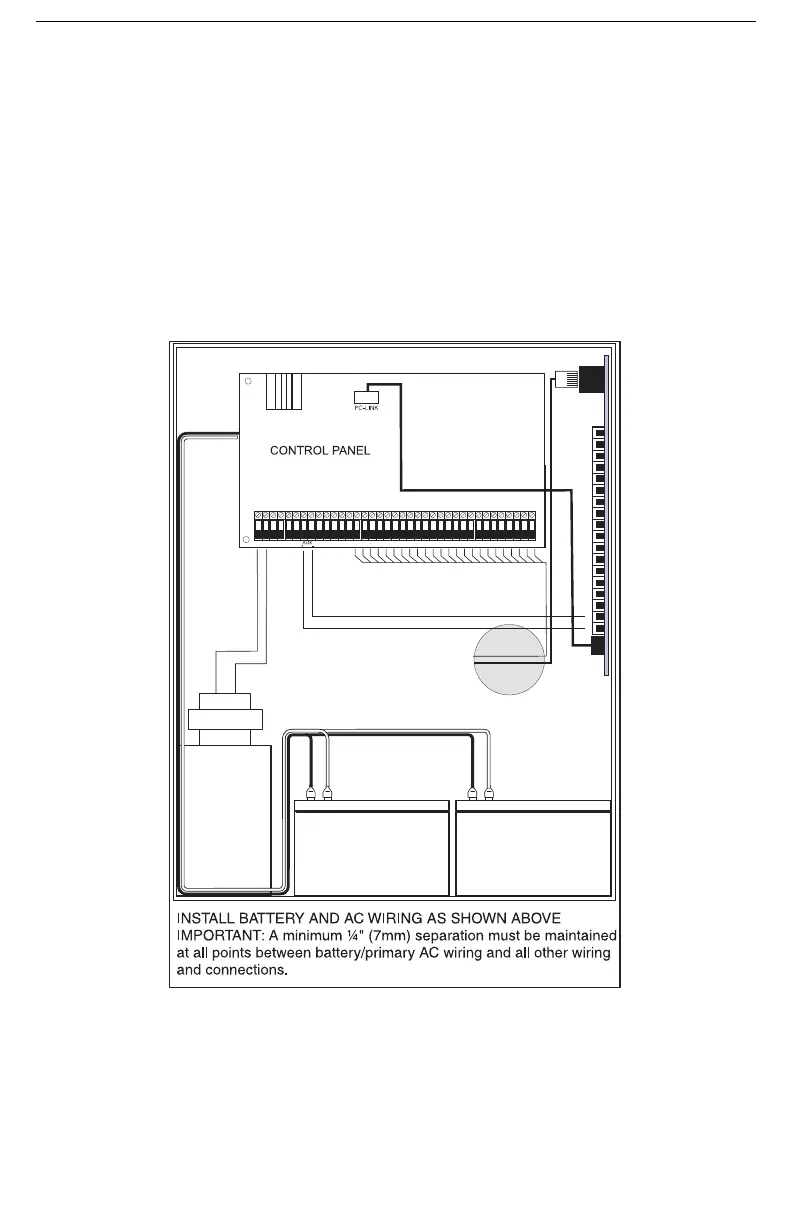8
5.3 Wiring T-Link to a DSC Compatible Control Panel
• Secure the T-Link module to the side of the cabinet using the supplied standoffs.
• With AC power and battery disconnected removed from the DSC control panel, wire the T-Link to
the panel using 4 wires from the PC-Link of the panel to the “PANEL” connector on the T-Link.
• Wire the panel's AUX+ and - to 12V
DC and GND terminals of T-Link.
• Apply AC and DC to the main control panel. Both the T-Link and the panel should power up.
• Do the necessary programming that is required.
NOTE: If a Bell/Siren will not be used, wire the Bell/Siren terminals on the panel with a 1000
ohm resistor. For Commercial Fire installation, when a bell/siren is used in the application, it
should be connected to the DSC module PC4702BP. Refer to the PC4020 Installation manual.
The keypad or any other accessory connected to the Combus shall be connected within 3 feet
/ 0.9 m and in conduit.
5.4 Battery and AC Power Lead Routing for
UL Listed Commercial Fire Systems
+12V
GND
T-Link board must be mounted on the side of the cabinet. Refer to
the mounting instructions in the associated Installation Manual.
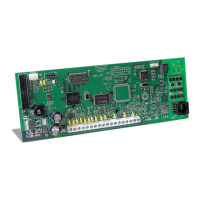