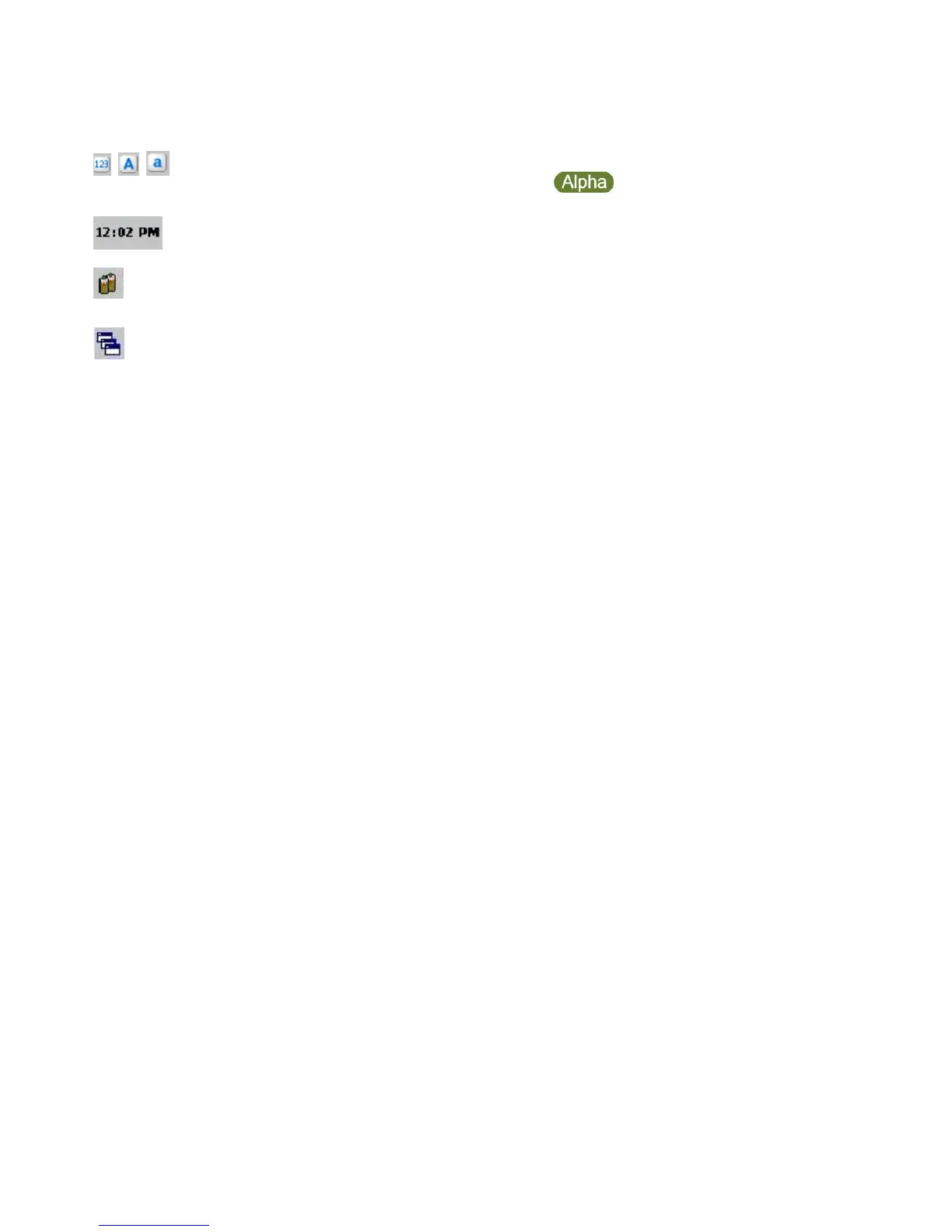Rev Date 9/16/2010
DTOSK.
Input Status Displays the current status of the keypad input- the numeric or the alphabetical
(capital or lower case). Press the
button to change the sequence.
Date & Time Displays the current time. Double-tap this icon to change the time and date.
Power Indicates the status of battery power. Double-tap this icon to open the Power
Management Settings.
Windows Tap this icon to switch to the Desktop or other open applications.
