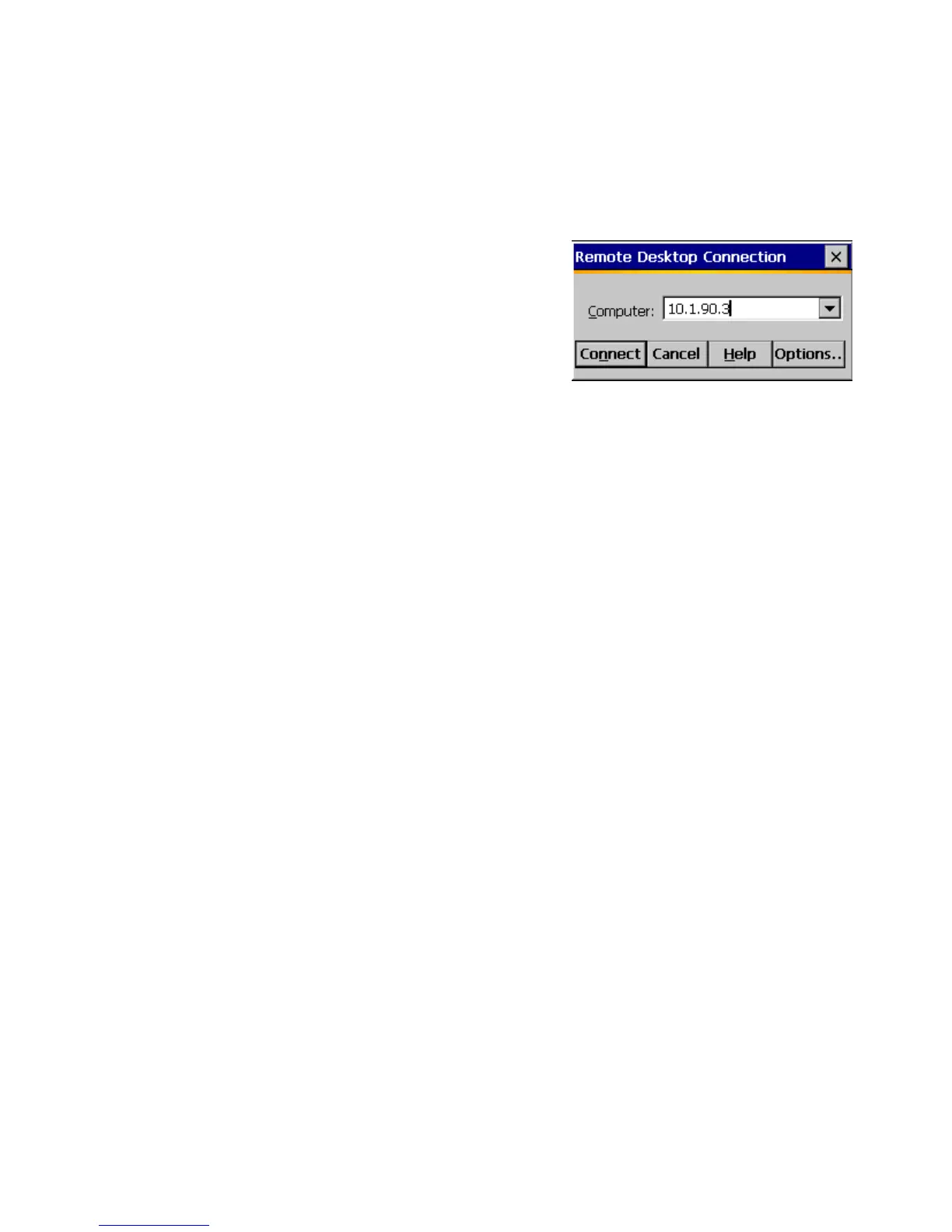Rev Date 9/16/2010
RDP Connection
Remote Desktop Protocol (RDP) is a multi-channel protocol that allows a
user to connect to a networked computer.
Tap
Start → Programs →RDP Connection
Clients exist for most versions of Windows (including handheld
versions), Linux/Unix, Mac OS X and other modern operating systems.
The server listens by default on TCP port 3389.[1] Microsoft refers to the
official RDP server software as Terminal Services or Remote Desktop
Services.
On WebDT 435 you can use wireless networks for RDP applications by
entering a local IP address and clicking Connect. A box will pop up, and
then enter a user name and password to create a connection.
