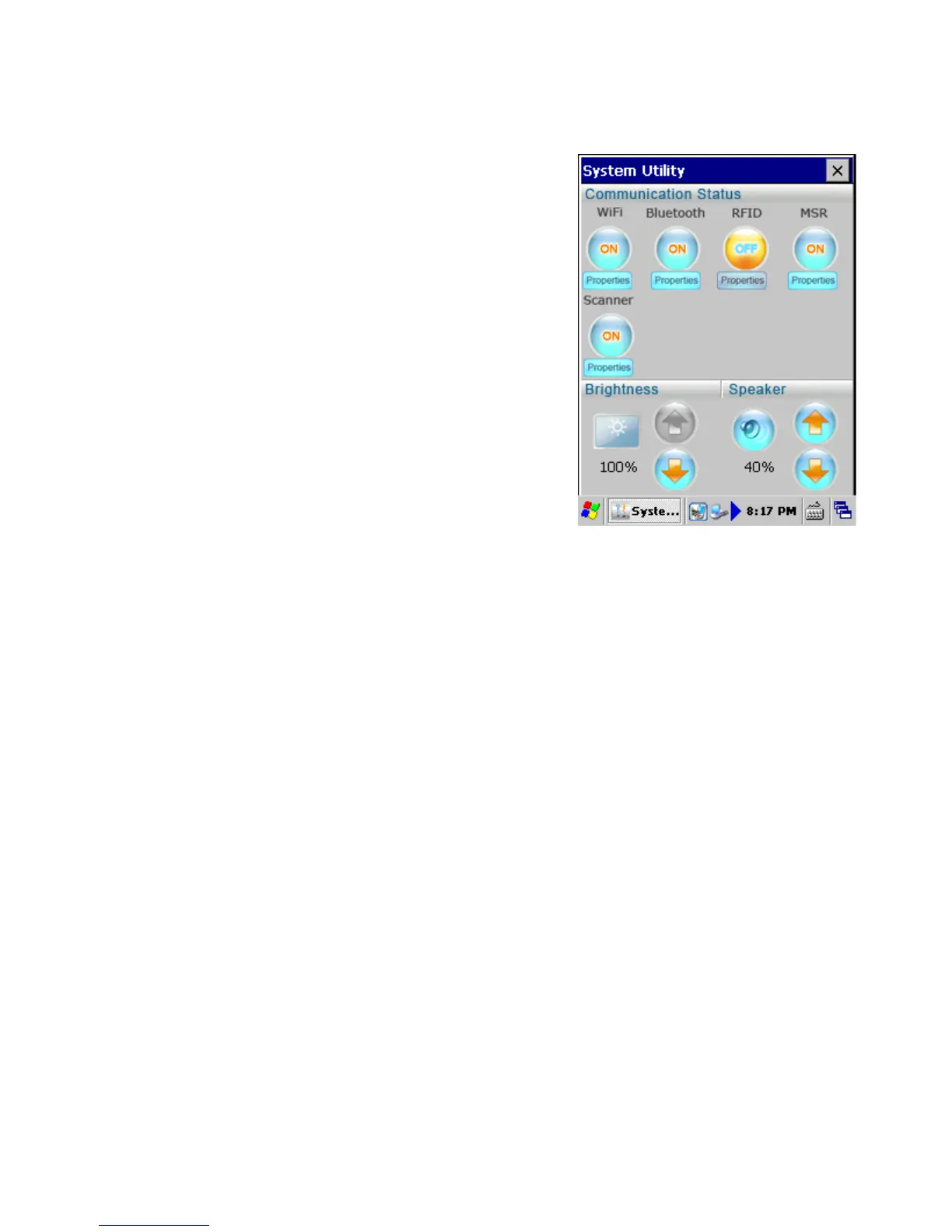Rev Date 9/16/2010
Using the System Utilities
There are three major sections in the System Utility-
- It lets user to enable or disable a
communication accessories, WiFi, Bluetooth, RFID, MSR or
Scanner. If the accessory is installed and enabled, the
“
“ shown in the circle bitmap icon under the accessory.
User can click the circle bitmap icon to disable it and it will
show “
”. If an accessory is not installed, then it will show
OFF and can not be enabled. Click the
button
under the accessory will show the property dialog box of the
accessory.
- User can increase or descrease the speaker volume
by clicking on the up and down arrow icons. User can also
mute the speaker by clicking on the speaker icon. Click the
icon again will unmute the speaker.
- User can increase or decrease the brightness of
the LCD panel by clicking on the up and down arrow buttons.
