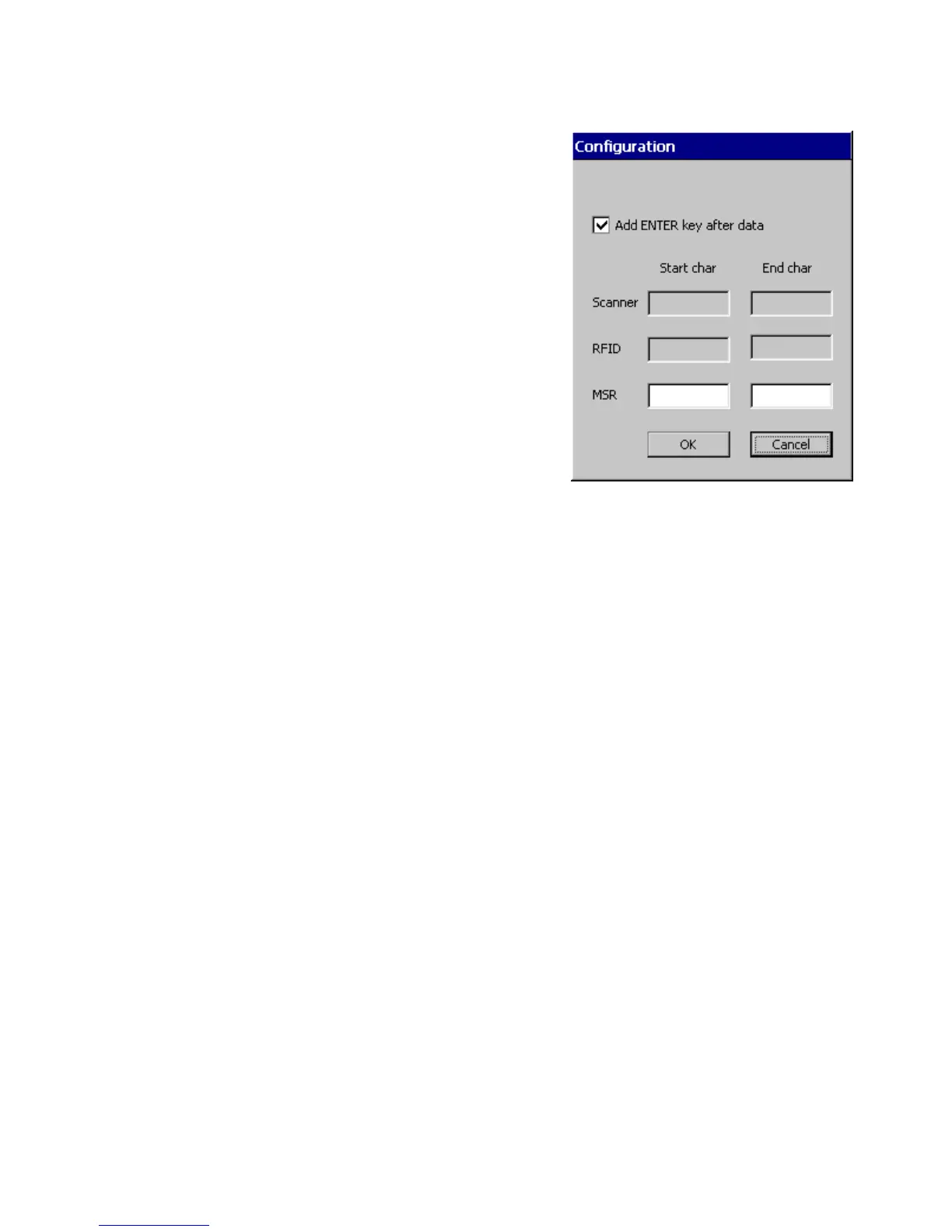Rev Date 9/16/2010
Configuration
Select the Configuration command, a Configuration window
will display.
Check the “Add ENTER key after data” to automatically add
ENTER command after data captured.
Input Start or End sentinel characters for Scanner, RFID or
MSR to help distinguish where the captured data come from.
