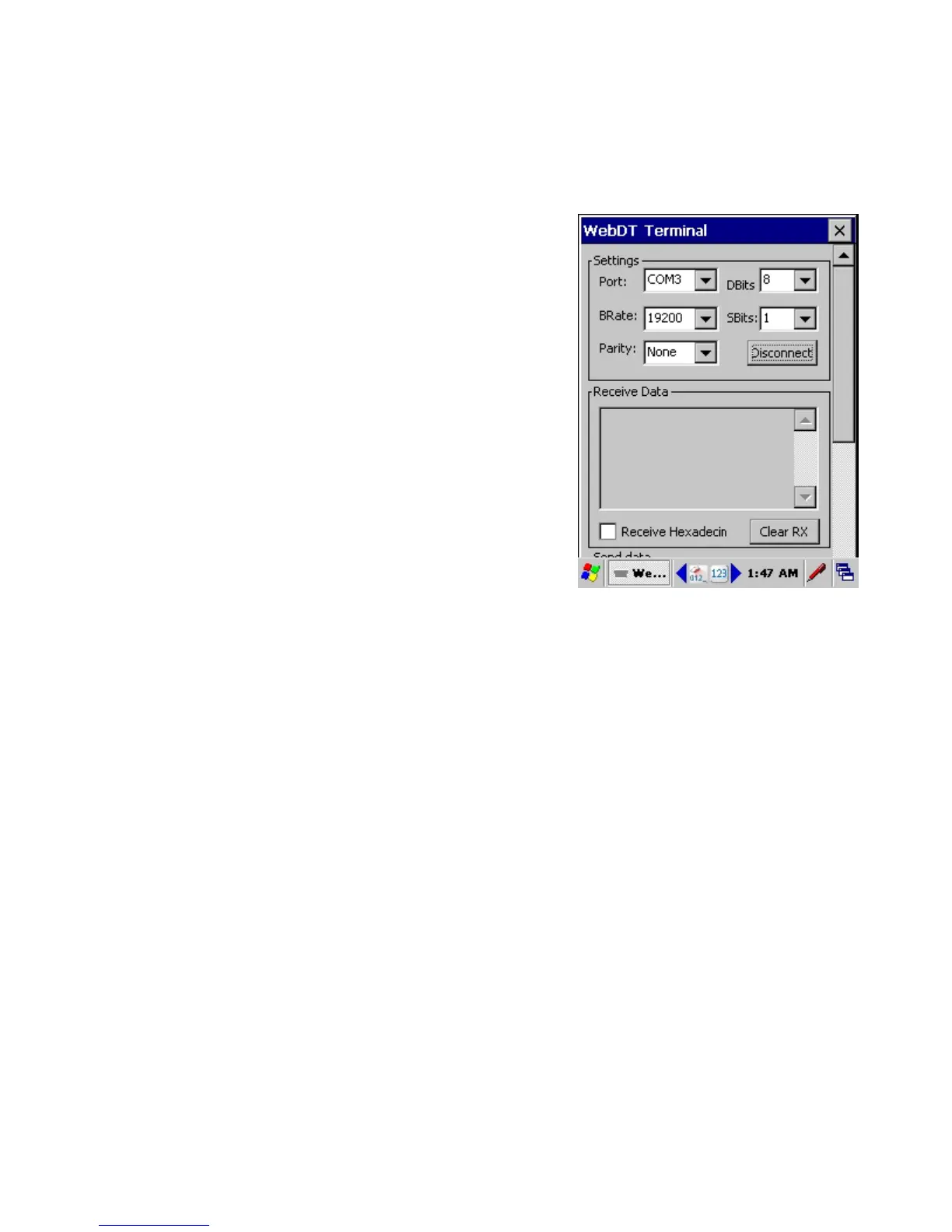Rev Date 9/16/2010
Using the Magnetic Stripe Reader
User can write application to control MSR (Magnetic Strip Reader) via COM port. User can test MSR either by
WebDT Terminal or Keyboard Wedge.
1.
To test the MSR with WebDT
Terminal, the MSR has to be disconnected with the
keyboard Wedge. Run the WebDT Terminal from
→
→
.
2. Connect
to COM3, set
to 19200,
to 8,
to None, and
to 1.
3. Click the
button. The
button will be
changed to
after the MSR is successfully
connected.
4. Swipe a Magnetic Stripe Card and the output will appear
in the WebDT Terminal field.
To test the MSR with Keyboard
Wedge, the MSR has to be disconnected with the WebDT
Terminal.
1. Tap on the (Keyboard Wedge icon) on the task bar, make
sure it shows
in the menu list. If it
shows
, then click on the command to
connect the MSR.
2. Run Microsoft WordPad.
3. Swipe a Magnetic Stripe Card and the output will appear
in the WordPad document.
