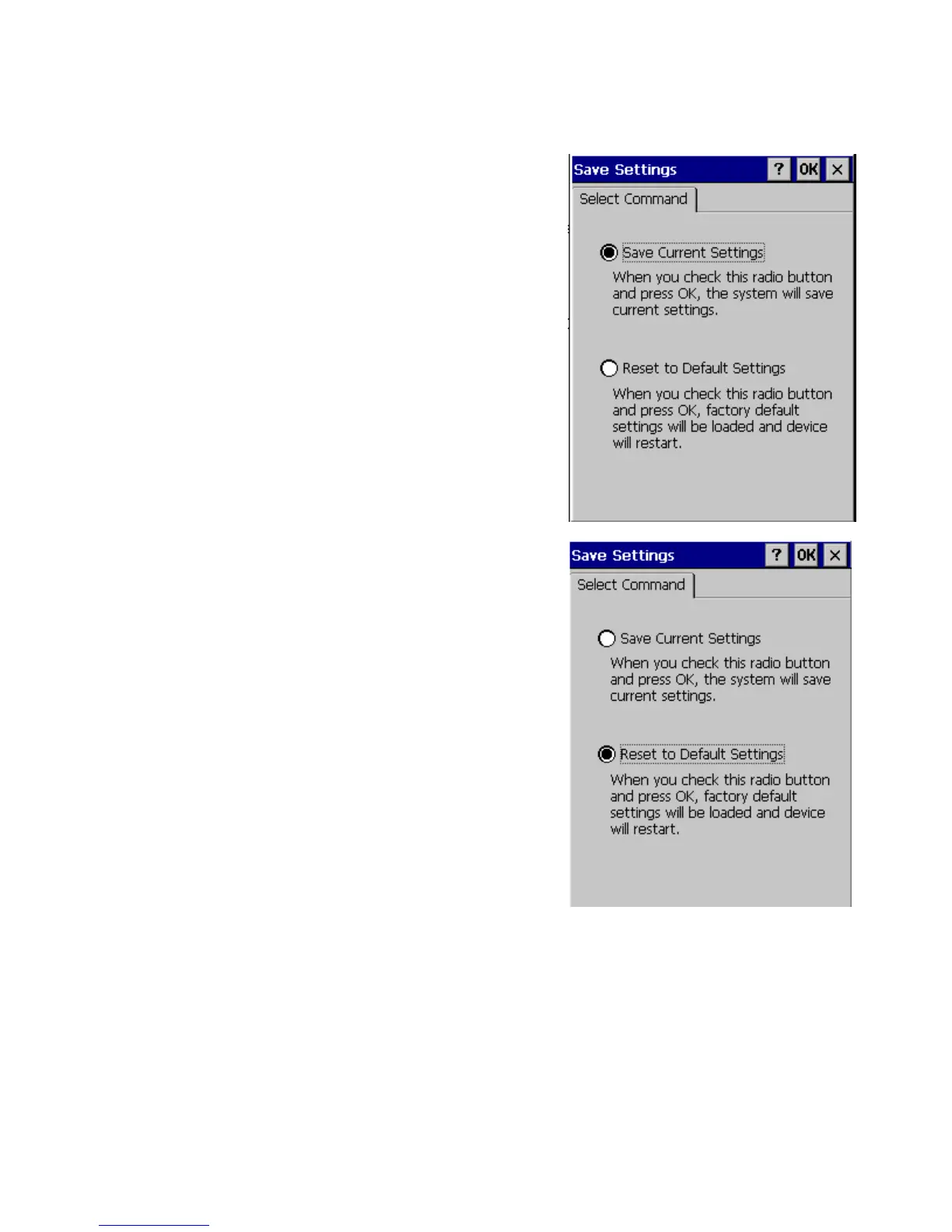Rev Date 9/16/2010
Save Settings
To avoid data or installed application loss after the device is
turned off, execute the
function to insure data
and application integrity.
Tap
Start → Settings → Control Panel → Save Settings
1. Select the
radio button as
shown in the right figure and click
. A message “The
system will save current settings into persistent storage”
will pop up.
2. Click
, a message “Save current settings finished!”
displays. Click
again.
All data and settings in
Windows/Desktop,
Windows/Start up
and
(
data included) will be saved.
Please be aware that data and settings stored in other
locations will be lost after the device is powered off.
To return to default settings, select the
Reset to Default
Settings
radio button and press
. Then the factory
default settings will be loaded and the device will be
restarted.
