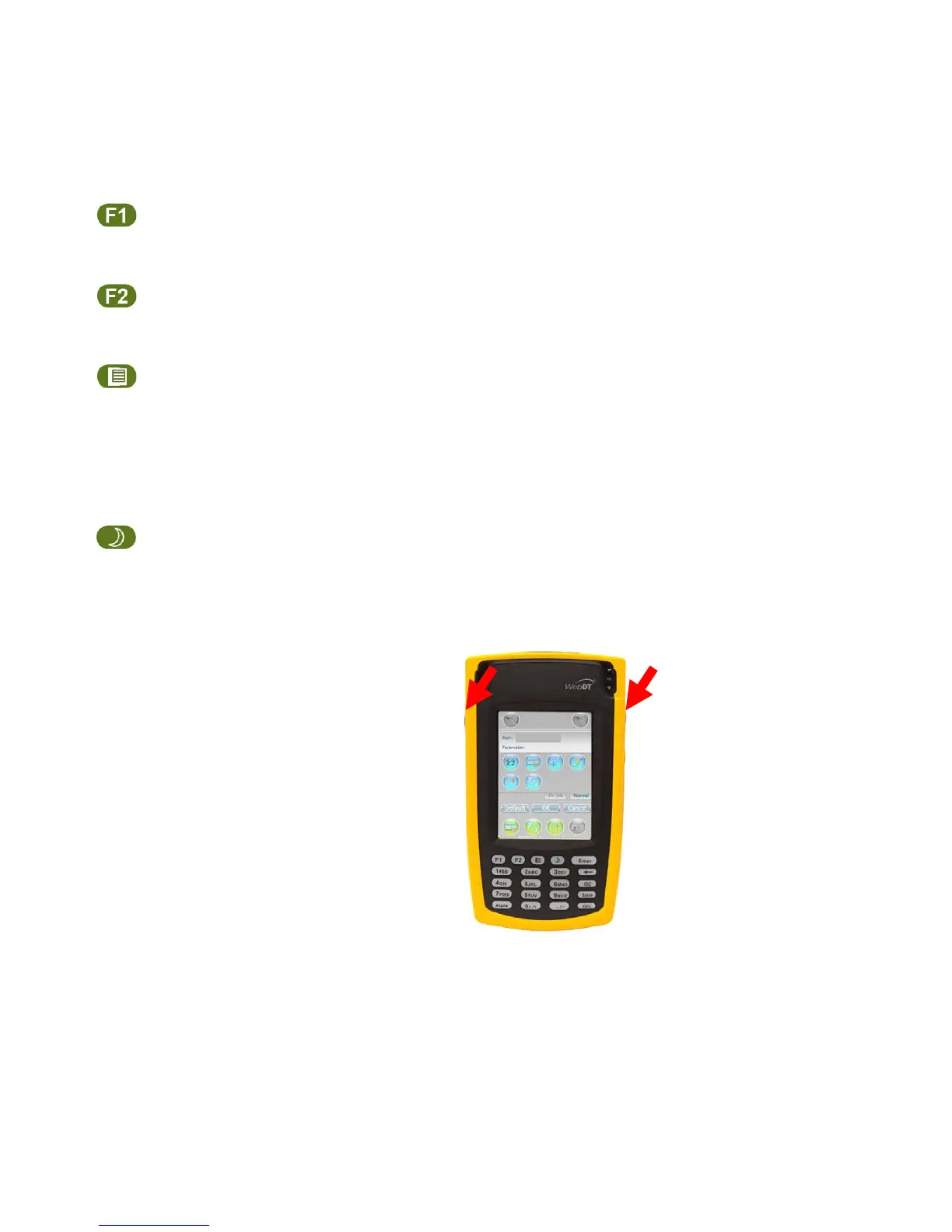Rev Date 9/16/2010
Front Programmable Buttons
The default functions of these buttons are: (From left to right)
Show/Hide On Screen Keyboard: Pressing the F1 button will show the Microsoft On-
Screen Keyboard. This button can be programmed to
other function by Button Manager.
Programmable button: At default, there is no function assigned to this
button. Users can assign any specific function in the
Button Manager.
Show/Hide System Utility: In System Utility, you can enable/ disable WiFi,
Bluetooth, RFID or MSR, adjust the speaker volume
and adjust LCD brightness level.
This button is also used as a combination function
key to execute other functions when pressing the
button simultaneously with another button.
Suspend/ Resume the WebDT 435: Pressing the button once to enter the Suspend
mode. Pressing the icon again to put the WebDT 435
back into operation mode.
If your WebDT 435 is equipped with a 1D or 2D
scanner, the scanner trigger buttons (see image to
the right) are not programmable.
If the WebDT 435 doesn’t come with a 1D or 2D
scanner, the Scanner Trigger buttons are
programmable and can be assigned to operate a
different function, for example: open Internet
Explorer.
Scanner Trigger buttons:
