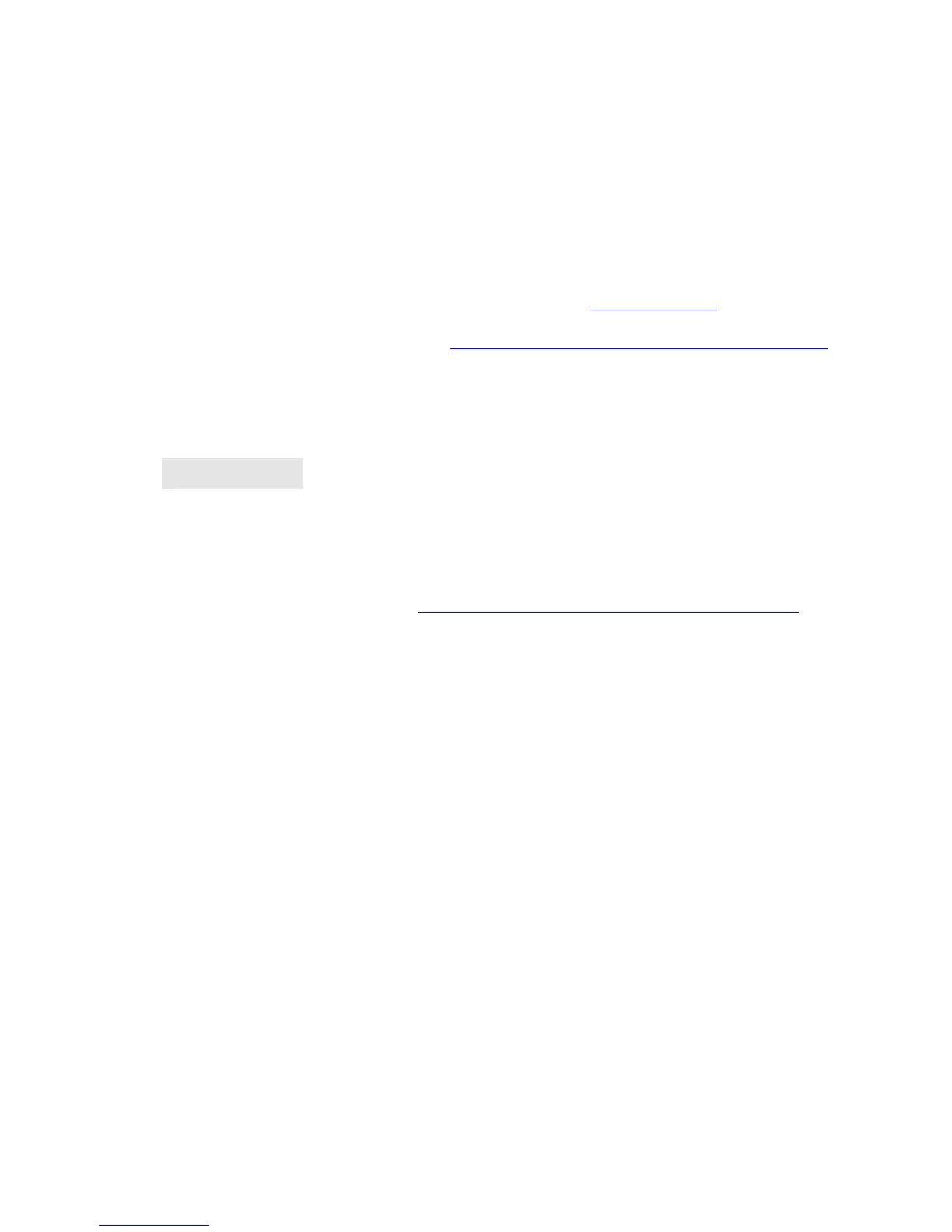Rev Date 9/16/2010
Using the ActiveSync to Connect with a PC
To connect the WebDT 435 with your personal computer, you will need the hardware, software and driver listed
below:
1. A charging cradle for WebDT 435
2. A USB cable to connect the charging cradle and PC
3. Microsoft ActiveSync: Please download from Microsoft web site,
www.microsoft.com.
4. WebDT 435 driver: Please download from:
http://www.dtresearch.com/product/dt435/download.htm
After you have installed the Microsoft ActiveSync and connected the WebDT 435 to the PC, the computing
system detects the new hardware (hardware driver installation is required).
Note
When communicating via ActiveSync, your device must be connected to the host
workstation with a communication peripheral sold/manufactured by DT
Research. Use of any peripheral not sold/manufactured by DT Research may
damage your device and will void the warranty.
RFID and Vibrator SDK
The WebDT 435 RFID module (factory option) and vibrator SDK are available for application developers for
downloading from the following address:
http://www.dtresearch.com/product/DT435/download.htm
.
