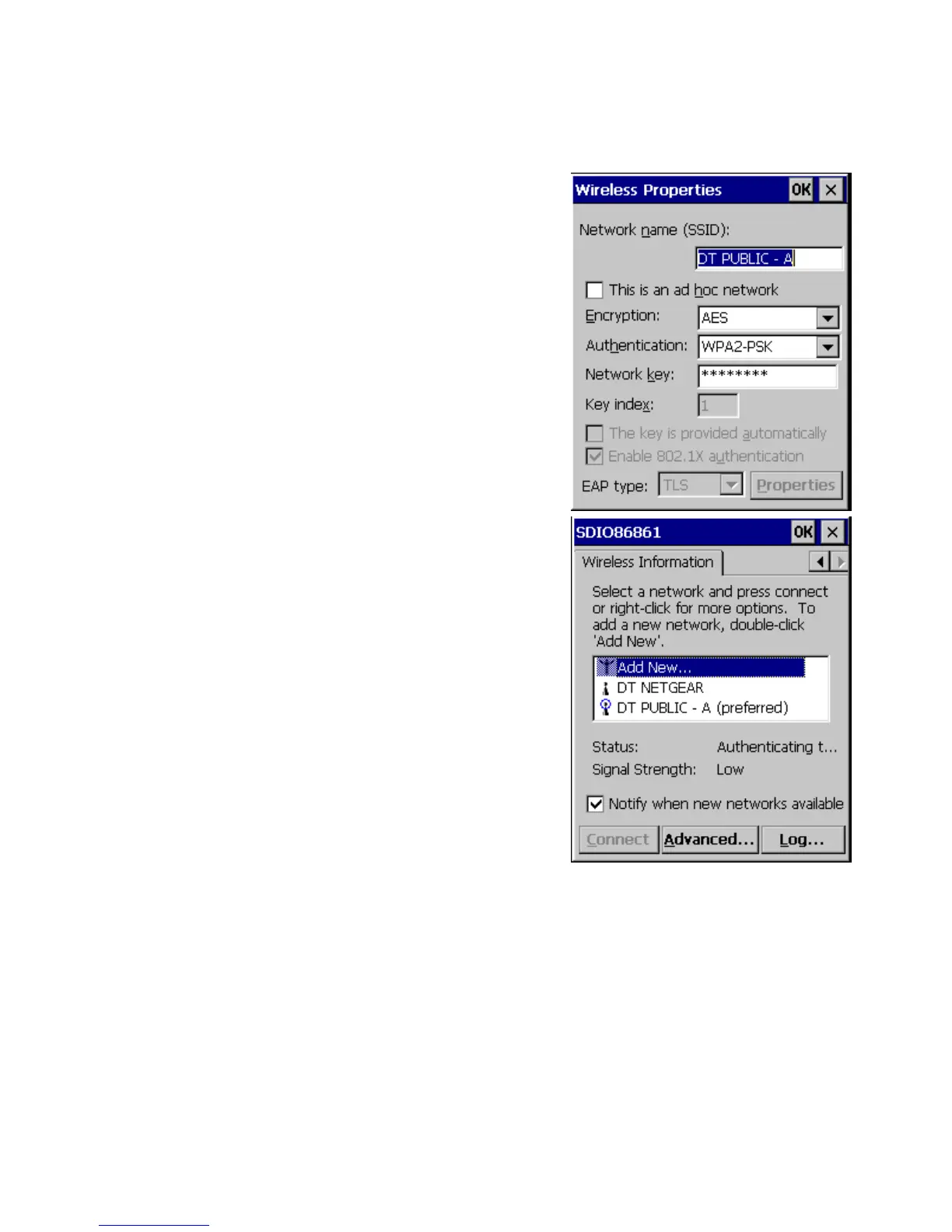Rev Date 9/16/2010
Wireless Connection
The WebDT 435 includes WiFi function which supports 802.11 b/g.
In default, if there is a WiFi Access Point found, a dialog window
pops up automatically as seen on the right:
To connect to a WiFi Access Point, choose the available wireless
network from the Wireless Information tab by double-clicking the
network. The Wireless Properties window will then display:
: Input or modify the Network name (SSID)
: choose from TKIP or AES
: Choose from Open, Shared, WPA, WPA2, WPA-PSK,
and WPA2-PSK
Input the Network Key, click
and save the settings to create the
wireless connection.
