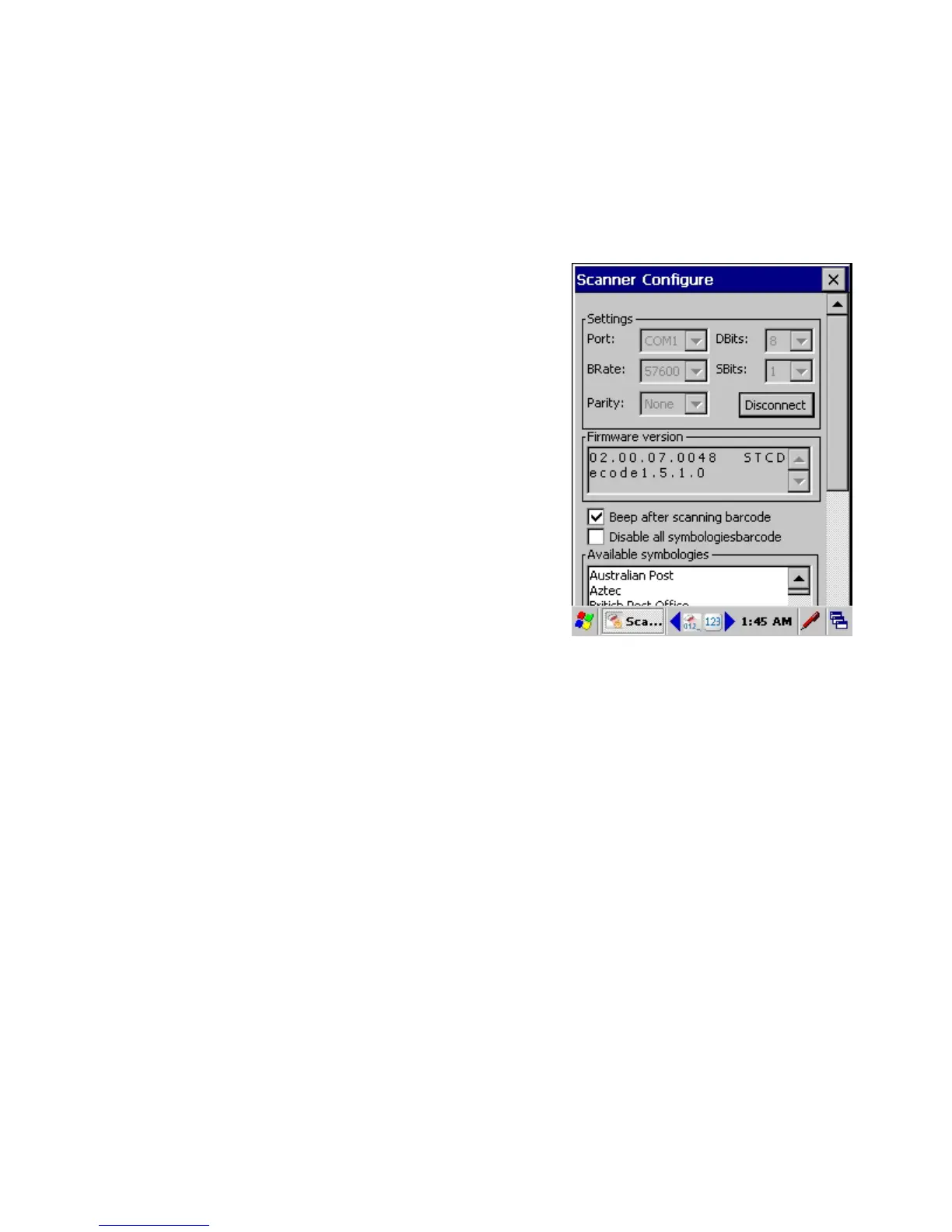Rev Date 9/16/2010
3. When EAN.UCC Composite A/B is activated, deactivate Codablock F
4.
When MicroPDF is activated, deactivate Codablock F
5.
Code 39 and Codablock A cannot coexist
6.
Code 128 and Codablock F cannot coexist
Testing a Barcode Scanne
To test the bar code scanner, user can use WebDT Terminal
program or Keyboard Wedge.
r
To test the scanner module
with WebDT Terminal, the scanner has to be
disconnected with the keyboard Wedge.
1. Run the WebDT Terminal. Tap
→
→
.
2. Connect
to COM1, set
to 57600 (2D)/
19200(1D),
to 8,
to None, and
to 1.
3. Click the
button. The
button will be
changed to
after the scanner is
successfully connected.
4. Click
to close the window and test the scanner by
pressing one of the side buttons. The output will appear
in the
field.
5. Verify the captured data.
To test the scanner module with
Keyboard Wedge, the scanner has to be disconnected
with the WebDT Terminal.
1. Tap on the (Keyboard Wedge icon) on the task bar, and
make sure it shows
in the menu
list. If it shows
, then click on the
command to connect the scanner module.
2. Run Microsoft WordPad.
3. Scan a barcode and the barcode will appear in the
WordPad document.
