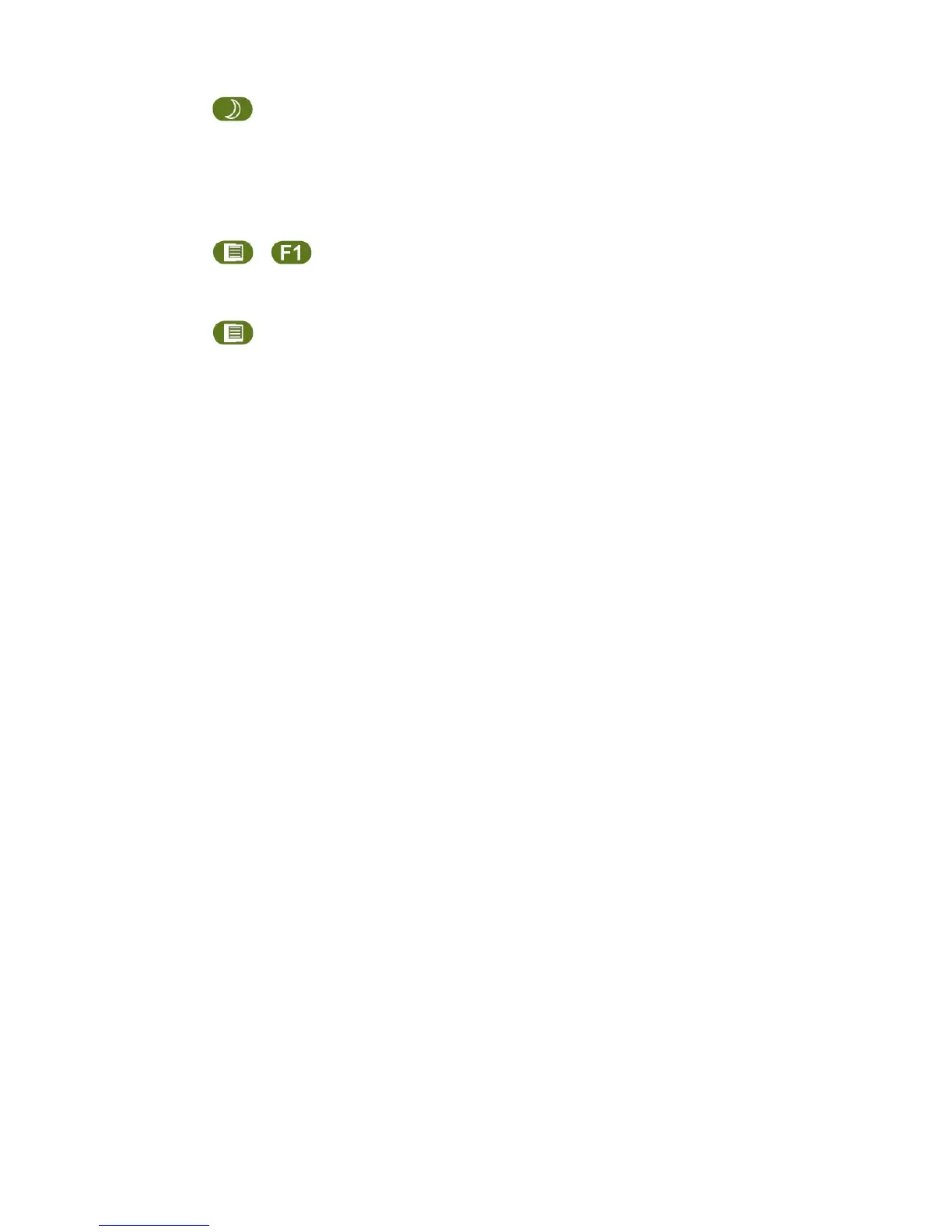Rev Date 9/16/2010
1.
: This button is defined as the Suspend/Resume function. When the
device is in operation, press once will suspend the device. Depends on
the “Keep WiFi alive” option in the Control Panel Power control, user can
choose to keep WiFi alive in the suspend mode, which will consume more
power. When the device is in the suspend mode, press the button once
will resume the device to normal operation mode.
2.
+
: This combination function button is defined as touch screen calibration.
After pressing the buttons, the touch calibration will start. This can be
used if the touch is not accurate.
3.
(FnON mode)
: The 3rd button is defined as a functional button for use with another
button. This button is programmable if it is not used as the functional
button.
