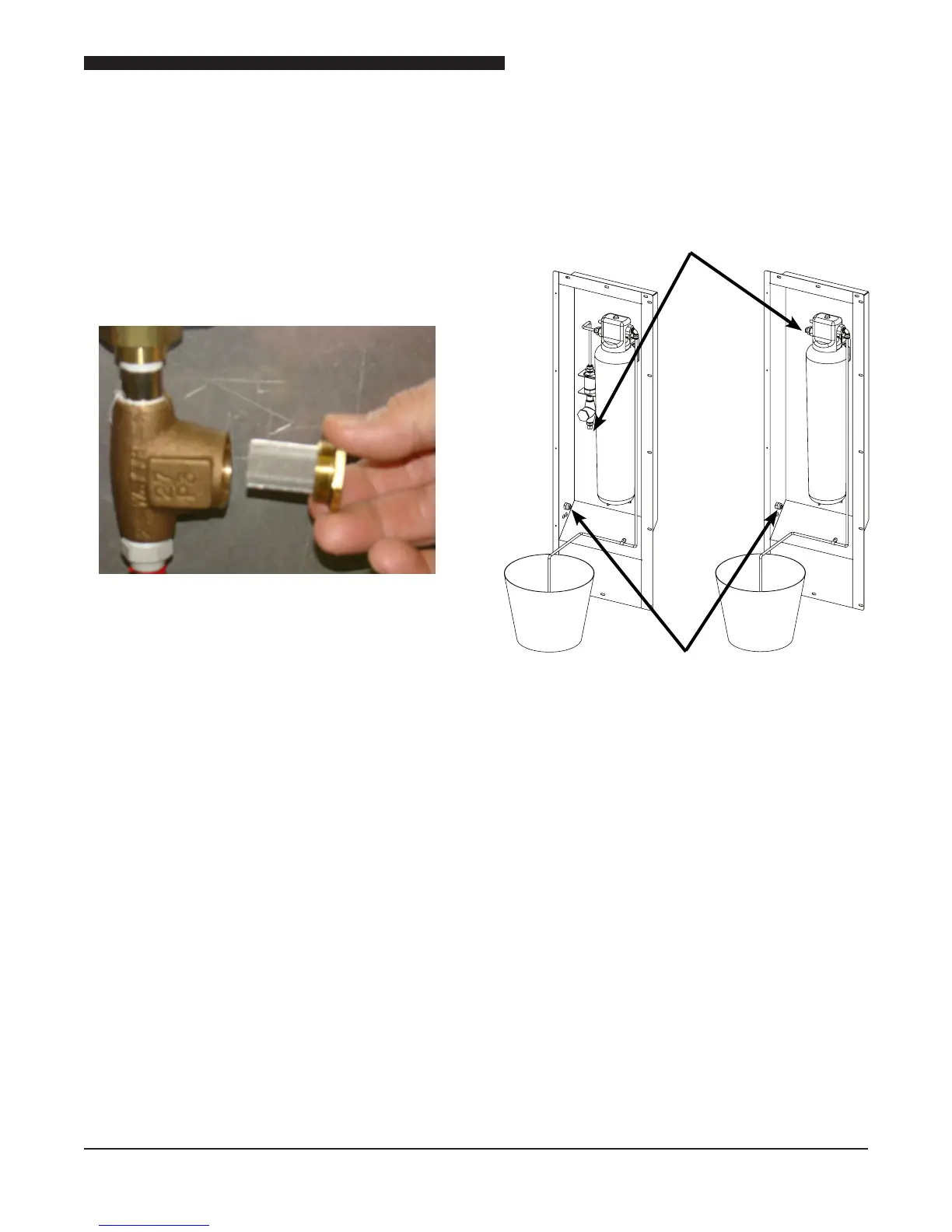15
Maintenance Manual for DUKE TSC Proofer
Oven with Touch Screen Controls
Installnewlterbyremovingsanitarycap•
fromtopofcartridge,insuretwoblackO
ringsareinplace,thenliftupintolter
head and rotate cartridge 1/4 turn counter
clockwiseuntilitcomestoacompletestop.
Remove Inlet Strainer by loosing Hex cap •
on Inlet strainer Housing.
Removeandushstrainerscreenwithwarm•
water.
Caution:ReplaceltercartridgeonlywithDuke
factory-authrorized replacement parts to ensure
proper operation. See Parts List section of
manual for part number.
Figure 29: Water Filter (Flushing 2 gallons of
water)
Replace strainer screen and Hex Cap.•
Flush 2 gallons of water through the new •
lterbeforeusingproofertopurgeairfrom
lter.Removehosefrombottomofproofer
by loosening the compression nut at the
disconnectttingandpullhoseout.Place
hose over container and turn on water. It
willtakeaminutefortheltertollbefore
waterowsoutofhoseintocontainer.
Oncelterisushedwith2gallonsof•
water, turn off water supply again, insert
hose into water line disconnect, tighten
compression nut and turn water supply on
again.Checkforleaksatconnectionttings
and Inlet Strainer Housing Hex Cap.
ReconnectWallBracketsifinstalled.See•
Installationofwallbracketssectionof
manual.
Turn on power to Proofer Oven. •
Figure 28: Inlet Strainer and Screen
Water Line
Disconnect
Fitting
Proofer Oven With
Optional Backow
Preventer
Proofer Oven
Without Optional
Backow
Preventer
Inlet Water
Connection
Point
