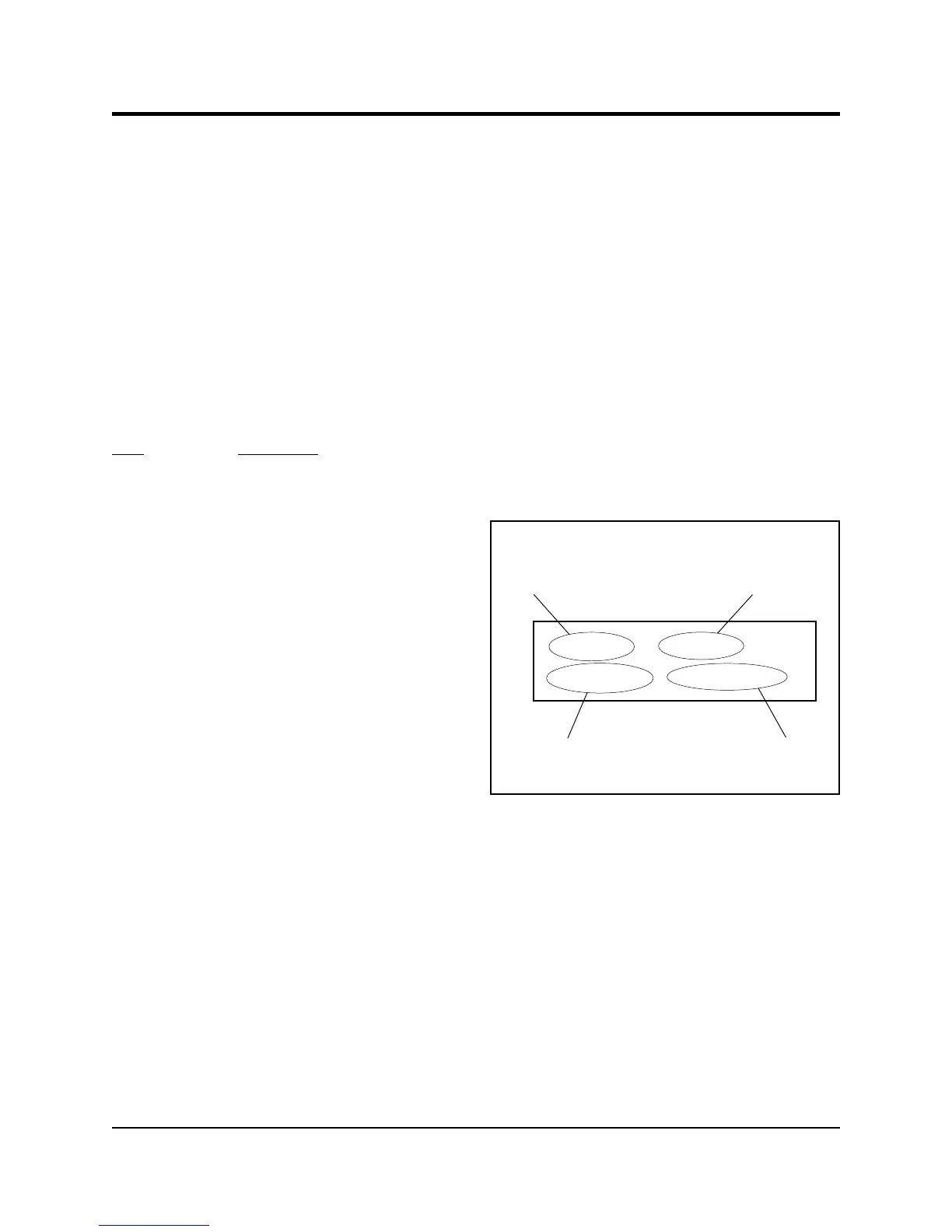SECTION 5 - ELECTRICAL DESCRIPTION & ADJUSTMENTS
SETUP FOR PROGRAMMATIC MARK II
The 660P paper cutter is controlled by the
Programmatic Mark II controller. Use the following
procedure to make changes or verify settings in the
Programmatic Mark II controller.
Note: the Programmatic Mark II controller is used in
several different model paper cutters and therefore
has an option (Option 8) that can be changed to
accommodate models other than the 660P.
IMPORTANT KEYS AND THEIR FUNCTIONS
KEY FUNCTION
<PROG> Use to select the set up mode
<0> thru <9> Use to change values
<END> Used as an enter key
<NEXT> Moves to the next field
<LAST> Moves to the previous field
Power OFF Memorizes a setting
PROCEDURE
ACTION RESULT
1. Turn the power The backgauge will
switch to the move all the way back.
START position During this time the
display will indicate
“BACK TO ORG
WAITING.....”
2. Press <PROG> The cursor will blink
indicating where to
enter the choice for a
program number
3. Enter the number The display changes to
<0> for the option “PASSWORD X X X X”
menu
4. Enter the password The display will indicate
by pressing <1>,<2>, the digits as they are
<3>, and <4> entered
5. Press <END> The first two options
will be indicated at the
bottom of the display.
See Figure 1
6. Press the <NEXT> key to advance to the desired
option. Enter the desired value.
THE NEXT STEPS ARE VERY IMPORTANT. YOU
MUST PERFORM THE FOLLOWING TO MAKE
THE DESIRED CHANGES.
7. Advance through the menu, changing any
options as necessary, until the program number
reaches PROG: 1.
8. Turn off the power.
C: 26” 496 PROG: 0
1: 674.9 mm 2: 050.0 mm
Maximum
cutting distance
Program
Number
Option 1 Option 2
Figure 1 - Sample Display
660P Programmable Cutter
660P CUTTER
5 - 3
https://www.supplychimp.com
