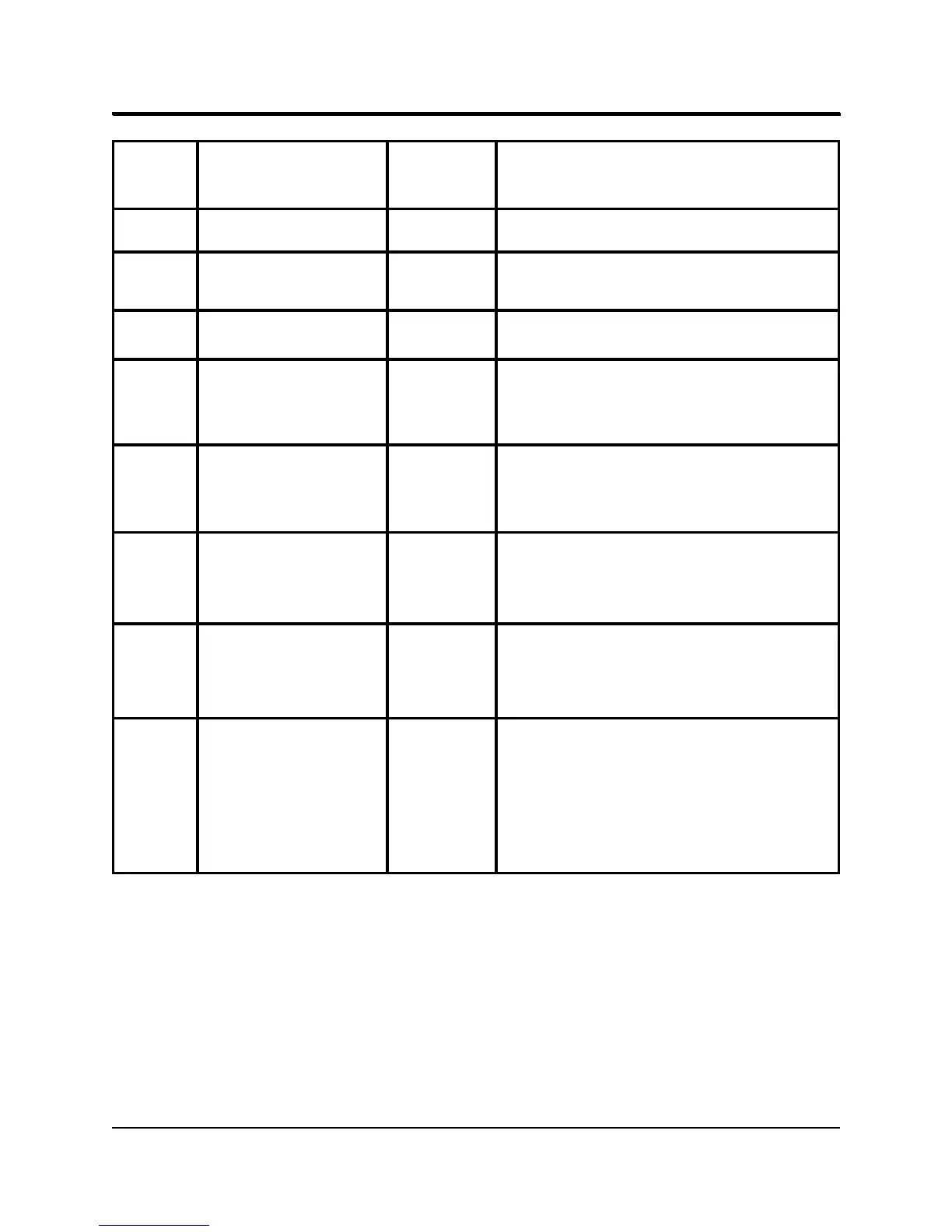SECTION 5 - ELECTRICAL & ELECTRICAL ADJUSTMENTS
ITEM
NUMBER FUNCTION
NORMAL
SETTING NOTES
1 Rear calibration point 674.9mm* * Perform procedure for exact results
2 Backgauge pushout
distance
050.0mm Distance the backguage pushes the paper
towards the operator after a cut.
3 Front safety size 050.0mm 020.0 mm with the false clamp installed.
4 Auto calibrate 0000~0099 Determines number of cutting cycles before
automatic calibration occurs.
Note: 0000 = Off
5 Distance before
backgauge motor slows
during cut size change.
10mm If the distance is too short the cut accuracy may
be poor. If the distance is too long the size
change will take longer.
6 Distance from the rear
calibration point before the
backgauge break is
applied
000.1mm This value may be increased to 000.2mm if there
is play between the worm gear and the
backgauge.
7 Backgauge reverse
direction fine stop adjust
1.4 This is the distance the backgauge moves in
reverse before proceding slowly to the cut point.
Note: A setting of 1.0 = 16mm.
8 Display Units 1111
This setting determines which model cutter AND
the unit of measurement (inches or millimeters).
1111 for model 433 with display in inches
0011 for model 433 with display in millimeters
0000 for model 486 with display in millimeters
0001 for model 660 with display in millimeters
1100 for model 486 with display in inches
1111
or mo
e
660 w
t
sp
ay
n
nc
es
Table 1 - Option Settings
660P CUTTER
5 - 4
https://www.supplychimp.com
